Microsoft Excel Primer

Why take this course?
🌟 Free Microsoft Excel Preview: First Steps 🌟
Are you ready to unlock the full potential of your data with Microsoft Excel? As one of the most powerful tools for data analysis and visualization, Excel is an indispensable skill in the modern workspace. Whether you're a business analyst, a student, or someone looking to enhance your spreadsheet prowess, this First Steps course is your gateway to mastery.
What You Will Learn:
This course is a comprehensive preview designed to give you a taste of what you can achieve with Microsoft Excel and how our engaging teaching style can make learning fun and effective. Here's a sneak peek into the topics we'll cover:
- 🔗 Linking Sheets: Learn how to create relationships between different parts of your workbook for seamless data flow.
- 🚀 Keyboard Shortcuts: Discover time-saving shortcuts to boost your efficiency and make you the Excel pro everyone envies.
- 🎨 Change Appearance: Understand how to present your data visually with custom formatting that makes your work stand out.
- 🧠 Basic References: Master the art of referencing cells, ranges, and named ranges for more complex analysis.
- 🔡 Filter Data: Learn to filter out the noise and focus on the data that matters using Excel's powerful filtering options.
- 📊 Sort Data: Organize your data in meaningful ways with sorting capabilities that can transform how you view and analyze information.
- 🔒 Secure Data: Ensure your data is safe and only accessible to the right eyes with Excel's data protection features.
- 🌈 Conditionally Format Data: Add a layer of intelligence to your data with dynamic formatting that highlights important trends and insights.
- 🛠️ Format Data: Get hands-on experience in formatting cells, ranges, and entire columns or rows for crystal-clear clarity and professional presentation.
- ✅ Add/Remove/Hide Cells: Manage your spreadsheet with precision by controlling the visibility of data points.
- 🔍 Recognize Patterns: Spot trends and anomalies within your data to make informed decisions.
- ✋ Validate Data: Ensure the integrity of your input data with validation rules that prevent errors and inconsistencies.
- 🠫 Freeze Panes: Keep your headings or critical data always in view, even when scrolling through large datasets.
Why You Should Take This Course:
- Version Agnostic: No matter which version of Microsoft Excel you're using—be it 2016, 2019, or another—our course is designed to be relevant and helpful across all major versions.
- Engaging Teaching Style: We believe in making learning enjoyable and interactive, ensuring that you not only retain the information but also enjoy the journey to becoming an Excel expert.
- Free Preview: This is your chance to experience our course first-hand before committing to a full program. We're confident that once you see what we offer, you'll want more!
Embark on Your Excel Journey Today!
Whether you're a complete beginner or looking to refine your skills, this free Microsoft Excel preview course is the perfect starting point. Join us and take the first step towards data mastery with Excel—a skill that will serve you for years to come. 🚀
Enroll now and transform the way you handle data forever! 🎉
Course Gallery
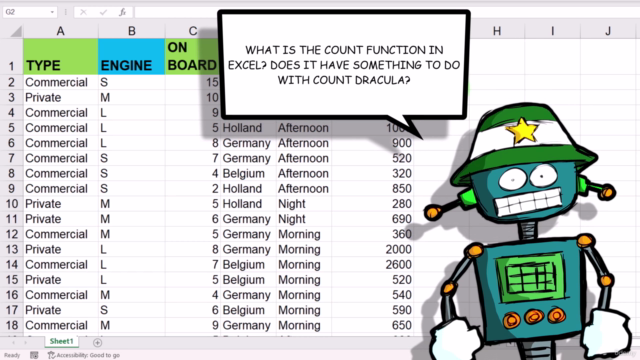
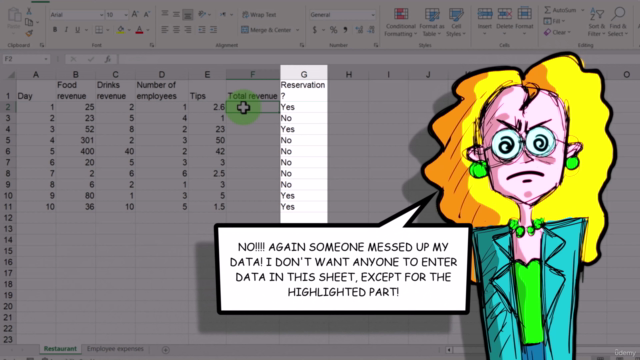
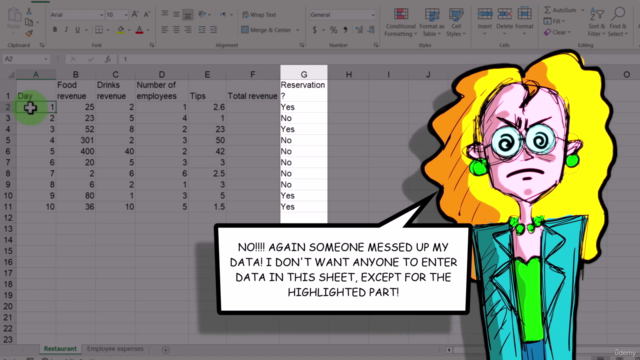

Loading charts...