Mastering DAX Calculations in Microsoft Power BI

Why take this course?
🚀 Mastering DAX Calculations in Microsoft Power BI: Your Gateway to Advanced Analytics!
📘 Course Overview:
This course is your key to unlocking the advanced analytical models within Microsoft Power BI using DAX (Data Analysis Expressions). Whether you're a beginner looking to get a grasp on the fundamentals or an experienced user ready to elevate your skills, this comprehensive Udemy course is tailored to take your expertise to new heights.
🔍 What You'll Learn:
-
✨Understanding DAX Basics: Get a solid foundation in DAX and its transformative power in Power BI.
- Learn the nuances between calculated columns and measures.
- Dive into context, aggregation, and iteration formulas.
- Recognize the significance of crafting a high-quality data model.
-
🧠Real-World Applications: Apply your knowledge through practical exercises with demo datasets.
- Master performing complex calculations and combining multiple DAX functions.
- Tackle common analytical challenges with innovative solutions.
- Discover valuable insights hidden within your data.
-
🛠️Deep Dive into Functions: Cover every major DAX function, including:
- Calculations and combined functions usage.
- Time intelligence functions for time-related analysis.
- Advanced table functions for unique calculation requirements.
-
🧩 Advanced Analysis & The CALCULATE Function:
- Explore the intricacies of the CALCULATE function, crucial for advanced analysis.
- Visualize how DAX's calculation engine operates behind the scenes.
- Understand filter and row context to enhance your data manipulation skills.
-
🎓 Practical Exercises & Expertise: With over 11 hours of comprehensive training, you will:
- Learn the inner workings of DAX and its applications.
- Become adept at handling even the most complex topics within DAX.
- Gain the expertise to become a proficient Power BI user and stand out in your field.
🔥 Why This Course?
- Expert Instructor: Learn from an experienced course instructor who is an expert in data analysis and Power BI.
- Interactive Learning: Engage with real-world scenarios and interactive examples to reinforce your learning experience.
- Community Support: Join a community of professionals and enthusiasts, share insights, and grow together.
- Career Advancement: Elevate your career by mastering DAX calculations, making you indispensable in data analysis roles.
🎓 Enroll Now and Transform Your Data Analysis Skills!
Don't miss out on the opportunity to become a Power BI expert with the ability to turn data into actionable insights. Enroll in "Mastering DAX Calculations in Microsoft Power BI" today and step into a world of advanced analytics! 🌟
Course Gallery
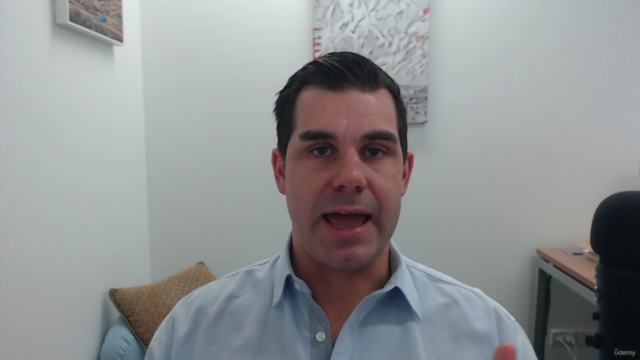
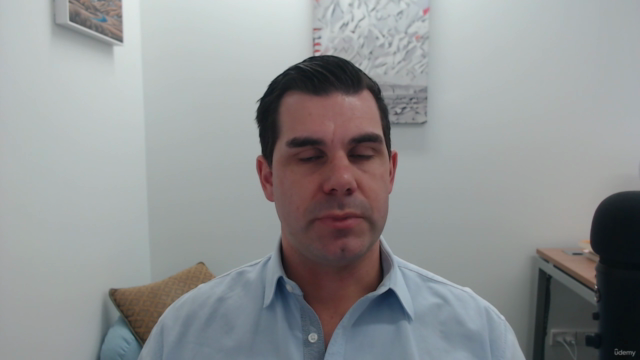


Loading charts...
Comidoc Review
Our Verdict
This DAX calculations course on Udemy offers in-depth coverage of complex topics, supplemented by practical examples designed to help learners grasp advanced analytical techniques within Microsoft Power BI. Although occasional teaching methodology issues and audio challenges arise, the comprehensive content and real-world scenarios provide solid ground for mastering essential DAX calculations for data analysis.
What We Liked
- The course excels in providing detailed, comprehensive explanations of complex DAX concepts, making them more accessible to learners.
- The real-world analytical scenarios offered throughout the course allow for practical application of taught skills and deeper understanding.
- 'Mastering DAX Calculations in Microsoft Power BI' includes a wide range of DAX functions, helping students create powerful analytical models.
- Structured starting materials and recaps at the end of each section facilitate consolidation of learned concepts.
Potential Drawbacks
- The teaching methodology may not resonate with all learning styles due to its somewhat unstructured approach and occasional instructor uncertainty.
- More hands-on projects and practical examples could reinforce theoretical knowledge more effectively, enabling better retention.
- A few students have expressed concerns about the length of the course and propose a more concise version for improved engagement.
- Occasional issues with audio volume and accent make the learning experience challenging for some users.