Master SURFACING In SOLIDWORKS With Real Life Examples

Why take this course?
🌟 Master SURFACING In SOLIDWORKS With Real Life Examples + CSWPA-SU Prep Course 🌟
Unlock Your Solidworks Surface Design Potential!
Course Headline: Learn All SOLIDWORKS SURFACE Tools From BEGINNER to PROFESSIONAL Level Using Real World Examples + CSWPA-SU Prep!
Course Introduction:
Are you struggling with Solidworks Surface design? You're not alone. Many students face the same challenges:
- Mind Strategy: Not thinking like a designer.
- Efficiency: Difficulty finding the quickest solution for design problems.
- Approach to Design: Unsure how to tackle design problems.
- Exam Preparation: Limited samples and resources to get familiar with the exam format.
But fear not! This course is your bridge to mastering Solidworks Surface tools, acing the CSWPA-SU exam, and launching a successful career in design. 🛠️✨
What You Will Learn:
1. Essential Tools: Get proficient with sketching tools like Spline and 3D Curve creation before diving into surface modeling.
2. Surface Creation Tools: Master the art of creating surfaces using Extrusion, Revolve, Boundary, Swept, Lofted, Filled, Planar, Offset, Ruled, and Freeform Surfaces.
3. Advanced Techniques: Learn to manipulate and combine surfaces to create complex designs.
4. Real-World Applications: Apply your skills to real-life projects, gaining practical experience that will set you apart from the competition.
Instructor Experience:
Led by Alan Smith, an experienced professional with a proven track record of helping students excel in Solidworks Surface design. Alan's clear, thorough explanations and real-world use cases make even the most complex topics easy to understand. His personal email support is your direct line for any questions or clarifications you may need.
Course Highlights:
- Step-by-Step Guide: From the basics to advanced techniques, we cover it all.
- Comprehensive Training: Learn every surface tool that will prepare you for the CSWPA-SU exam and beyond.
- Real Life Examples: Apply your knowledge to practical design challenges.
- Lifetime Email Support: Get personal guidance from Alan Smith, your expert instructor.
- 30-Day Money-Back Guarantee: If you're not satisfied with the course within 30 days, Udemy offers a full refund!
Student Testimonials:
Don't just take our word for it; hear what past students have to say:
★★★★★ "Absolutely mind blowing. I need this stuff. I need more too, and I have bought another expensive course to design a car. The expensive course admittedly doesn’t teach ALL of the surface tools, as it focuses on the artistic approach. This course does teach ALL the surface tools. Highly recommended." – Craig A.
★★★★★ "The quality of the course is excellent and the resources are well done too. The value you get for the price paid is exceptional! However, it would be more accurate to call this class: Hands On Solidworks SURFACE Course from BEGINNER to INTERMEDIATE level. This is a very high quality zero to intermediate class for Solidworks Surfacing. To get to professional level 3x to 5x as many exercises would be needed. Never the less, this is an excellent class." – Richard G.
★★★★★ "Clear, to the point. Good examples. Easy accent to understand. Worth every penny. Will not disappoint." - Prasoon P.
★★★★★ "Clear, concise explanations. Thorough walkthrough on all tools. A good demonstration of possible use cases." - Thomas G.
Bonus for Early Enrollees:
Enroll in this course today and receive lifetime personal email support from Alan Smith. Have questions? Contact him directly for guidance and clarity on any topic covered.
Take the Next Step:
Your journey to becoming a Solidworks Surface design expert starts here. Add this course to your cart, embrace the learning process, and prepare to transform your career. With a 30-day money-back guarantee, you have nothing to lose and everything to gain. 🚀💻
Enroll now and take the first step towards mastering SOLIDWORKS Surface design!
Course Gallery
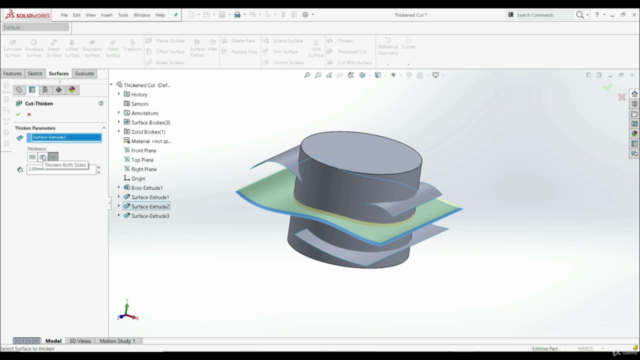
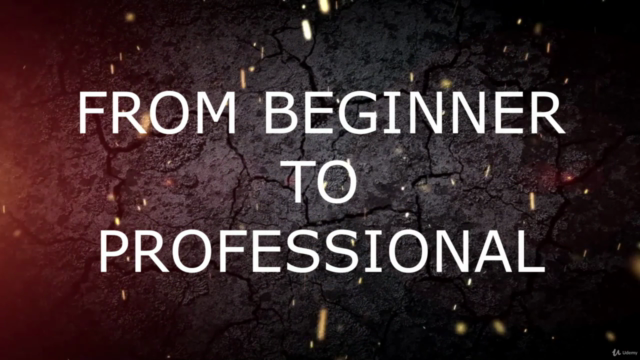
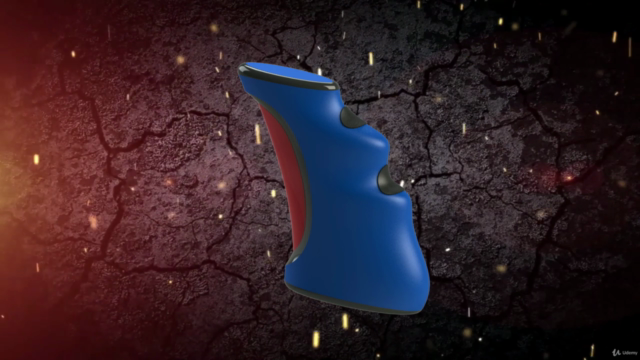
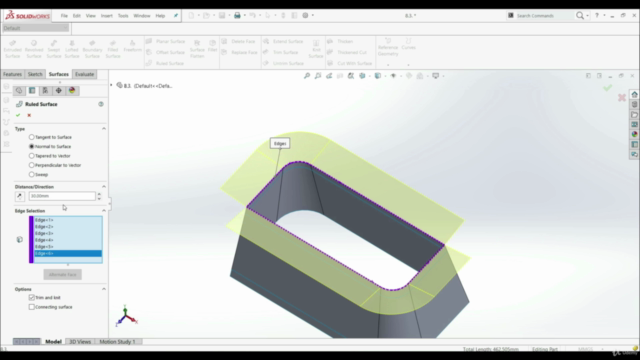
Loading charts...