Figma UI/UX Complete Bootcamp: Design 7 Job-Ready Projects

Why take this course?
🚀 Master Figma UI/UX Prototyping: Basic to Advanced Level 🎓
Course Headline: Learn Figma Prototyping: Explore Different Types of Figma UI/UX Prototyping, Master Advanced Figma UI/UX Prototyping
Unlock Your Potential with Figma Prototyping!
Embark on a comprehensive journey that will elevate your design skills from beginner to pro. Our online course is meticulously crafted to guide you through the intricacies of Figma, enabling you to create not just static mockups, but interactive and compelling prototypes that bring your ideas to life.
Whether you're a designer looking to expand your toolkit or an aspiring UI/UX enthusiast eager to dive into the world of prototyping, this course is tailored for you. With hands-on exercises and practical insights, you'll gain confidence and mastery over Figma's powerful features.
Course Overview:
This course is a treasure trove of knowledge, covering everything from the basics of navigating Figma's interface to mastering advanced prototyping techniques. You'll learn how to:
- Create Smooth Transitions and Animations: Bring your designs to life with seamless transitions that enhance user experience.
- Understand Complex Interactions: Grasp the nuances of various triggers like on drag, on click, while hovering, after delay, and more.
- Prototype in Real-World Scenarios: Apply what you learn in practical contexts, making your prototyping skills as realistic as possible.
- Utilize Advanced Prototype Actions: Learn to navigate between screens, change properties, open overlays, and much more with just a few clicks.
What You'll Learn:
🚀 Types of UI Animation: Get a deep dive into the world of UI animations and how they can transform your designs.
🔹 Destination, Trigger, Action & Animation: Understand the building blocks of interactions in Figma.
🔹 Prototype Settings, Testing & Sharing Prototypes: Make your prototypes accessible for feedback and collaboration.
🔹 On Drag, On Click, While Hovering, After Delay Triggers: Master the timing and responses of interactive elements.
🔹 Prototype Action - Navigate to and Change to: Learn the ins and outs of navigating your designs and altering properties on the go.
🔹 Open Overlay, Toggle, Checkbox, Radio: Create interactive elements that respond to user input with these essential actions.
🔹 Accordion Prototyping, Tab Bar Prototyping: Craft smooth-functioning accordions and tab bars that enhance navigation within your prototypes.
🔹 Video Interaction Prototyping, Zooming Hover Prototyping: Engage users with interactive video elements and zooming hover effects.
🔹 Card Carousel Drag Animation Prototyping: Create engaging carousels that allow users to swipe through content effortlessly.
🔹 Sticky Scroll Animation: Implement sticky elements that remain visible as the user scrolls.
🔹 Range Slider Prototyping, Text Animation Prototyping: Add interactive sliders and text animations to bring a dynamic element to your designs.
🔹 Notification Effects Prototyping: Design engaging notification effects that grab the user's attention.
🔹 Animated Card Effect, Switch and Toggle Button: Create visually appealing animated card effects and versatile switch/toggle buttons.
🔹 Conditional and Set-Variable, Delete Prototyping using Set Variable: Learn how to use conditional logic and set variables for complex interactions.
🔹 Hide Show using Boolean, App Screen Advance Prototyping: Utilize boolean logic for more advanced prototyping techniques and learn to advance screens within your app.
🔹 Advanced Prototyping Techniques, Advanced prototype using Button Variants: Explore advanced prototyping methods and use button variants to enhance user interactions.
🔹 Animated Slider, Real Time Typing Keyboard Prototyping: Add a real-time typing effect to your keyboard prototypes and create animated sliders for a more immersive experience.
By the end of this course, you'll have a robust set of skills that will enable you to prototype with confidence and precision. Whether you're working on a personal project or collaborating with a team, these skills will be invaluable in your UI/UX design journey. 🌟
Join us and take the first step towards becoming a Figma prototyping expert today!
Course Gallery
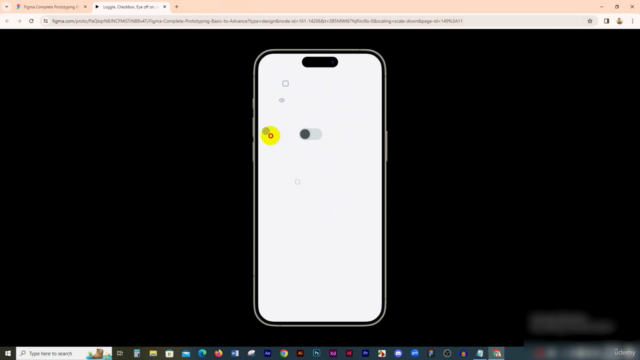
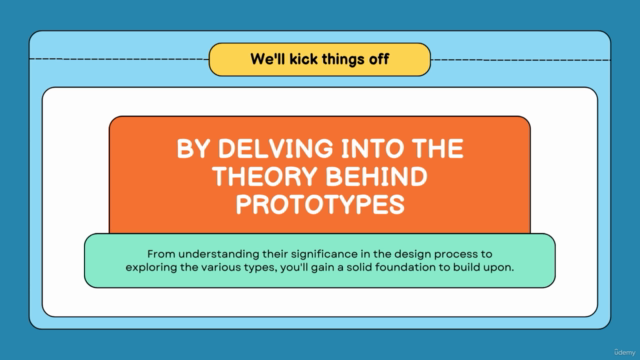

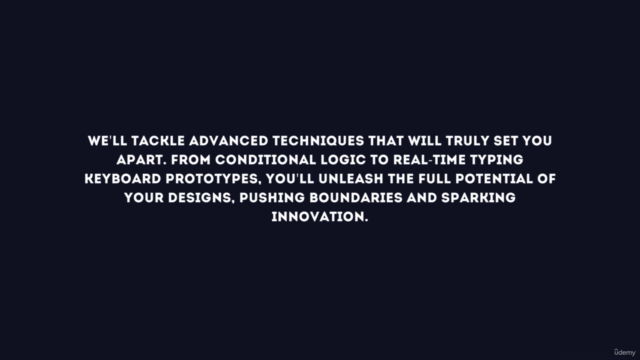
Loading charts...