Logo Design Mastery In Adobe Illustrator

Why take this course?
🚀 Logo Design Mastery In Adobe Illustrator 🎨
Course Overview:
What You'll Get:
- A comprehensive, downloadable PDF Guide on Logo Design Theory (September 2022 update)
- An Adobe Illustrator Client Presentation Template (May 2021 update)
- Step-by-step training on the complete logo design process
- Insights into working with clients from start to finish
- A deep dive into logo design theory and styles
- A crash course in essential Adobe Illustrator tools
- Guidance through the entire logo creation process
- Techniques for integrating the golden ratio into your designs
- Tips on creating and exporting files for various uses
- Strategies for building a strong portfolio and finding clients
Course Highlights:
📚 Theoretical Mastery:
- Understand logo design categories and styles with real-world examples
- Learn the characteristics of strong logo designs and the psychology behind color choices
- Explore the power of the golden ratio in logo design with hands-on practice
🚀 Practical Skills:
- Get a crash course in key Adobe Illustrator tools: width, shape-builder, offset path, gradient tools, layering masks, and more
- Learn to sketch and refine logo concepts using professional techniques
- Create mood boards and apply final touches to your designs
🖼️ Client Interaction & Portfolio Building:
- Discover how to approach client projects with effective questions and presentations
- Understand where and how to find potential clients
- Gain insights into building a design business through portfolios and referrals
Course Breakdown:
1. Introduction to Logo Design Theory:
- Explore the fundamentals of logo design, including its purposes and impact
- Analyze various logo design styles with stunning examples
- Discuss the characteristics of effective logos and their importance
2. Adobe Illustrator Tools Crash Course:
- Get familiar with essential Illustrator tools for logo creation
- Understand how to apply these tools within the context of logo design
3. The Logo Design Process:
- Learn how to conceptualize and bring your ideas to life in Adobe Illustrator
- Master the art of transforming rough sketches into polished, client-ready designs
- Create mood boards for color matching and finalizing your logo design
4. Integrating the Golden Ratio:
- Discover the golden ratio's significance in logo design
- Practice creating a golden ratio spiral and circles to apply this principle in your work
5. Finalizing Your Logo:
- Learn to create all necessary variations and sizes of your logo
- Use Photoshop mock-ups to enhance your designs
- Follow the downloadable file export guide to understand which files to deliver to your clients
6. Portfolio Building & Client Acquisition:
- Tips on how to effectively showcase your work in a portfolio
- Strategies for finding clients and securing referrals
- Learn where to look for potential projects and how to approach them
Why Take This Course?
This course is designed for:
- Beginners to intermediate designers looking to master logo design and Adobe Illustrator
- Experienced designers aiming to refine their skills and presentation techniques
- Anyone interested in logo design who wants to elevate their understanding and abilities
What's Included:
- A comprehensive set of downloadable resources, including guides, cheat sheets, and templates
- A questionnaire document for client consultations
- Logo style and category cheat sheet
- Color wheel, color psychology documentation, and more!
Are You Ready?
If you're eager to enhance your logo design skills, whether you're a beginner or an experienced designer, this course is your gateway to mastering the art of logo creation in Adobe Illustrator. 🌟
Let's embark on this journey together and transform your logo designs from good to great! Enroll now and unlock the full potential of your design capabilities.
Course Gallery
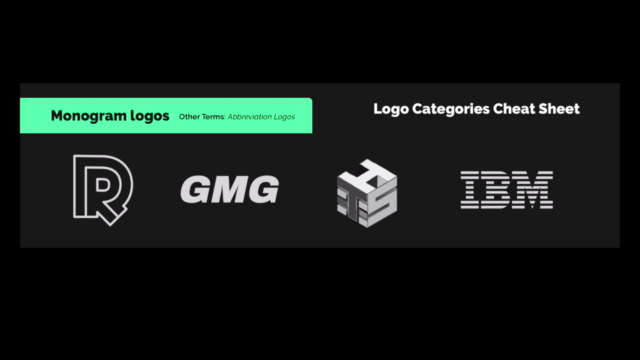


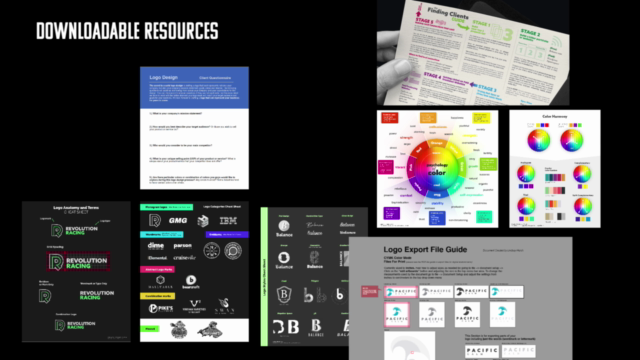
Loading charts...
Comidoc Review
Our Verdict
Explore the art of logo design with this Mastery Course on Comidoc.com, boasting a 4.69 global rating and over 25,000 subscribers. Students appreciate the balance between theoretical knowledge and practical applications, as well as the emphasis on strategic thinking. However, some reviews indicate varying production quality and suggest that experienced designers may crave more in-depth Illustrator techniques or project variety. Overall, this course empowers learners with an engaging blend of methodology and technique, making it a strong contender for logo design enthusiasts seeking both foundational skills and real-world applications.
What We Liked
- Comprehensive coverage of logo design theory, creative process, and client communication
- Practical exercises with step-by-step tutorials on sketching and digital illustration
- Instructor's expertise and passion for logo design evident throughout the course
- Emphasizes strategic thinking behind logo design, including understanding target audience and brand identity
Potential Drawbacks
- Occasional skipping of steps in the designing process or spending too much time on unnecessary explanations
- Limited focus on technical aspects of using Adobe Illustrator
- A few reviewers mention that some videos are choppy and contain repetitive content
- Course could benefit from more practical projects and diverse logo concepts