LibreOffice Base for Beginners

Why take this course?
🎓 Master LibreOffice Base with the TEST4U Course for Beginners! 🚀
The TEST4U LibreOffice Base for Beginners Course 🎞️
The TEST4U team has crafted an extensive hands-on training system specifically designed for individuals eager to delve into the world of LibreOffice Base. This beginner's course is your gateway to mastering this powerful database tool within the LibreOffice Suite. With a focus on practical skills, you'll be well-equipped to handle real-world database tasks.
Course Overview 📚
Here's what you can expect from our comprehensive course:
-
63 Assignments: Each task is meticulously categorized for your learning convenience, covering a wide range of topics and skills within LibreOffice Base.
-
63 Unique Files: Every assignment comes with its own set of files tailored to the specific exercise, ensuring you have all the necessary resources at hand.
-
63 Solution Videos: For each assignment, you'll find a corresponding video solution that breaks down the problem-solving process step-by-step. It's a valuable learning tool that allows you to understand not just the 'how', but also the 'why' behind each action. 📈
In-Depth Course Breakdown 🔍
The course is divided into eight key categories, each with its own set of assignments:
-
Basic Functions: Get comfortable with the core elements and principles of LibreOffice Base.
-
Table Design: Learn how to design and manage your database tables effectively.
-
Indexes: Understand the importance of indexing for database optimization and performance.
-
Relationships: Explore the creation and management of relationships between tables.
-
Queries: Dive into the power of queries to extract and manipulate data.
-
Forms: Learn how to create user-friendly forms for data entry and collection.
-
Sort and Filter: Master the art of sorting and filtering to present your data in a meaningful way.
-
Reports and Printing: Discover how to generate reports and prepare your data for printing.
Practice with Confidence 🖥️
Each assignment is paired with its own distinct file(s), ensuring you have the materials necessary to apply what you learn in real-time. And with 54 practice test questions, you'll be able to gauge your progress and identify areas where you might need extra focus.
Engage with Expert Instructors 🗣️
We believe learning doesn't stop at watching videos or completing assignments. That's why we provide fast feedback from our instructors, typically within one to two working days, and often within a few hours! This interactive approach ensures that you can quickly correct your course and deepen your understanding of LibreOffice Base.
Enroll in the TEST4U LibreOffice Base for Beginners Course today and take the first step towards becoming a database expert with LibreOffice! 🎉
Course Gallery
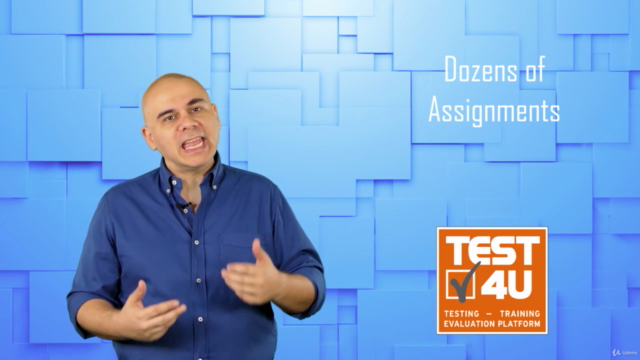



Loading charts...