Learn to create a 2D Racing car game for FREE PART 4.

Why take this course?
🎉 Learn to create a 2D Racing Car Game for FREE - Part 4 🎮
Course Headline: Master 2D Top-Down Racing Car Game Development with Unity!
Course Overview:
THIS COURSE WILL BE UPLOADED IN PARTS DUE TO VIDEO TIME RESTRICTIONS.
Join us on an exciting journey as we delve into the world of game development using Unity, one of the most popular and versatile game engines available today. Games 2Play is thrilled to guide you through the process of creating a captivating 2D racing car game from scratch. 🛥️✨
Whether you're a complete beginner or an intermediate developer looking to expand your skills, this course is tailored to accommodate all levels. By the end of our journey, you'll have crafted a game reminiscent of the classic "Micro Machines," and you'll be well on your way to becoming a proficient Unity game developer.
What You'll Learn in Part 4:
In this segment of our course, we're going to focus on bringing your game to life with an array of engaging features and sound effects that elevate the player's experience. Here's a sneak peek at what we have planned for you:
- 🚀 Making Your Own Sound Effects: Learn how to create the perfect audio cues that will accompany your player's actions, enhancing immersion.
- 🎶 Making a 321Go Animation with Sound: Design an exciting countdown sequence that not only looks great but sounds even better.
- 🏁 Fixing the 321Go Animation and Adding a Lap Counter: Ensure your game keeps track of laps, adding a crucial competitive element to your racing experience.
- 🏔️ Adding Engine Sound FX to Your Car: Give your car that realistic engine sound, making it feel like you're actually racing!
- 😼 Adding Chalk Path to the Track: Visualize the race path with a chalk effect for a clean and professional look.
- 💨 Adding Skid Sound to Car: Realistic skid sounds will give players tactile feedback, enhancing their connection to the game.
- ✏️ Fixing Our Skid Sound: Perfect your sound effects for those precision moments.
- 🌤️ Adding a Skid Trail Effect to the Car: Visualize your car's movement with a dynamic skid trail that follows every turn.
- 🧩 Coding Our Trail to Work When We Skid Around Corners: Code the logic behind the skid trail, ensuring it behaves realistically on different surfaces and under various conditions.
- 🛣️ Adding the AI Car Pathway with Code: Program your AI opponents so they navigate the track in a realistic and challenging manner.
What You'll Need:
- A computer capable of running Unity (Windows, macOS, or Linux).
- Basic knowledge of Unity and C# (don't worry if you're a beginner; we start from the ground up!).
- A passion for learning and creating games.
Your Instructor:
Your guide through this course is an experienced game developer with a deep understanding of Unity and a passion for teaching. With a focus on clear, detailed explanations and hands-on practice, you'll be in great hands as you learn to transform your ideas into a polished 2D racing car game.
Ready to Start Your Game Development Journey?
Enroll now and join hundreds of students who have turned their game design dreams into reality with Games 2Play. Let's create something amazing together! 🎓🚀
Course Gallery
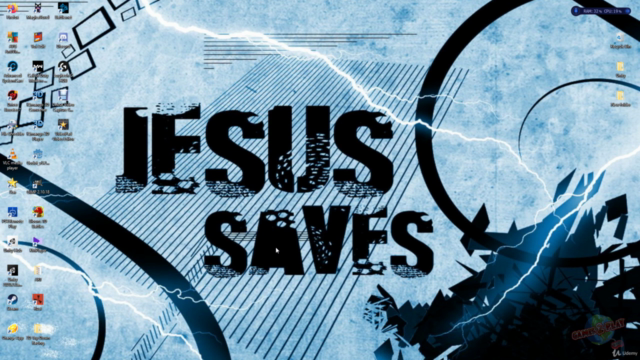
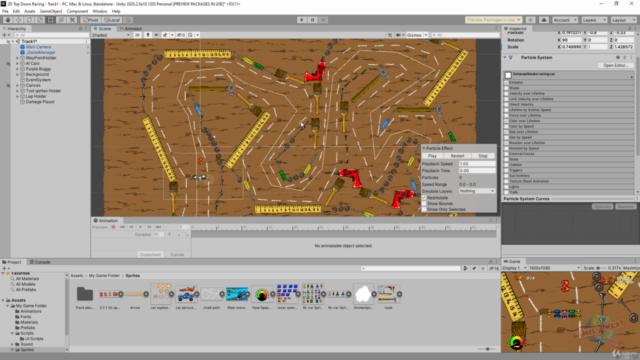

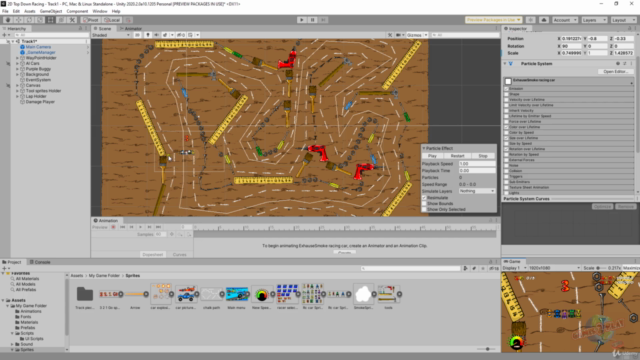
Loading charts...