Learn PowerPoint Now: Microsoft PowerPoint 365 for Beginners
Learn the basics of Microsoft PowerPoint 365 without feeling overwhelmed in this easy-to-follow MS PowerPoint course!
4.63 (81 reviews)

8 701
students
4.5 hours
content
Jan 2024
last update
$19.99
regular price
Why take this course?
🚀 Master Microsoft PowerPoint 365 from Scratch: The Ultimate Beginner's Guide! 🎓
Course Overview:
Are you feeling a bit lost when it comes to using Microsoft PowerPoint? Fear not, as this course is designed to take you by the hand and lead you through the wonders of PowerPoint 365 step-by-step. Say goodbye to confusion and hello to presentation mastery with our "Learn PowerPoint Now: Microsoft PowerPoint for Beginners" program.
Why Choose This Course?
- Beginner-Friendly: Absolutely no prior knowledge of PowerPoint is required – we start from the very basics! 🏗️
- Comprehensive Coverage: From opening your first PowerPoint presentation to incorporating multimedia elements like charts, animations, videos, images, and tables. 📊✨🎥🖼️🗃️
- Engaging Content: Interactive video lessons paired with practical activities and resources tailored specifically for this course. 📹🛠️
- Efficiency Tips: Learn shortcuts that will make you more productive without sacrificing the quality of your presentations. 🚀
- Terminology Mastery: Get to grips with the common language and jargon used in PowerPoint to communicate effectively with colleagues or peers. 📈
Course Highlights:
- Zero Experience Required: Whether you've never touched PowerPoint before or it's been years since your last presentation, this course is your perfect starting point! ✊🏾
- Versions Compatibility: This course is designed to be relevant no matter which version of PowerPoint (2013, 2016, 2019, or 365) you're using. The fundamental interface and tools remain consistent. However, please note that the demonstrations in this course are from the 2021/365 version on a Mac OS computer. 🖥️
- Real-World Application: Learn how to create presentations for various purposes – whether for academic, professional, or personal use. 🏫🎉
What You'll Accomplish:
- Navigating PowerPoint: Understand the interface and tools available to you in PowerPoint 365.
- Designing Your First Presentation: Learn how to structure your slides, insert text, and apply design principles to engage your audience.
- Incorporating Multimedia: Discover how to add and format charts, animations, videos, images, and tables to enhance your presentation's impact.
- Efficiency and Shortcuts: Gain insights on using keyboard shortcuts and customizing toolbars for faster workflow.
- Terminology Proficiency: Acquire the language of PowerPoint, enabling you to converse with fellow professionals or collaborate effectively on projects.
Enrollment Details:
- No Pre-requisites: This course is designed for absolute beginners; no prior PowerPoint knowledge is necessary! 🚫
- Accessible Learning: All you need is a computer, and you're ready to embark on your PowerPoint learning journey.
- Lifetime Access: Once enrolled, you can revisit the course materials anytime to reinforce your learning or catch up if you miss a lesson. 🔄
If you're ready to transform your approach to presentations and make an impact with your ideas, click that "Enroll Now" button and join us on this exciting journey to PowerPoint mastery! Let's bring your presentations to life! 🌟
Course Gallery

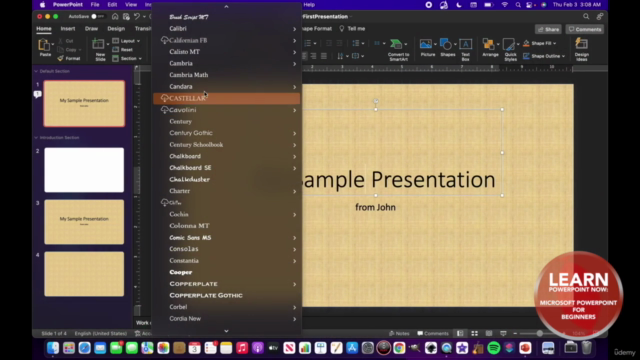
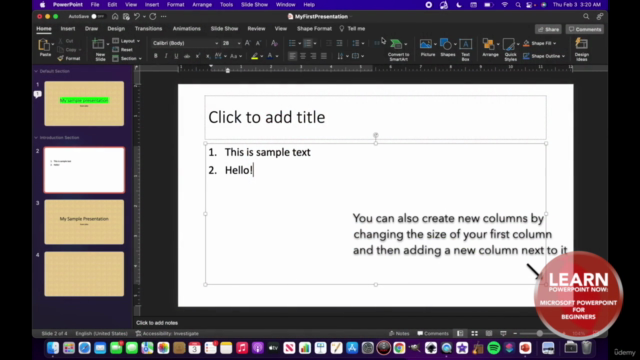

Loading charts...
Related Topics
4436672
udemy ID
09/12/2021
course created date
06/03/2022
course indexed date
ANUBHAV JAIN
course submited by