Microsoft Power BI: Data Analysis & AI Dashboards (2025)

Why take this course?
🌟 Power BI Essentials: From Data to Dashboard (2024) 🌟
Course Description:
Embark on a transformative journey into the realm of data with our "Power BI Essentials" course, meticulously designed for individuals eager to master the art of turning raw data into compelling narratives through interactive dashboards. This course is your gateway from being a novice to an adept user of Power BI, a versatile business analytics tool by Microsoft.
Why Enroll in This Course? 🤔
-
Master the Basics and Beyond: Dive into the world of Power BI with a solid foundation on its installation and interface. We ensure you're comfortable before we delve into advanced functionalities.
-
Connect and Transform Data: Learn to connect effortlessly to a myriad of data sources, from spreadsheets to databases. Master data cleaning and transformation with hands-on practice using real datasets like the "Star Cookie Sales" and "Customer" dataset.
-
Data Modeling Made Easy: Understand the nuances of importing and establishing relationships between datasets. Engage in exercises that challenge you to merge data from various sources, including web services and Excel files.
-
Visualize and Analyze: Become adept at creating insightful reports using Power BI’s Report Editor. Discover how to choose the right visualization for your data—be it a bar chart, scatter plot, treemap, or funnel—and learn to craft data stories that pop.
-
Unlock Insights with DAX: Explore the power of Data Analysis Expressions (DAX) and learn to create complex measures and calculations that reveal deeper insights within your data.
-
Incorporate AI: Utilize Power BI's AI features to elevate your analysis, making your reports more intelligent and insightful.
-
Build Impactful Dashboards: Apply what you've learned by creating dashboards for a variety of scenarios. From analyzing customer complaints to visualizing data for online streaming platforms—and even crafting a Covid19 dashboard—you'll learn how to present data in an informative and engaging manner.
Who Should Enroll? 👥
This course is tailored for:
- Business Analysts: Who wish to leverage data for strategic decision-making.
- Data Enthusiasts: Passionate about data visualization and analytics.
- Professionals Seeking Career Upgrade: Looking to enhance their skill set in a rapidly evolving marketplace.
Why This Course? 🏆
-
Hands-On Learning Experience: Under the tutelage of an expert instructor, you will engage with real-world data and interactive assignments that bring theoretical concepts to life.
-
Confidence in Skills: By completing this course, you'll gain confidence in your ability to manipulate and present data using Power BI, transforming raw data into dynamic dashboards.
Enroll Now! 🚀
Don't miss out on the opportunity to harness the full potential of your data with Power BI. Enroll in this course today and join a community of professionals who are making informed decisions and driving success through the power of data visualization.
Whether you're analyzing customer data, tracking sales performance, or monitoring public health trends, this course will equip you with the tools and knowledge to interpret data effectively and present it in a format that tells a compelling story. 📊💡
Take the first step towards becoming a Power BI expert today! 🛣️🚀
Course Gallery

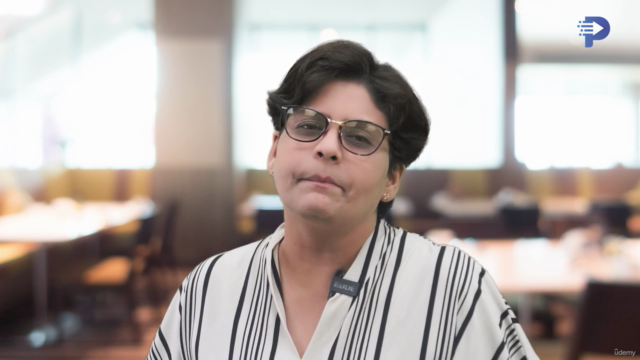
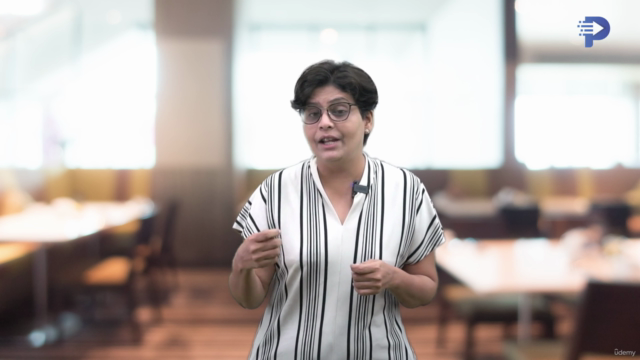

Loading charts...
Comidoc Review
Our Verdict
Our verdict for the Microsoft Power BI: Data Analysis & AI Dashboards (2025) course is an emphatic thumbs-up. With its expert instruction, real-world applications, and focus on cutting-edge techniques, this course sets itself apart as a premier learning resource. However, be prepared for a substantial time commitment and self-directed progress tracking while enjoying the wealth of knowledge it offers. Enroll in this course to unlock your potential as a data analyst and harness the power of Power BI.
What We Liked
- Unprecedented comprehensiveness: This course masterfully covers every aspect of Power BI, making it an all-encompassing resource for data professionals and aspiring analysts.
- Real-world applications: Engage in hands-on projects simulating real business scenarios, enabling you to apply your skills effectively in any professional setting.
- Expert instruction from Asmita Mam: Benefit from her unmatched Power BI expertise, inclusive teaching style, and clear explanations that foster collaboration and empower students for success in data analytics.
- Up-to-date curriculum: Stay current with the latest AI tools and advanced DAX functions to perform intricate calculations and enhance data analysis capabilities.
Potential Drawbacks
- Time commitment: The extensive course length of 16.5 hours necessitates a substantial time investment, which might not suit those seeking shorter or more concentrated learning experiences.
- Limited focus on specific industries: Due to its wide-ranging curriculum, the course does not delve deeply into industry-specific use cases, potentially leaving some learners desiring more tailored guidance.
- Assessment availability: No formal assessments are provided throughout the course, which might be a drawback for those who prefer structured evaluation to track their progress and understanding.
- Occasional pacing challenges: A few students mention that certain sections could benefit from slower pacing or more in-depth explanations, ensuring that no learner is left behind.