Learn Microsoft Windows 11: Comprehensive Windows 11 Course

Why take this course?
🚀 Course Title: Learn Microsoft Windows 11: Comprehensive Windows 11 Course with Simon Sez IT
🎓 Headline: Dive into the Essentials of Windows 11 with This Expert-Led, 5-Hour Learning Journey!
🌍 About the Course:
Embark on a detailed exploration of Microsoft Windows 11's most significant features with our comprehensive 5-hour course. Led by the experienced Simon Sez IT, this series is designed to guide you through the latest version of Windows, whether you're upgrading from a previous iteration or just getting started. With a perfect blend of theory and practical application, this course will turn you into a Windows 11 whiz!
🔍 What You'll Learn:
- The Latest Updates: Understand what's new in Windows 11.
- Upgrading Smoothly: Learn how to upgrade from Windows 10 to Windows 11 with ease.
- System Compatibility: Check and ensure your device meets the requirements for Windows 11.
- First-Time Setup: Master setting up your new OS without a hitch.
- Navigating the Interface: Become an expert in exploring and customizing the Windows 11 interface.
- Device Management: Connect and install devices seamlessly.
- Personalization Galore: Customize the start menu, taskbar, File Explorer, desktop, and lock screen to suit your style.
- OneDrive Integration: Learn how to use OneDrive in File Explorer for effortless file management.
- Organizing Workspaces: Manage multiple workspaces effectively.
- Productivity Tools: Utilize widgets, sticky notes, Windows and Office applications to enhance your productivity.
- App Management: Install and uninstall applications with confidence.
- Email & Calendar Mastery: Get up to speed with using Mail, Address Book, and Calendar.
- Notification Control: Manage notifications and use Focus Assist to maintain your focus.
- Search & Voice Commands: Harness the power of Windows search and voice commands with Cortana.
- Browser & Communication Apps: Get the most out of Microsoft Edge and Teams.
- Multi-Account Management: Learn how to handle multiple accounts in a breeze.
- Data Backup: Understand how to back up your data safely.
🎥 Course Highlights:
- Over 5+ hours of video tutorials led by Simon Sez IT.
- 60+ individual video lectures that cover every aspect of Windows 11 you need to know.
- Interactive Exercises: Real-world challenges at the end of each section let you apply what you've learned.
- Certificate of Completion: Showcase your new skills with a certificate to add to your professional portfolio.
💬 Student Testimonials:
-
"I needed it because I'm an endpoint administrator in an organization running windows 10 and planning to roll out windows 11 soon. It's a great course and a worthwhile add-on to the experience and knowledge I have on Microsoft operating systems." -Lucas Maseko⭐⭐⭐⭐⭐
-
"The Course was perfect. I recently upgraded to Windows 11 and although proficient in Win10, there seemed to be enough differences to justify taking this course. It was both a refresher to the Windows interface and a nice introduction to new features. Section sizes were easily manageable, and the instructor was very good." -James Barnett⭐⭐⭐⭐⭐
-
"Excellent course, well paced and thorough. Clear and simple steps to expedite understanding. Definitely improved my ability to efficiently use Windows 11. Thank you." -Willie Salyers⭐⭐⭐⭐⭐
-
"This course is very informative, the lecture is easy to understand and all the content is clear." -Justin Beamish⭐⭐⭐⭐⭐
-
"So far it's greatly improved my understanding of Windows 11, which is helpful because I was very used to using Windows 10 and was a little lost when the update came out." -Lindokuhle Hlatshwayo⭐⭐⭐⭐⭐
Join us on this Windows adventure with Simon Sez IT and unlock the full potential of Microsoft Windows 11 today! 🌟
Course Gallery

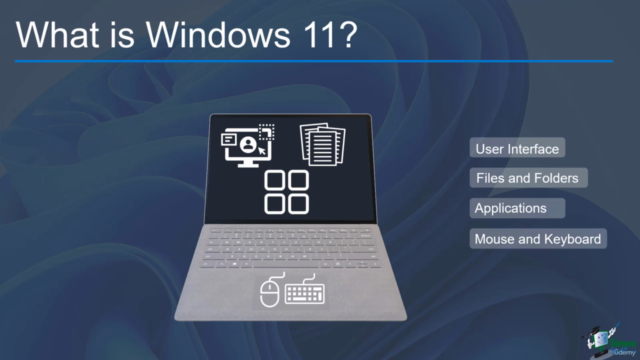
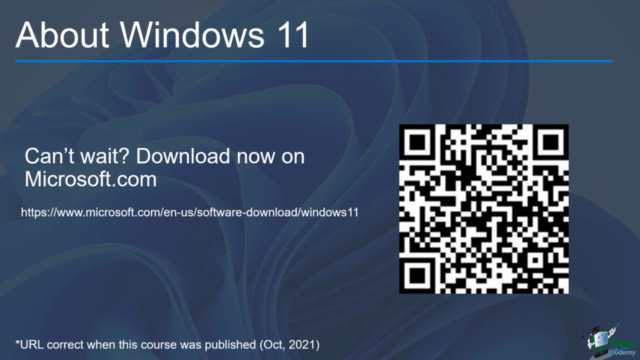
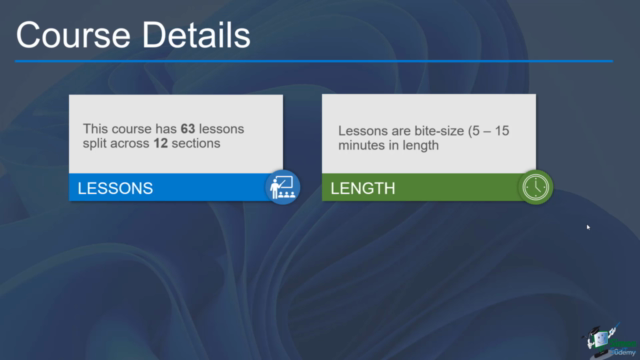
Loading charts...
Comidoc Review
Our Verdict
The Learn Microsoft Windows 11: Comprehensive Windows 11 Course offers new and upgrading users a solid introduction to the latest OS from Microsoft. With its clear explanations, exercises, and practical tips, it's an excellent foundation for learning essential features. However, advanced users might find some content repetitive and could benefit from more tailored content for corporate environments. While updates are infrequent, this course serves as a helpful introduction to Windows 11 for general use.
What We Liked
- Comprehensive coverage of Windows 11 essential features in 5.5 hours, ideal for new users and those upgrading from older versions
- Experienced instructor with clear and concise explanations, exercises to reinforce learning, and logical progression through topics
- Practical tips on personalizing desktops, organizing desktop items, managing user accounts, setting up internet connections, and working with the Mail & Calendar app
Potential Drawbacks
- Some content might seem too basic for users already familiar with previous Windows versions; could benefit from more advanced topics
- Lack of recent updates addressing Cortana's deprecation and newer features such as CoPilot, backups in Control Panel or Picture passwords
- Instructor occasionally mixes up Calculator with Calendar, which might confuse some learners