ClickUp Project Management - The Complete Beginners Course

Why take this course?
🎉 Learn ClickUp Project Management - The Complete Beginners Course 🎉
Welcome to Your Journey into Effective Project Management with ClickUp! 🚀 I'm George Smart, and I'm here to guide you through mastering ClickUp, turning you into a project management pro in no time! 🏆
Why Take this Course? 🤔
- Fresh Content: The course is regularly updated to include the latest features and best practices.
- Skill Mastery: Gain the confidence to manage any type of project or team effectively using ClickUp.
- Hands-On Learning: Engage with practical, step-by-step instructions rather than just theoretical knowledge. 🛠️
What You Will Learn: 🎓
- Setting Up Your Account: We'll start by creating a free ClickUp trial account and familiarize you with the interface.
- Organizational Structure: Understand how to set up Workspaces, Spaces, Folders, Lists, and Tasks like a pro.
- Customization & Efficiency: Learn about all the fields available in ClickUp and how to create custom fields to streamline your workflow.
- Task Management: Master subtasks, lists, dependencies, comments, and more to keep your projects on track.
- Notifications & Filters: Set up notifications that keep you informed without overwhelming you, and use sort and filter functionality to stay organized.
- Permissions: Manage team member permissions to ensure the right people have the appropriate access levels.
- Main Views Mastery: Explore and learn how to effectively use all the main views in ClickUp, including Board, Calendar, Box View, Gantt View, Timeline View, Activity View, Table View, Chat View, Doc View, Form View, Embed View.
- Additional Features: Utilize the Notepad feature and understand how to install the Desktop App, Mobile App, and Google Chrome extension for seamless access.
- Data Import & Whiteboard Use: Learn how to import data into ClickUp and harness the full potential of the Whiteboard and Command Center features.
- Templates & Dashboards: Discover the Template Center for quick setup and learn how to create a dashboard that provides valuable insights at a glance. 📊
- Automations: Create automations within ClickUp to save time and increase efficiency.
- Best Practices: Receive guidance on best practices to enhance your project management experience with ClickUp.
By the end of this comprehensive course, you'll be fully equipped to handle any project or team with ease in the ClickUp environment. You'll have a solid understanding of the platform's capabilities and practical knowledge to apply them effectively. 🌟
So, are you ready to transform your project management skills? Enroll now and let's get started on this exciting learning journey with ClickUp! 💡
[Enroll Now Button]
Course Gallery
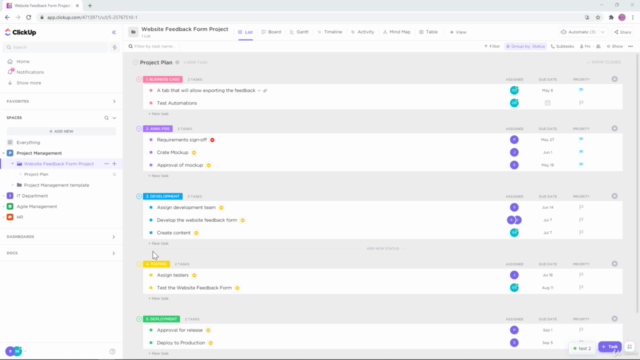
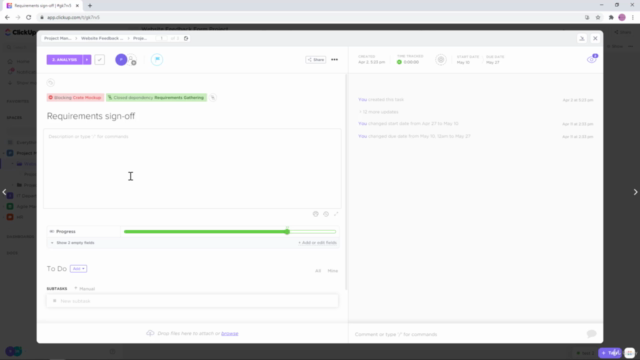
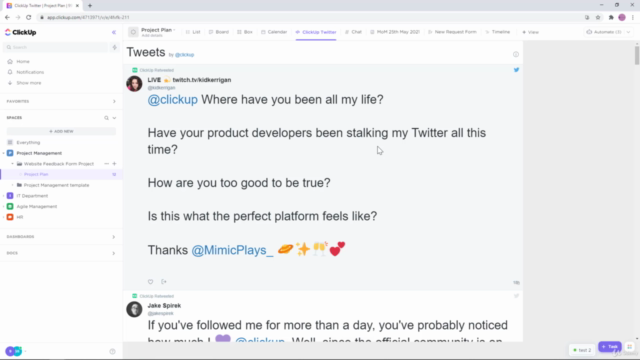
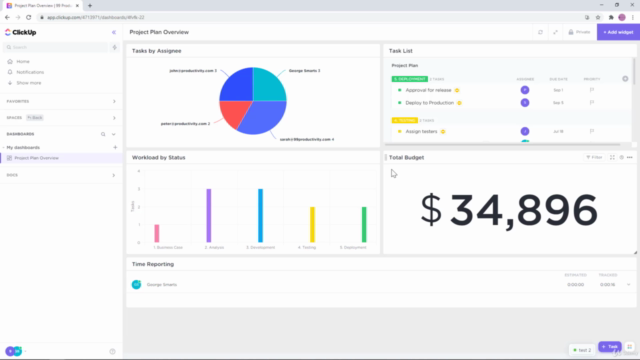
Loading charts...
Comidoc Review
Our Verdict
ClickUp Project Management - The Complete Beginners Course offers comprehensive training for those looking to understand and utilize ClickUp's features. While image readability can be improved and more focused agile/Kanban training would benefit advanced users, the strong foundational knowledge presented by this course makes it an excellent entryway into project management with ClickUp.
What We Liked
- In-depth coverage of ClickUp's main features and best practices, providing a solid foundation for beginners
- Real-life examples and scenarios help learners understand how to apply the tool in their own projects
- Well-organized course materials and clear explanations from an experienced instructor
- Covers both basic and advanced features, allowing learners to grow at their own pace
Potential Drawbacks
- Lack of focused agile/Kanban training makes it less than ideal for those with specific management methodologies in mind
- Minor issues with image readability due to small text may affect learning experience for some users
- Limited hands-on exercises and practice assignments result in a stronger focus on theory over application
- Slight discrepancies between the covered ClickUp version and real-time updates might cause minor confusion