Learn PCB Designing with EasyEDA - Quick and Easy

Why take this course?
🌟 Course Title: Learn PCB Designing with EasyEDA - Quick and Easy
Course Headline: Unlock the World of PCB Design with Ease Using EasyEDA!
🚀 Course Description:
Are you ready to dive into the world of Printed Circuit Board (PCB) design, where innovation meets precision? With over 80 Billion $ worth of PCBs produced annually, the demand for skilled PCB Designers – primarily electronic engineers – is skyrocketing! Whether you're a beginner or looking to sharpen your skills, our "Learn PCB Designing with EasyEDA" course is tailored to take you from novice to proficient. 🔬✨
What You'll Learn:
- The Fundamentals of PCB Design: Understand the core concepts and terminology used in PCB design, ensuring a solid foundation for your learning journey.
- Mastering EasyEDA: Explore this user-friendly online tool that empowers you to create professional PCB designs with its powerful yet accessible features.
- Schematic Design & Conversion: Learn to draw accurate schematics, label components effectively, and convert them into a functional PCB layout.
- Two-Layer PCBs and Beyond: Grasp the intricacies of layers, component placement, and VIAs as you create your own two-layer PCB designs.
- Real-World Applications: Apply your knowledge to complete projects such as Traffic Light Signal, Power Regulator Circuit, Rectifier Circuit, and a Motor Driver Circuit Project.
- Exporting for Fabrication: Export your designs in Gerber files – ready for fabrication by professionals or hobbyists alike.
- Comprehensive BOM & Documentation: Understand the importance of Bill of Materials (BOM) and how to document your design for future reference or collaboration.
Why Choose EasyEDA?
EasyEDA stands out as a versatile tool that caters to electronics engineers, educators, students, makers, and enthusiasts alike. With its integrated LCSC components catalog and JLCPCB PCB service, it streamlines the process from design to real-world product. Additionally, EasyEDA's spice circuit simulations and vast collection of open-source projects can accelerate your design process and inspire new ideas.
Your Learning Journey:
This course is structured into 5 comprehensive sections, each culminating in a complete PCB Design project. You will learn by doing, with hands-on experience that builds upon each successive lesson. By the end of this course, you'll have a complete concept of PCB designing, equipped with schematic diagrams, fabrication output files, and BOM to show for your efforts. 🏆
Who This Course Is For:
- Aspiring PCB Designers looking to break into the field.
- Students in electronics or engineering courses who want to complement their studies with practical skills.
- Hobbyists and makers who dream of turning their ideas into reality.
- Professionals seeking to upgrade their design capabilities with EasyEDA.
Embrace the Challenge:
Join us on this exciting learning adventure! With the "Learn PCB Designing with EasyEDA" course, you'll gain the confidence and skills necessary to design your own PCBs for college projects, personal endeavors, or even start a career as a freelance PCB designer. 🌟
Enroll Now and Transform Your Design Skills with EasyEDA! 🚀🧫📈
- Section 1: Introduction to PCB Basics & EasyEDA Interface
- Section 2: Schematic Capture & Component Placement
- Section 3: PCB Layout & Design Optimization
- Section 4: Advanced Techniques in Multi-Layer PCBs
- Section 5: Final Project & Real-World Application
Don't miss out on this opportunity to master PCB design with EasyEDA – the future of electronic design is just a click away! 🖥️➡️✨
Course Gallery



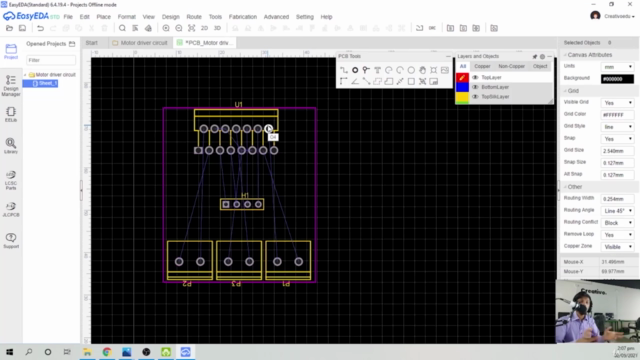
Loading charts...