Learn Autodesk®Revit®Structure for Beginners & Professionals

Why take this course?
🎉 Master Autodesk® Revit® Structure from Zero to Hero! 🏗️ GroupLayout into greatness with Learn Autodesk® Revit® Structure for Beginners & Professionals – your ultimate guide to conquering the world of architectural design and BIM (Building Information Modeling)! Dive deep into the realm of 3D modeling and explore the intricacies of creating comprehensive structural designs.
Course Highlights:
- Foundational Knowledge: Learn the basics of setting up your Revit environment, including units, templates, and project creation.
- Modeling Mastery: Gain expertise in constructing detailed architectural models using columns, walls, floors, and systems.
- Structural Analysis: Understand how to prepare your models for structural analysis by defining loads and creating groupings.
- Annotation and Documentation: Discover the art of adding dimensions, notes, and details to elevate your drawings to a professional level. Create and print drawings with precision.
🔍 Advanced Topics Covered:
- Advanced Tabulation: Learn to create various types of scheduling tables to analyze design elements efficiently.
- CAD Integration: Master the techniques for importing CAD files and linking Revit models for a seamless design workflow.
- Family Creation: Explore the process of creating custom components to enhance your designs uniquely.
🛠️ Intermediate Skills:
- Understanding Geometry: Get familiar with working with geometry in Revit, including 3D solids and formulas for complex shapes.
- Detailing Excellence: Enhance your design with detailed construction details and annotations that communicate effectively with other professionals.
💪 Professional Techniques:
- Design Optimization: Learn to manipulate geometry using editing tools like Trim, Extend, Stretch, and Copy-Paste in 3D.
- Structural Efficiency: Tackle advanced concepts such as structural framing, column design, and connections.
- Material Properties: Elevate your designs with detailed material properties to simulate real-world conditions.
🤝 Collaborative Capabilities:
- Project Sharing & Collaboration: Get acquainted with collaborative tools within Revit for sharing projects among team members, ensuring a harmonious and efficient design process.
What You Will Learn:
- How to set up and configure your Revit software for optimal performance.
- The ins and outs of creating detailed structural models, including columns, walls, floors, and systems.
- Advanced techniques for annotating and documenting architectural designs with precision and clarity.
- Tips and tricks for importing CAD data and managing linked Revit files.
- How to create customizable component families for unique design requirements.
- Strategies for optimizing structural components, framing, and connections for real-world application.
- Best practices for material representation, lighting, and shadow studies within Revit.
- Collaborative tools and methods for sharing projects with a team for collective design and review.
By the end of this comprehensive course, you'll have the skills to not only create detailed architectural models but also to collaborate effectively with other professionals. Whether you're a beginner or looking to refine your Revit expertise, this course will empower you to bring your structural designs to life! 🚀
Join us and embark on a journey towards becoming a Revit expert today! 🌟
Course Gallery
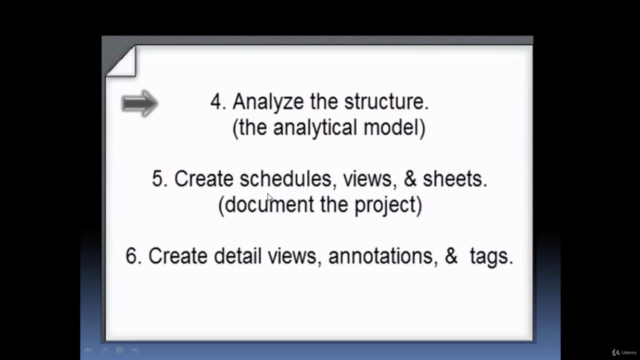
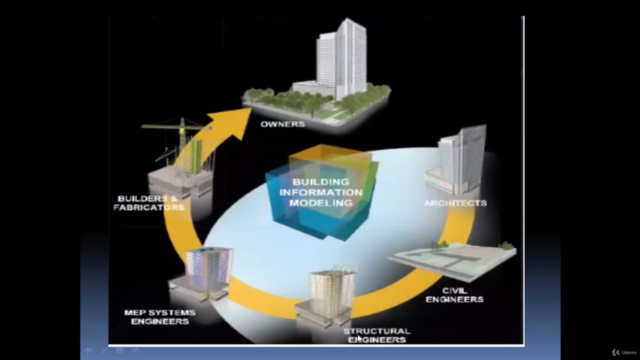
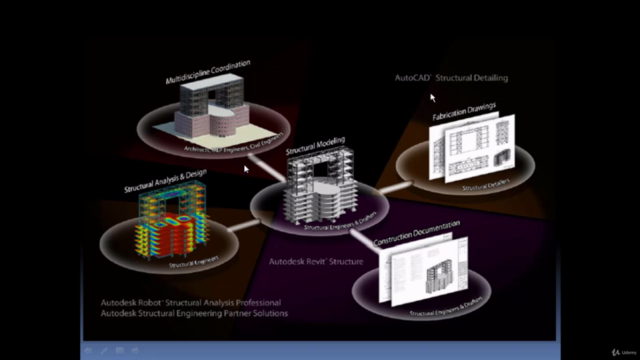
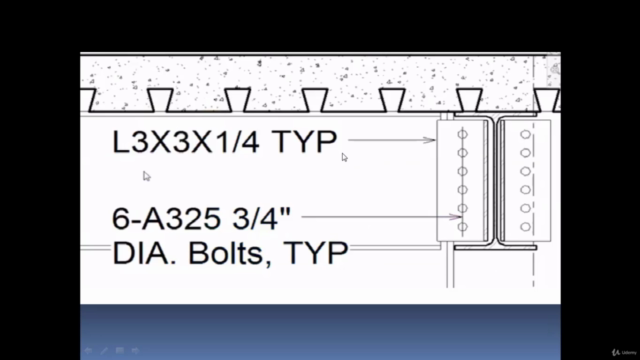
Loading charts...