Kendo UI Scheduler

Why take this course?
🎉 Master the Art of Time Management with Kendo UI Scheduling!
Course Title: Kendo UI Schedulercourse Headline: Dive into the World of Efficient Task Scheduling with Kendo UI Web Scheduler
Welcome to Your Journey into Interactive Calendaring!
Are you ready to revolutionize the way users interact with their schedules on your web application? With our comprehensive online course, Kendo UI Scheduling, you'll learn how to integrate the powerful Kendo UI Web Scheduler widget seamlessly into your projects. Say goodbye to clunky third-party plugins and hello to a sleek, modern scheduling experience that's both user-friendly and developer-centric!
Course Description:
This course is designed to introduce developers to the innovative Kendo UI Web Scheduler widget, which allows for the creation of tasks and appointments in an easy-to-manage format. With a focus on enhancing your web applications, you'll learn how to display events in various views including day, week, month, and year.
Why Take This Course?
- Learn the Basics Quickly: Get up to speed with the scheduler and understand how it compares to popular schedulers like Office Outlook.
- Hands-On Experience: Through practical examples, you'll learn each feature of the scheduler, from creating events to customizing views.
- Minimal Requirements: You'll need only Notepad++ and a web browser (like Google Chrome) to follow along with the course material.
- Step-by-Step Guidance: Each feature and option of the scheduler is discussed in detail, making complex concepts simple to understand.
- Stay Future-Proof: Although the scheduler is currently in beta, the core concepts taught will remain relevant even as features evolve.
What You'll Learn:
- Understanding the Scheduler: Get an overview of the Kendo UI Web Scheduler and its capabilities.
- Creating Events: Learn how to create, edit, and delete tasks and appointments with ease.
- Customizing Views: Discover how to present events in different formats, including day, week, month, and calendar views.
- Interactive Features: Explore the interactive aspects of the scheduler, such as event dragging and resizing.
- Data Binding and CRUD Operations: Master the data binding process with the scheduler and perform Create, Read, Update, and Delete (CRUD) operations on events.
- Styling and Theming: Customize the look and feel of the scheduler to match your application's design.
- API Integration: Understand how to integrate the scheduler with external APIs and data sources.
- Responsive Design: Ensure that your scheduler is fully responsive and accessible across various devices.
By the end of this course, you'll have a solid understanding of the Kendo UI Web Scheduler and will be well-equipped to implement it into your own projects, enhancing user experience and efficiency. Let's embark on this journey together and unlock the potential of your web applications! 🚀
Enroll Now to Become a Kendo UI Scheduling Expert! Don't miss out on the opportunity to master one of the most powerful scheduling tools available today. Sign up now and transform how users interact with their time! 📅✍️💻
Course Gallery
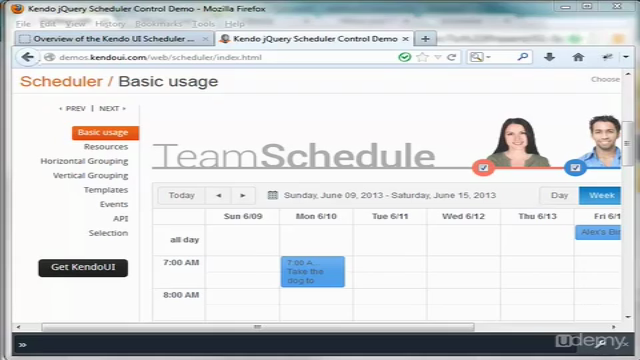
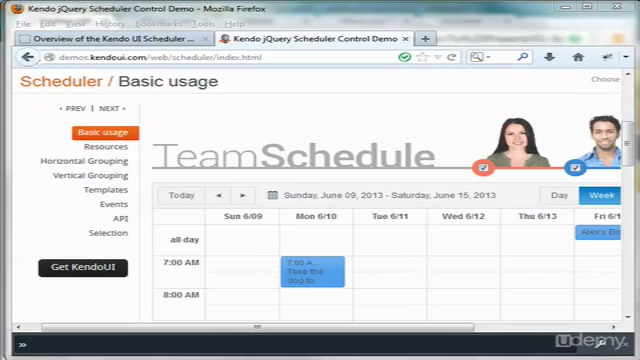
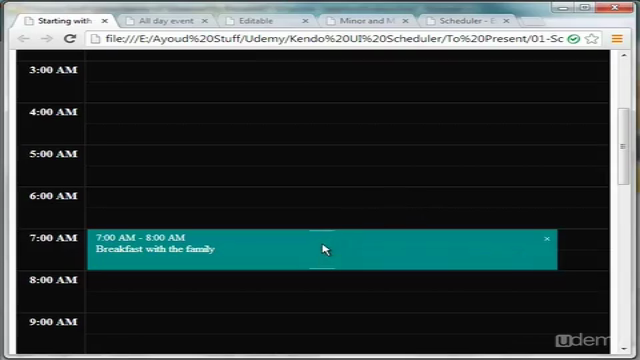
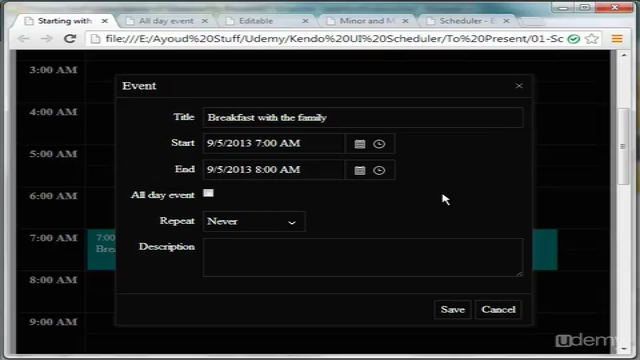
Loading charts...