Introduction to Blender For Beginners

Why take this course?
🎓 Introduction to Blender For Beginners: The Complete Guide to Mastering 3D
🚀 Course Headline: The complete beginners guide to Blender and the world of 3D!
🎉 What's in this course for you?
Are you ready to embark on a journey into the fascinating world of 3D modeling, animation, and rendering with Blender? Maybe you dream of creating your own animated film or developing a game, but you're unsure where to start. Look no further! With its powerful features and intuitive user interface, Blender is a free open-source software that can turn those dreams into reality without breaking the bank.
🛠️ Course Overview:
In this comprehensive course, we'll guide you through all the essentials of Blender, from the basics to more advanced concepts. You'll get hands-on experience with:
- Navigating Blender: Learn your way around this powerful software and become comfortable with its interface.
- 3D Modeling Basics: Understand the building blocks of 3D objects and create your own models.
- Lighting Techniques: Discover how to bring your scenes to life with lighting that complements your designs.
- Animation Fundamentals: Animate characters and objects, bringing them to life frame by frame.
- Materials & Texturing: Master the art of giving your 3D models their final touch with materials and textures.
- Rendering: Learn how to render your scenes into beautiful images or movies.
- Sculpting: Explore the intricacies of sculpting to create realistic or fantastical shapes and forms.
- Particles & Physics: Add dynamic effects to your projects with Blender's particle system and physics engine.
🌟 Exercises for Practical Skills:
Throughout the course, you'll complete a series of exercises designed to help you gain practical experience. These mini-projects will not only solidify your learning but also boost your confidence as you progress. Plus, if you encounter any hurdles along the way, I'm here to provide support and guidance!
📚 Learning Path:
With over 60+ lectures, this course is structured to make your learning experience smooth and enjoyable. You'll start with the basics and gradually move on to more complex topics, ensuring that you're well-prepared for any challenge that comes your way.
🎯 Who Is This Course For?
This course is tailored for absolute beginners in Blender and 3D graphics. There's no need for prior knowledge or experience; just a spark of interest or passion for 3D creation, and you're all set to dive in!
🎯 Expected Outcomes:
Upon completing this course, you will have a solid understanding of the major components of Blender. You'll have completed several mini-projects, gained valuable experience, and hopefully, acquired enough confidence to tackle your own 3D projects with ease. The potential outcomes are limitless as you continue to grow and learn, potentially even landing a job in the exciting field of Blender-based 3D graphics!
🔄 Course Flexibility:
This course is designed to be flexible and adaptable. As new features are added to Blender or as you request additional topics, the content will evolve alongside your learning journey.
Embark on this adventure with confidence, knowing that you have a supportive community and an experienced instructor guiding you every step of the way. Dive into Blender today and start crafting your 3D masterpiece! 🖥️✨
Course Gallery

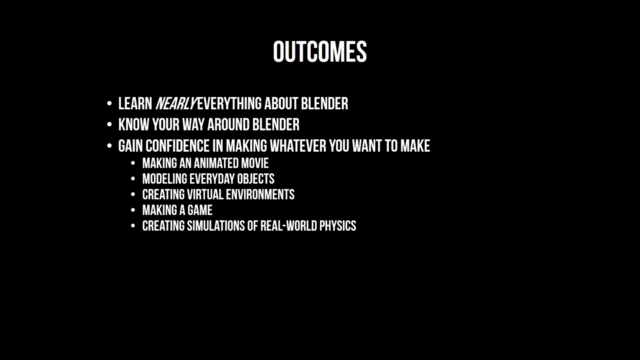
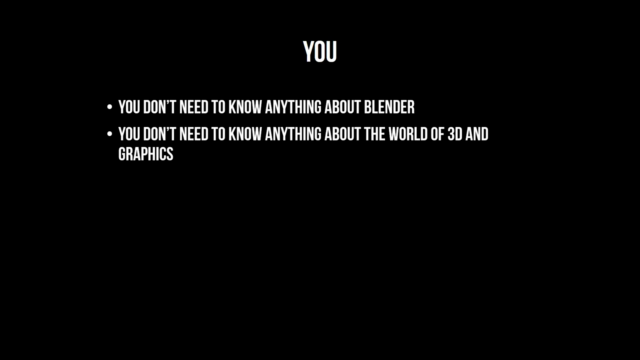
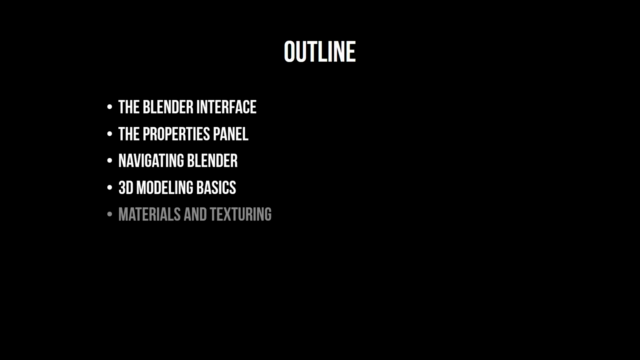
Loading charts...
Comidoc Review
Our Verdict
Overall, the 'Introduction to Blender For Beginners' course offers in-depth knowledge of Blender basics through downloadable video lessons, making it an excellent starting point for those new to 3D modeling. However, users should be mindful that the outdated content may not match their current Blender version. To fully enjoy this course and develop a solid foundation in Blender, learners might want to try using Blender 2.7 or invest time in adjusting to version differences.
What We Liked
- In-depth coverage of Blender basics for beginners, including 3D modeling, materials, texturing, lighting, animation, sculpting, particles, and physics
- Downloadable video lessons allow offline viewing, ideal for those with unstable internet connections or who prefer to learn at their own pace
- Knowledgeable instructor explains concepts clearly, with repetition in lesson building for better retention
- Perfect for Blender beginners intimidated by advanced tutorials
Potential Drawbacks
- Outdated course content using Blender 2.7; users may struggle to navigate the more recent Blender versions
- Cursor movement in some videos can be quick and hard to follow, potentially causing confusion for learners
- Lack of step-by-step examples and micro-achievements could make learning more difficult for some students, especially those new to 3D modeling
- Some users find the course too broad and may benefit from a more focused approach on specific Blender features