Inkscape: From Beginner to Pro In Inkscape & Graphic Design

Why take this course?
🎨 Unlock the Full Potential of Inkscape: Your Gateway to Professional Graphic Design 🚀
Course Title: Inkscape: From Beginner to Pro ✨
Headline: Master Inkscape, the free Illustrator alternative for graphic design, with project-based learning from a 10-year expert. 🖌️
Welcome to the World of Vector Graphics with Inkscape!
In this comprehensive course, you'll embark on a journey from a novice to an accomplished Inkscape and vector design professional. With my detailed instructional videos, I'll guide you through mastering the vast array of features and tools that Inkscape offers, all while ensuring you gain practical skills that will open up new opportunities for you in the design world.
What You'll Learn:
🚀 Fundamental Concepts: We'll start with the basics, ensuring you have a solid understanding of the foundational concepts in vector design.
🎨 Advanced Features: Dive deeper into Inkscape's more advanced tools and features to elevate your skills and designs.
Hands-On Learning: Throughout the course, I've included class projects that will allow you to directly apply what you've learned. These real-world applications will solidify your knowledge and enhance your design capabilities.
🎉 Project-Based Curriculum: From creating logos, designing vector icons, to drawing shapes and mastering text tools, each project is crafted to give you a comprehensive understanding of Inkscape's potential.
Here's a Glimpse of What You'll Master:
✅ Drawing with Shapes: Utilize Inkscape's shape tools to start drawing with simplicity and precision.
✅ Line Artistry: Perfect your lines, curves, and custom illustrations using the pen and node tools.
✅ Text Wizardry: Integrate text into your designs effectively for logos, social media graphics, and more.
✅ Font Customization: Install and utilize custom fonts to infuse uniqueness into your projects.
✅ Color Mastery: Harness the power of color palettes and gradients to make your designs visually stunning.
✅ Mesh Tool Magic: Create more lifelike vector designs with Inkscape's mesh tool.
✅ Raster Integration: Import raster images to enhance your vector designs or use them as references.
✅ Live Path Effects: Apply non-destructive effects to objects without altering the original artwork.
✅ Icon Design: Design web-ready icons that are both functional and aesthetically pleasing.
✅ Document & Interface Customization: Tailor your Inkscape document and user interface to suit your design needs.
✅ Shape Builder Tool: Combine multiple shapes with the Shape Builder tool and Boolean Operations for complex designs.
Why Choose This Course?
If you're a complete beginner or have struggled to master Inkscape, this course is designed to demystify the software and equip you with the confidence and skills to tackle any design project. By the end, you'll not only understand how to use Inkscape but also feel empowered to explore your creativity without limits.
🌟 Embrace the Challenge & Transform Your Design Skills Today! 🌟
Don't let another day pass where Inkscape seems daunting or complex. With my guidance, you'll go from a beginner to a pro in Inkscape and graphic design. Enroll now and join hundreds of students who have already made the leap towards professional-level design mastery! 🚀🎨
Enroll Now and Start Your Journey to Becoming an Inkscape Expert Today! 🎓✨
Course Gallery

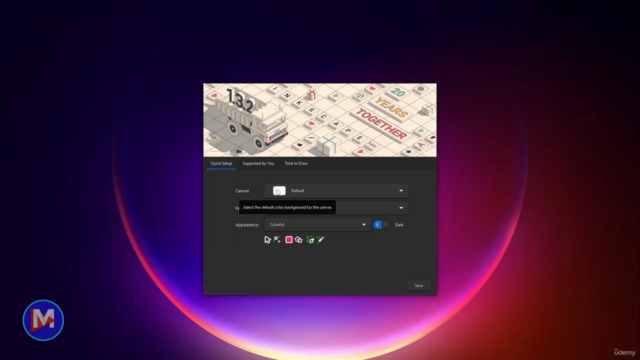
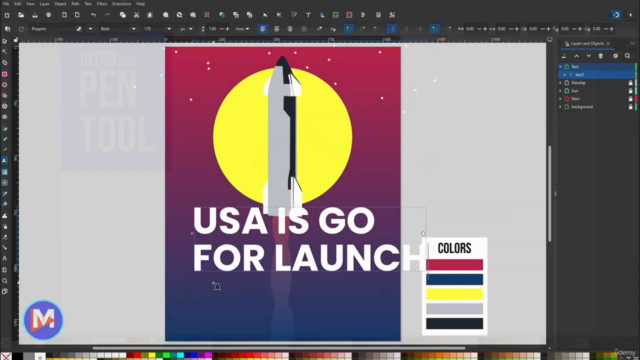

Loading charts...