How to Design a Typographic Poster

Why take this course?
🚀 Course Title: How to Design a Typographic Poster with Adobe Illustrator & Photoshop
🎓 Instructor: Gary Simon
Unlock the Art of Typography in Poster Design!
Are you ready to elevate your design skills and dive into the world of typography? Whether you're a budding designer, a seasoned graphic artist, or simply passionate about typeface and layout, this course is your gateway to mastering the craft of designing captivating typographic posters using Adobe Illustrator and Photoshop.
What You'll Learn:
- The Fundamentals of Typography: Understand the elements that make up good typographic design and how to apply them effectively in your work.
- Adobe Illustrator Mastery: Discover how to use Illustrator's powerful tools to create stunning type compositions with precision and finesse.
- Designing Your Poster: Learn the process of planning, sketching, and executing a typographic poster from concept to final piece.
- Photoshop for Realism: Take your completed design into Photoshop to add a realistic background or setting, showcasing your work in an immersive context.
- Portfolio Ready: Utilize these skills to create standout pieces that will make your portfolio shine and capture the attention of potential clients or employers.
Course Breakdown:
- Understanding Typography: We'll explore the history, terminology, and best practices for typographic design.
- Adobe Illustrator Techniques: You'll learn key techniques in Illustrator that are essential for creating your poster, including text treatment, layout, and color theory.
- Photoshop for Realism: Learn how to seamlessly integrate your Illustrator artwork into a realistic context using Photoshop's advanced features.
- Project Workflow: Follow along as we take on a project from concept through to execution, applying the design principles and technical skills you've learned.
By the End of This Course, You Will Be Able To:
- Create a cohesive typographic poster with impact and readability.
- Understand the role of type in communication and visual hierarchy.
- Use Adobe Illustrator to manipulate text and shapes for dynamic designs.
- Utilize Adobe Photoshop to enhance your designs with contextually relevant backgrounds.
- Add a new, impressive skill to your design portfolio that will make your work stand out.
Who is This Course For?
This course is perfect for:
- Graphic Designers looking to add typographic poster design to their skillset.
- Aspiring designers eager to explore the intricacies of type and layout.
- Creatives aiming to create portfolio-worthy pieces that demonstrate technical prowess and a keen eye for design.
👩🎨 Ready to Transform Your Designs?
Join Gary Simon in this comprehensive course and learn how to design a typographic poster with Adobe Illustrator and Photoshop. Whether you're creating for print or digital, this course will equip you with the skills to design impactful pieces that showcase your talent as a graphic designer. 🎨✨
Enroll now and take the first step towards becoming a master of typographic poster design!
Course Gallery
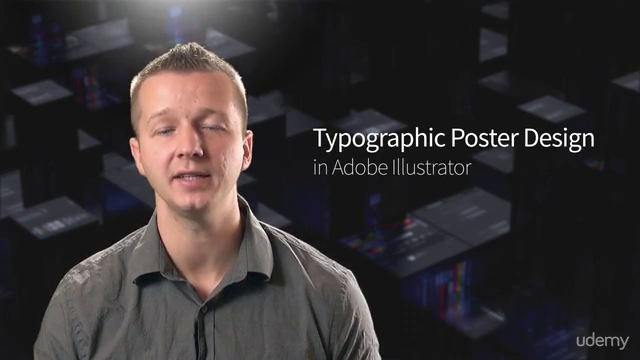
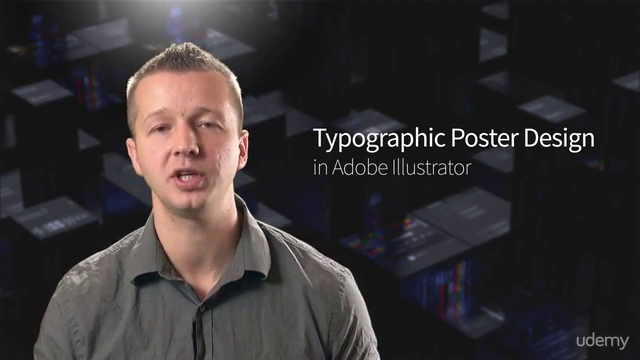
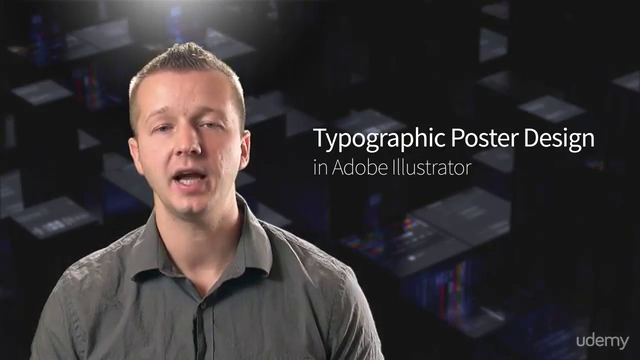

Loading charts...