How to Create a Membership Website and Sell Digital Products

Why take this course?
🚀 Course Title: How to Create a Membership Website and Sell Digital Products with WordPress
🔥 Headline: Build a Professional-Looking Website & Accept Payments from Day One!
🌍 Introduction: This is an exclusive module from the full course "WordPress for Beginners: Build Your Brand with WordPress". If you're interested in diving deeper, consider enrolling in the comprehensive program. I'm offering a glimpse into what you can achieve by mastering WordPress, absolutely free! 🌟
As a course instructor with nearly a decade of experience, I've helped small companies build their online presence using WordPress. My teaching style is rooted in simplicity and clarity, ensuring you learn in plain English without any tech jargon. Let's embark on this journey together!
Why Learn from Me? 👤 I have a decade of hands-on experience with WordPress. 👤 I approach learning with a beginner mindset, making complex topics accessible. 👤 I've built my skills through both hobby and professional projects.
Course Content Breakdown: ✅ Designing Your Website: Learn to design pages, posts, menus, footers, and sidebars. ✅ Customizing Themes: Discover how to customize any WordPress theme to suit your needs. ✅ Website Hosting: Understand how to host your website for free or through a web hosting service. ✅ E-commerce Integration: Easily turn your site into an e-commerce platform with just a few steps. ✅ Membership Functionality: Set up recurring payments, pricing variations, and discount coupons. ✅ Versatility: Create a website for any purpose, from photography to e-commerce. ✅ Content Protection: Learn how to upload content and protect it from unauthorized downloads. ✅ Personalized Support: Ask me, Frank, for additional help with your project!
What You'll Need: 💻 A premium WordPress template (I recommend Clever Courses by Good-layers). 🌐 Basic computer knowledge. 🔗 No need for HTML or CSS coding expertise. 🛣️ An up-to-date web browser like Chrome, Safari, Firefox, Opera, etc.
Module by Module: WordPress might seem daunting at first, but after tackling the first 2 or 3 modules, you'll find it's user-friendly and straightforward. You'll learn to: 📝 Create posts and pages with images, videos, and media. 🎨 Design your site with navigation menus, sidebars, footer, opt-in forms, social links, and sliders.
Who Is This Course For? This course is tailored for: ✅ Beginners who are new to WordPress. ✅ Individuals who have some WordPress experience but need a refresher. ✅ Solopreneurs eager to build their personal brand or online business using WordPress.
Enrol Now! With a 30-Day Money-Back Guarantee, you have nothing to lose and everything to gain. Enroll today and let's create the website of your dreams together!
📫 Ready to get started? Hitting the enrol button now is your first step towards building a successful online presence with WordPress!
Frank can't wait to guide you through this exciting journey. Enrol now and let's create something incredible together! 🚀✨
Course Gallery
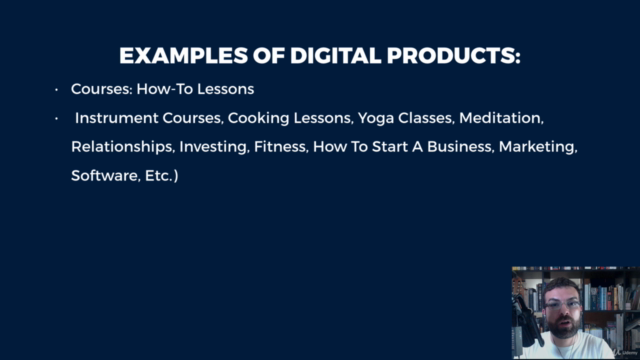
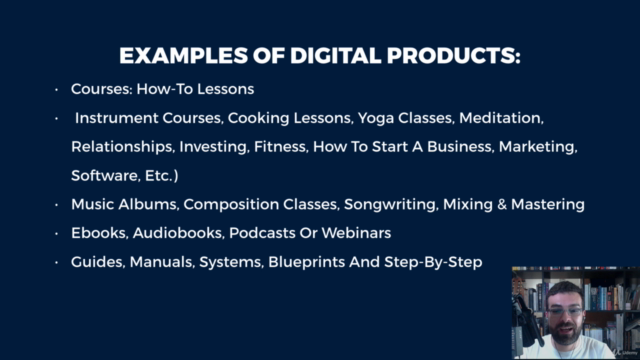
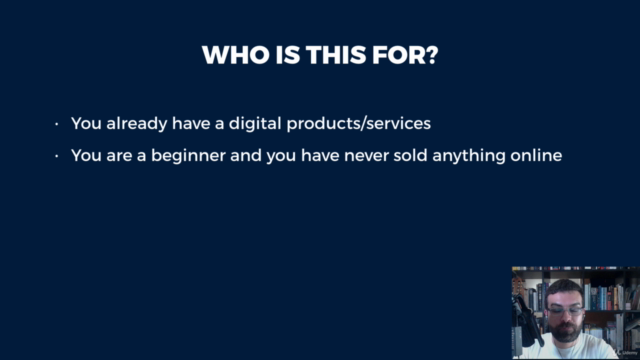

Loading charts...