How to Build a Patient Portal Application With Caspio

Why take this course?
Master Healthcare Data with Caspio: Build Your Own Patient Portal App! 🚀
Are you ready to revolutionize the way healthcare data is managed and accessed? With How to Build a Patient Portal Application With Caspio, you'll embark on an exciting journey to create a powerful patient portal application using Caspio's cutting-edge low-code platform. Say goodbye to complex coding and hello to intuitive drag-and-drop interfaces that make app development a breeze! 🛠️✨
Course Overview:
🚀 What You'll Learn:
- Database Creation & Relationship Management: Learn to design database structures, understand primary and foreign keys, and manage relationships with ease.
- User Interface Development: Build secure login portals for different user roles and develop user-friendly forms, reports, and charts.
- Deployment & Integration: Deploy your application onto a website seamlessly, ensuring it's ready for real-world use.
👩⚕️ Course Highlights:
- Step-by-step guidance through the entire development process.
- Empower patients with self-management tools.
- Streamline healthcare professional workflows.
- Enhance patient engagement and satisfaction.
- Improve overall quality of care.
Key Components of Your Patient Portal App:
🔹 Vital Signs Tracking: Empower patients to monitor their health progress with ease.
- Record vital signs from connected devices or manually input data.
- View graphs and trends over time for a visual health analysis.
🔹 Access to Medical Records: Provide patients with real-time access to their complete electronic health records (EHR), including medical history, lab results, diagnoses, medications, and immunizations.
🔹 Secure Messaging: Facilitate secure communication between patients and healthcare providers, enabling them to discuss treatment plans, ask questions, request refills, and more - all within a secure, HIPAA-compliant environment. 🗝️
Why Choose Caspio for Your Patient Portal?
✅ Low-Code Platform: Build applications without writing complex code. ✅ Visual App Builder: Utilize point-and-click tools to create sophisticated workflow apps. ✅ Ease of Deployment: Seamlessly integrate your app into existing systems. ✅ Security and Compliance: Benefit from built-in data security and GDPR, HIPAA compliance. ✅ Scalability: Design applications that can grow with your organization's needs.
Your Path to a Successful Patient Portal:
- Learn the Basics: Understand Caspio's platform and how it can transform data into actionable insights.
- Design Your Application: Create the database structure, tables, and define relationships.
- Build User Interfaces: Develop secure login systems and design user-friendly interfaces for all user roles.
- Add Functionalities: Implement forms, reports, and charts to collect and present data effectively.
- Deploy Your App: Integrate your patient portal application onto a website, ready for real-time use by patients and healthcare providers.
- Iterate and Improve: Gather feedback, make necessary adjustments, and continuously enhance the application.
Enroll Now and Start Building Your Patient Portal App with Confidence! 🎓🌍
With expert guidance from Ned Pajic, you'll be equipped with the skills to create a patient portal that stands out. Dive into this comprehensive course and take the first step towards becoming a healthcare tech innovator!
Course Gallery

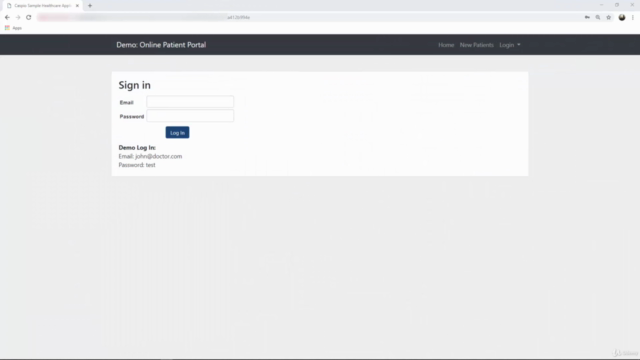
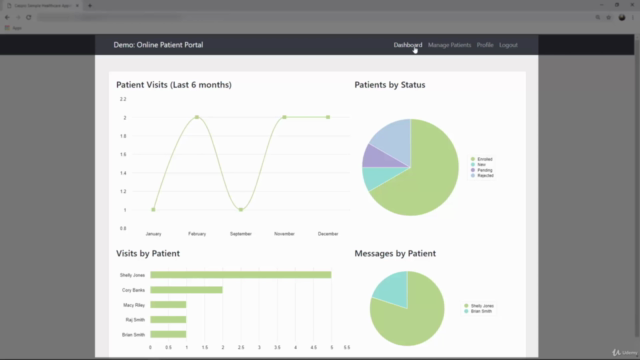

Loading charts...