HMI Siemens Tia Portal & Wincc adv. & prof.

Why take this course?
🎓 Course Headline:
Unlock the Full Potential of Siemens HMI with TIA Portal & WinCC Advanced/Professional!
Course Title:
HMI Siemens TIA Portal & Wincc Advanced/Professional: Mastering Complete HMI Solutions from Scratch
Course Description:
By the end of this comprehensive course, you will be equipped to design Siemens HMI solutions ranging from Basic/Confort to sophisticated levels using Siemens TIA Portal. This course is tailored for beginners who aspire to master PLC and HMI development with the latest Siemens platforms.
🖥️ What You Will Learn:
-
Basic HMI Design in TIA Portal: Start from the ground up, learning how to integrate an HMI into your program, add basic objects, and manipulate element objects to create a functional user interface.
-
HMI Communication with PLC: Understand how to establish communication between your HMI and PLC, ensuring that your system's control logic is accurately reflected on the HMI.
-
Program Simulation & System Control: Gain hands-on experience with simulating your program and taking full control of your system through the HMI.
-
Advanced HMI Features: Explore advanced objects such as recipes, scaling, trends, styles, layers, multi-language screens, face plates, and more to create dynamic and user-friendly interfaces.
-
Alarm Management: Learn to configure alarms for analog groups, classes, and individual devices to keep your system running smoothly.
-
User Administration: Discover how to manage users and permissions within your HMI system for secure access and operation.
-
Scheduled Tasks: Set up tasks that run on a schedule, automating repetitive processes and ensuring consistent performance.
-
Global Objects & Screens: Utilize global objects and screens like Globala/SlideIn screens, pop-up windows, and confirmation dialogs to enhance the functionality of your HMI.
-
PDF Viewing & Reporting: Integrate PDF viewing capabilities and generate reports directly from within your HMI system.
-
Real-World Examples: Benefit from a plethora of practical examples throughout the course to solidify your understanding of HMI design and implementation with TIA Portal & WinCC.
Why Choose This Course?
-
Expert Instruction: Led by industry expert Ahmed Yassin, this course combines theoretical knowledge with real-world application.
-
Hands-On Learning: Engage with a variety of exercises that apply what you learn to your own projects.
-
Step-by-Step Progression: From the basics to advanced features, this course follows a logical sequence for easy learning and retention.
-
Flexible Learning Environment: Access the course materials at your convenience, allowing you to learn at your own pace.
Enroll now to embark on your journey to becoming an HMI/WinCC expert with Siemens TIA Portal! 🚀🖥️🎓
Course Gallery
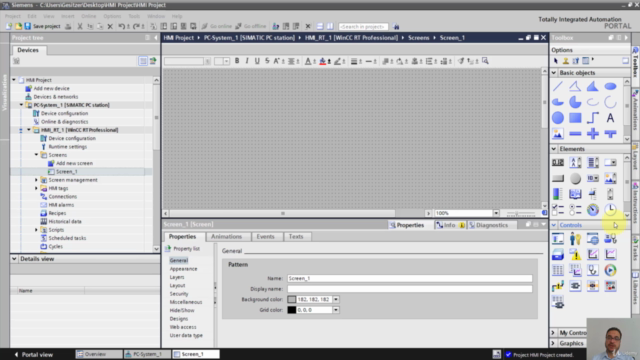
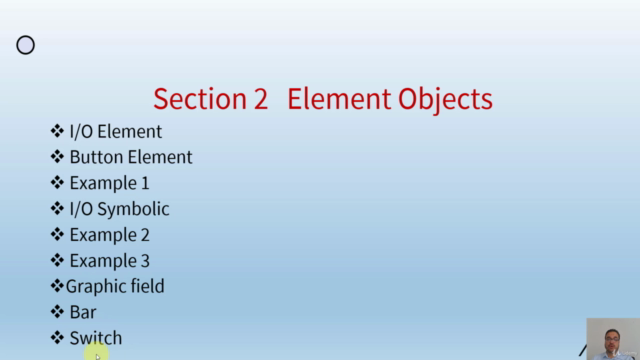

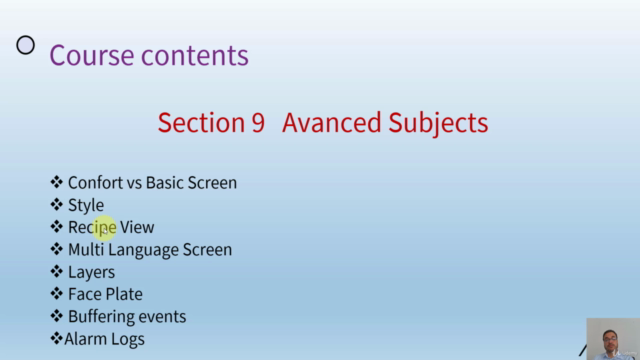
Loading charts...