Google Workspace Applications: A Complete Guide

Why take this course?
🌟 Master Gmail, Drive, Docs, and More! 🌟
🚀 Course Introduction: Welcome to our exciting journey into the world of Google Workspace Applications! This comprehensive guide is designed for individuals and teams eager to leverage the full capabilities of Google's suite of productivity tools. Whether you're new to Google Workspace or looking to sharpen your skills, this course will help you navigate with confidence and efficiency.
📚 Course Overview:
-
About Google Workspace: 🔍 Dive into the core features and benefits of Google Workspace, understanding its versatility and power in enhancing collaboration, communication, and productivity within your organization or personal projects.
-
Overview of Google Workspace Applications: 🎨 Explore a wide array of applications including Gmail, Drive, Docs, Sheets, Slides, Meet, Calendar, Forms, Chat, Sites, Keep, Translate, Earth, Drawings, Photos, Tasks, and Classroom. Understand how each application fits into the broader Google Workspace ecosystem, and learn how you can use them to streamline your workflow.
-
Quiz Questions and Answers: 🤓 Test your knowledge with engaging quiz questions designed to reinforce your understanding of Google Workspace. This interactive component will help you retain the information and ensure you're ready to apply it effectively.
✍️ Hands-On Training: Engage in hands-on training sessions for each application within Google Workspace. Our step-by-step instructions will guide you through:
-
📫 How to use Gmail: Master the art of email with tips on organization, effective communication, and managing your inbox like a pro.
-
🗂️ How to use Google Drive: Learn the ins and outs of document storage, sharing, and real-time collaboration using Google Drive.
-
💻 How to use Google Drive for Desktop: Synchronize your local files with the cloud effortlessly and keep all your documents at your fingertips.
-
📄 How to use Google Docs, Sheets, and Slides: Create, edit, and format documents, spreadsheets, and presentations like a seasoned professional.
-
🤫 How to use Google Meet: Conduct virtual meetings with clear audio and video, making remote collaboration as seamless as if your team were in the same room.
-
⌛️ How to use Google Calendar: Keep track of your schedule and commitments without the headache, ensuring you never miss a beat.
-
📊 How to use Google Forms: Design surveys, quizzes, and data collection tools that are both user-friendly and insightful.
-
💬 How to use Google Chat: Communicate with your team in a way that's organized, searchable, and integrated with all your other Google Workspace activities.
-
📝 How to use Google Keep: Tame the chaos of notes, reminders, and to-do lists with a versatile note-taking app.
-
🌐 How to use Google Sites: Create professional websites to share information or collaborate on projects without needing to know how to code.
-
🎨 How to use Google Jamboard: Foster collaboration and brainstorming with an interactive digital whiteboard that allows you to sketch, draw, and ideate together in real-time.
-
🙋♀️ How to use Google Contacts: Keep all your contacts organized, making it easier to manage relationships and follow-ups.
-
🔫 How to use Google Translate: Break down language barriers with real-time translation within Gmail, Drive, and more.
-
🌏 How to use Google Earth: Visualize geographic data in a powerful, interactive format that enhances understanding and decision-making.
-
📸 How to use Google Photos: Safely store, organize, and share your photos and videos with ease.
-
✅ How to use Google Tasks: Manage your tasks and to-do lists in a way that keeps you on track and organized.
-
🏫 How to use Google Classroom: Create, distribute, and grade assignments in a simple yet powerful digital classroom.
By the end of this course, you'll have a comprehensive understanding of how to effectively utilize Google Workspace Applications to improve your personal or professional workflow. 🎓
🌟 Enroll Now and Transform Your Productivity! 🌟
Take the next step towards mastering Google Workspace with our expertly designed course. Whether you're aiming to enhance individual efficiency, streamline team collaboration, or just explore the full potential of Google's tools, this course is your gateway to greater productivity and smarter working solutions. Join us today and future-proof your digital skills! 🚀
Course Gallery
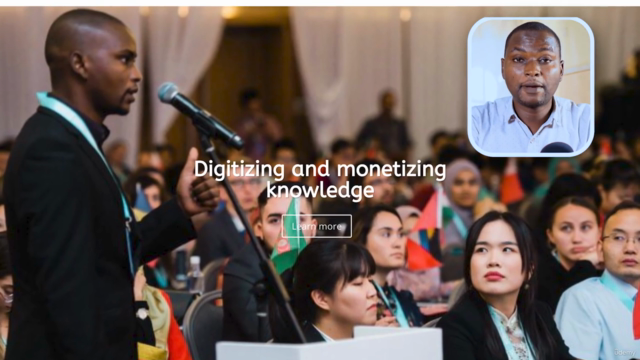



Loading charts...