Google Sheets Fundamentals: Manage & Analyze Data
Google Sheets | Document Management | Data Sorting | Collaboration Tools | Pivot Tables | Charts | VLOOKUP
4.35 (50 reviews)

5 502
students
1 hour
content
May 2025
last update
$29.99
regular price
Why take this course?
🚀 Master Google Sheets with Ease! 📊
- 🔍 Discover a World Beyond Spreadsheets: Dive into the dynamic capabilities of Google Sheets, your partner in productivity and data management. This isn't just any spreadsheet—it's a doorway to efficient document handling, robust data analysis, and seamless collaboration.
👀 Why Choose Our Course?
- 🗺️ Tailored Learning Journey: Embark on an exclusive learning adventure with our meticulously designed modules, suitable for both beginners and those looking to sharpen their skills in Google Sheets.
- ✍️ Organize & Manage Data Like a Pro: Learn how to efficiently manage your files and data, enhancing productivity and simplifying your personal or professional spreadsheet tasks.
- 📈 Essential Data Analysis Techniques: Unlock the secrets to formulas, functions, charts, pivot tables, and VLOOKUP—tools that are indispensable in our data-centric world.
- 🤝 Collaborate with Confidence: Master the art of sharing, commenting, and real-time collaboration to elevate teamwork and document management with Google Sheets.
🎓 Course Structure:
- Introduction to Google Sheets: Get acquainted with Google Sheets' main features and understand its critical role in data management and analysis.
- Creating and Managing a Spreadsheet: Learn the basics of creating, naming, and organizing spreadsheets to set a solid foundation for your data management skills.
- Editing Spreadsheets: Discover how to manipulate content within cells—add, delete, move, and organize with color-coded tabs, rows, columns, images, and hyperlinks.
- Viewing a Spreadsheet: Master the art of sorting, filtering, hiding, and freezing parts of your spreadsheet, making data analysis a breeze.
- Formatting & Printing a Spreadsheet: Enhance your presentation with professional formatting and prepare your documents for printing. Conditional formatting will allow you to highlight important data effortlessly.
- Working with Spreadsheet Data: Leverage quick calculations, data manipulation techniques like IF functions, charts, pivot tables, and VLOOKUPs to supercharge your productivity.
- Collaboration with Google Sheets: Learn effective ways to share spreadsheets, provide feedback, and track changes within your team.
🚀 Enhance Your Skills Today! 👩💼
- Embrace the future of data organization, analysis, and collaboration with our comprehensive online course.
- Save time, boost productivity, and become a Google Sheets master.
- Enroll Now to unlock your potential and transform the way you handle data! 🎓✨
Join us and take the first step towards becoming an expert in Google Sheets—where your data works for you, not the other way around. Enroll today and let's make every spreadsheet count! 🚀🗝️
Course Gallery
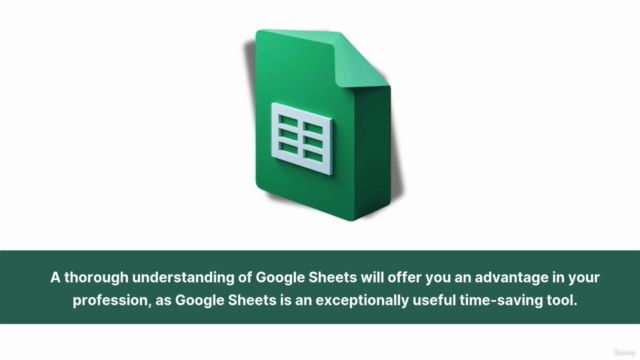


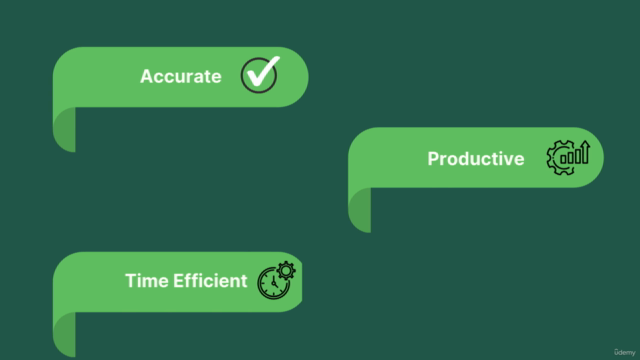
Loading charts...
6499789
udemy ID
04/03/2025
course created date
05/03/2025
course indexed date
Bot
course submited by