Learn EasyEDA design tool

Why take this course?
🚀 Course Title: Master EasyEDA for PCB Design – From Novice to Pro!
🎓 Course Headline: Learn EasyEDA design tool – The Ultimate Guide for Electronics Projects!
Unlock Your Potential with EasyEDA 🛠️
Dive into the world of electronics design with DIY Guy Chris as your guide through the comprehensive yet easy-to-follow steps to mastering EasyEDA. This course is tailored for everyone from beginners eager to embark on their first PCB project to seasoned professionals looking to streamline their workflow.
🔍 What You'll Learn:
-
The Basics of EasyEDA: Understand the interface, create your first schematic symbol, and navigate through the essential features that make EasyEDA a powerful tool in your design arsenal.
-
Schematic to PCB: Transform your schematic effortlessly into a detailed PCB layout, ready for production. Learn the ins and outs of component placement, routing, and designing with real-world applications in mind.
-
Data For Manufacturing (DFM): Generate the necessary files required by manufacturers to produce your board, ensuring that your design is both functional and manufacturable.
-
Practical Examples: Apply your new skills using practical examples that bring theoretical knowledge to life. No more dry theory – see EasyEDA in action!
Course Highlights:
🌟 Hands-On Learning: With real projects and step-by-step guidance, you'll be designing your own PCBs in no time.
🔬 Simulation Mastery: Understand how to use the simulation tools within EasyEDA to validate your designs before they hit the production line.
🏫 Expert Insights: Learn from DIY Guy Chris, a seasoned professional who will share insider tips and tricks to optimize your design process.
Course Outline:
-
Creating Schematic Symbols: Learn how to create and use schematic symbols within EasyEDA, setting the foundation for your projects.
-
Schematic to PCB Transformation: Discover the seamless process of converting your designs into a PCB layout with precise component placement.
-
PCB Design Mastery: Gain confidence in designing complex PCBs with our comprehensive tutorials and real-world examples.
-
Data For Manufacturing (DFM): Ensure your design is ready for production by generating accurate manufacturing files.
-
Simulation Techniques: Validate your designs with the powerful simulation tools available in EasyEDA, ensuring reliability and functionality.
Why Choose This Course? 🌟
-
User-Friendly Approach: Easy-to-follow modules designed for learners of all levels.
-
Real-World Application: Work on real projects that give you a tangible understanding of PCB design with EasyEDA.
-
Expert Instructor: Learn from DIY Guy Chris, whose experience and expertise will accelerate your learning curve.
-
Community Support: Join a community of like-minded individuals and share your progress or get help when needed.
Embark on your journey to becoming an expert in PCB design with EasyEDA! Whether you're a hobbyist, student, or professional, this course will equip you with the knowledge and skills necessary to bring your electronic circuit board ideas to life. � Circuits assemble! Let's get started!
Course Gallery

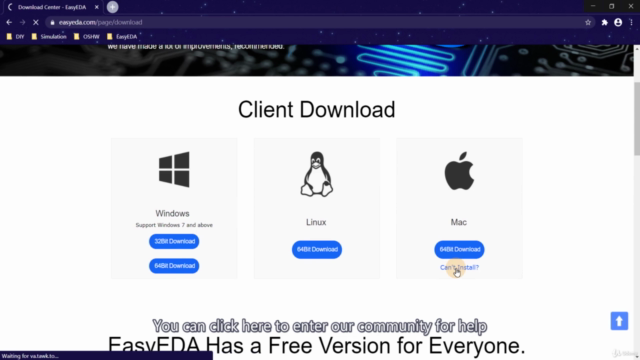
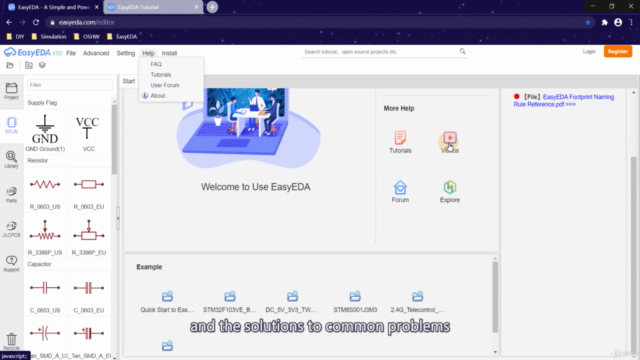
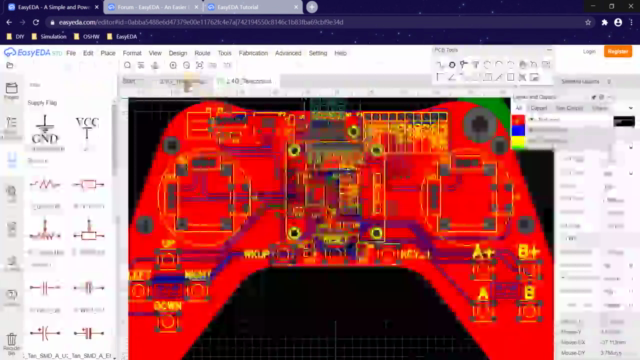
Loading charts...