Excel Formulas for Absolute Beginners
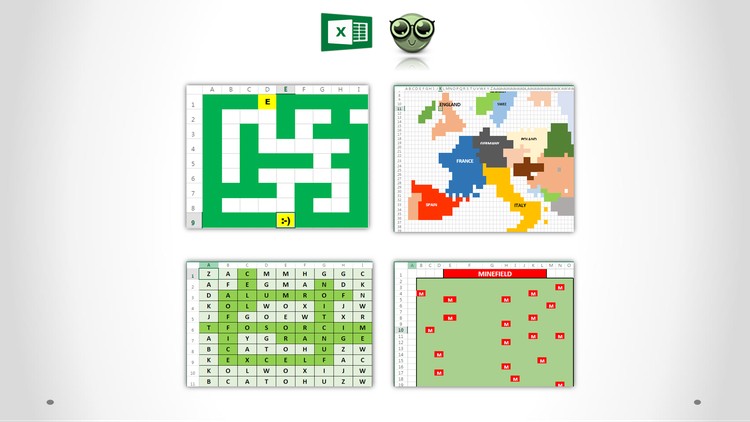
Why take this course?
🎉 Welcome to "Excel Formulas for Absolute Beginners" – Your Gateway to Mastering MS Excel! 🎉
Are you ready to embark on an exciting journey into the world of spreadsheets and formulas? If you're a beginner who's always felt daunted by Excel, this is the course for you! With Mumshad Mannambeth as your guide, you'll learn the ropes of Excel formulas through engaging puzzles and interactive games. 🎮
Course Highlights:
- Perfect for Beginners: No prior knowledge of Excel formulas required!
- Hands-On Approach: Learn by doing with practical exercises, puzzles, and games.
- Comprehensive Learning: Cover everything from Cell References to advanced functions.
- Real-World Practice: Apply your skills to real-world scenarios and a capstone project.
Here's What You'll Discover in This Course:
📊 Understanding Cell References:
- Learn how to navigate and reference cells within Excel.
- Get comfortable with relative vs. absolute cell references.
🔢 Exploring Different Types of Formulas:
- Dive into the basics of formula types.
- Practice creating formulas that perform arithmetic operations and logical tests.
🧠 Logical Functions Unpacked:
- Master functions like
IF,AND,NOT, and more to make your data do what you want it to.
✍️ Text Functions Explored:
- Discover how to manipulate text with functions like
CONCATENATEandTEXT.
🔍 Lookup Functions Demystified:
- Learn to pull data from lists using functions such as
VLOOKUP,HLOOKUP, andINDEX/MATCH.
🚀 Interactive Learning:
- Solve puzzles and play games designed to reinforce your understanding of Excel formulas.
- Access exclusive Excel Workbook resources with sample problems, real-world practice questions, and more!
🎉 Capstone Project:
- Apply all the skills you've learned by building a dashboard for an imaginary software development firm.
- Gain confidence as you use your newfound expertise to analyze data and present it in a user-friendly format.
By the end of this course, you will be able to:
- Confidently use Excel formulas in your day-to-day tasks.
- Solve problems using logical reasoning.
- Manipulate text with ease.
- Retrieve and organize data using lookup functions.
- Create a functional dashboard showcasing your Excel prowess!
Are you ready to transform the way you work with spreadsheets? Let's make learning Excel formulas an adventure you enjoy every step of the way! 🌟
Join now and turn your data into actionable insights with confidence! 📈🎉
Course Gallery
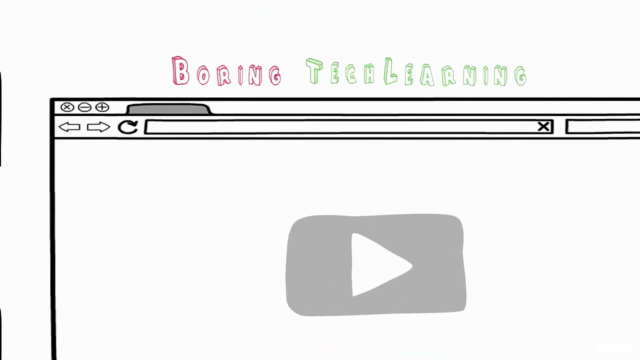
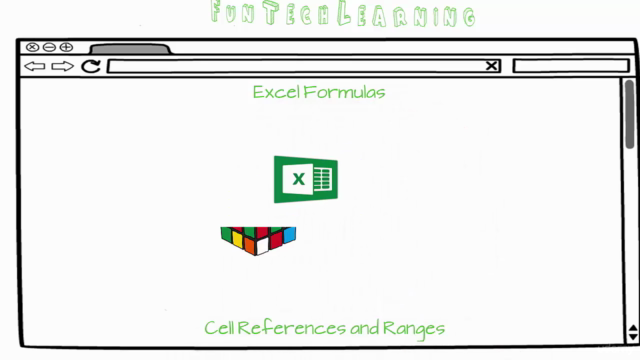

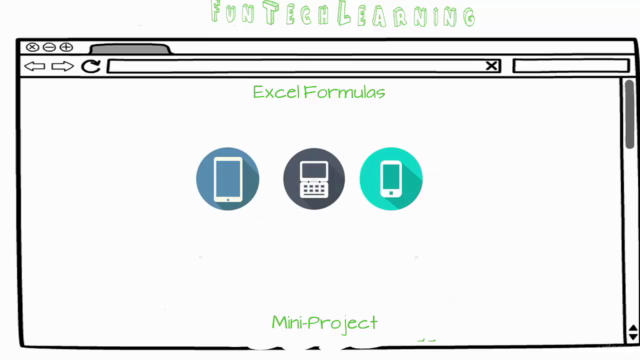
Loading charts...