FL Studio Complete Course - Music Production for Mac & PC

Why take this course?
🚀 Master Electronic Music Production in FL Studio 21 - Online Course for Mac & PC 🎶
Course Overview: In this comprehensive guide to electronic music production using FL Studio 21, course instructor Martin Svensson takes you on a journey from the basics to advanced techniques. Whether you're a complete beginner or looking to refine your skills, this course is designed to equip you with everything you need to start making professional music. Learn at your own pace, from the comfort of your home, and transform your laptop into a powerful music production studio.
What You Will Learn:
- 🎫 Getting Started with FL Studio: Downloading and setting up FL Studio on both Windows & Mac, choosing the correct version for your needs, and understanding the interface.
- 🛠️ In-Depth Software Mastery: A thorough exploration of FL Studio's capabilities, focusing on music recording, arrangement, digital audio mixing, mastering, audio compression, equalization, and editing.
- 🎆 Complete Music Production Workflow: From concept to completion, learn how to produce full tracks using only your computer. No additional hardware required!
- 🎛️ Sound Shaping with FL Studio & Third-Party Plugins: Master the use of FL Studio plugins and explore advanced sound shaping techniques with equalization and compression.
- 🎵 Recreating Hits: Re-make two well-known songs from scratch, applying the techniques used by professional music producers.
- 🛠️ Bonus Sample Packs: Access over 10+ Sample Packs for use in your tracks - all royalty-free!
- 📚 For All Skill Levels: Whether you're a complete beginner or an advanced user, this course is tailored to match your level and help you progress.
Course Structure:
- Getting Comfortable with FL Studio: Learn the basics and how to navigate the software, perfect for newcomers.
- Diving into Music Production: Covering music recording, arrangement, digital audio mixing, mastering, audio compression, equalization, and editing in detail.
- Advanced Techniques: Exploring sound design, creative workflows, and the use of third-party plugins to enhance your productions.
- Creative Projects: Apply what you've learned by re-creating popular tracks, understanding the full music production process.
- Bonus Resources: Receive additional resources like sample packs to spice up your tracks and elevate your music.
Why Take This Course?
- 🏆 Learn from an experienced instructor with over 200,000 students taught on Udemy.
- 🌍 Suitable for learners around the globe, regardless of your location or device (Mac & PC).
- 🎓 Tailored for all skill levels; beginners will learn the foundations while advanced users can expand their expertise.
- ⏰ Save time and learn efficiently with a course designed to cover everything from scratch.
- 🚀 Boost your music production skills to a professional level and finish your tracks with confidence.
Instructor Profile: Martin Svensson, with over a decade of experience in music production and teaching, has helped countless students enhance their musical skills. Based in Stockholm, Sweden, Martin's passion for music and teaching shines through his engaging and comprehensive curriculum, making complex concepts easy to understand.
Enroll Now to Begin Your Journey in Electronic Music Production with FL Studio 21! 🎧
Course Gallery

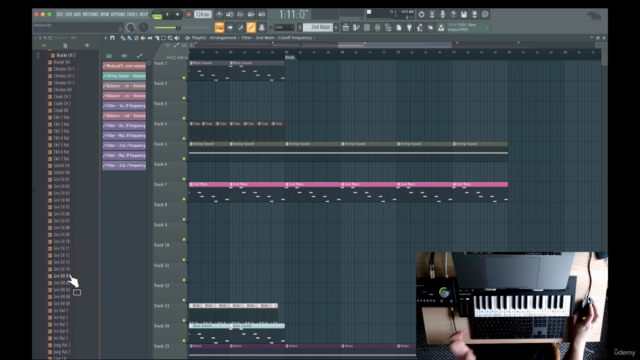
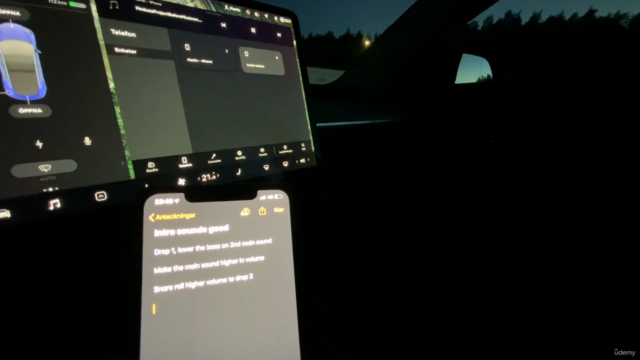
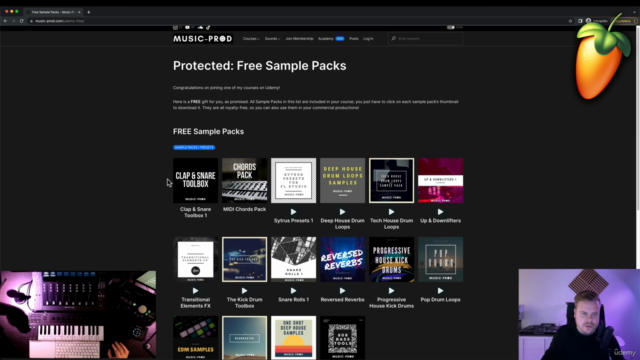
Loading charts...
Comidoc Review
Our Verdict
While this FL Studio course offers a comprehensive overview of music production techniques, its uneven instruction quality, outdated content, and subpar video quality detract from its overall value. Potential students might find similar—if not better—tutorials on YouTube for free or through more dedicated and consistent learning platforms.
What We Liked
- Covers all aspects of music production, from basic to advanced techniques, making it suitable for both beginners and experienced producers.
- Instructor's passion for music production is infectious, making learning enjoyable and rewarding.
- Well-structured course with a mix of video tutorials, quizzes, and hands-on projects catering to different learning styles.
- Sample packs offered in the course are valuable additional resources.
Potential Drawbacks
- Instructor inconsistently explains steps and concepts, leading to potential confusion.
- Course organization and flow can be chaotic, making it challenging to follow along.
- Outdated course information, with no updates regarding new FL Studio features in the latest version.
- Video quality is blurry at times, affecting readability of menus and text.