Final Cut Pro X - Beginner To Advanced (FCP MASTERY 2025)

Why take this course?
🚀 Final Cut Pro X - Beginner To Advanced (FCP MASTERY 2024) 🎓
Course Headline:
"Unlock the Secrets of Professional Video Editing with Final Cut Pro X!"
Course Description:
🚀 Extended and Updated (February 2023): Our course has been enhanced with new features, lessons, and downloads to ensure you get the most up-to-date training available!
🎬 **Craig Blewett's Final Cut Pro X mastery is not just a course; it's an experience. As one student put it, "I LOVE. LOVE, LOVE your Final Cut Pro X class...Your videos are fun to watch, thorough, enlightening, and provide an elegant, no-nonsense approach to FCP." (Leo)
Whether you're transitioning from iMovie, looking to switch from Adobe Premiere, or eager to elevate your video editing skills for YouTube, online courses, or professional production, this course is tailored for all levels!
Why This Course?
🎉 Fun & Engaging: We believe learning should be enjoyable. Our teaching approach is designed to keep you entertained while you absorb vital information about video editing.
📚 Step-by-Step Learning: Our course is structured in a way that ensures each concept is thoroughly understood before moving on to the next, with full support from our team if you encounter any hurdles along the way.
👨👧👦 Unique Teaching Duo: Craig Blewett, with over 30 years in technology and education (including a PhD in educational technology), alongside his son Joshua, who brings years of practical experience in video editing, guide you through this learning journey.
Course Materials:
🎬 Professionally Crafted Lectures: Expect top-notch video content designed to make learning Final Cut Pro as clear and effective as possible.
📁 Additional Resources: We provide the necessary files and supplementary content to enhance your learning experience.
Course Duration:
⏱ At Your Own Pace: With 8 comprehensive sections, you'll progress from a beginner to an advanced user of Final Cut Pro at a pace that suits your schedule and learning style.
Why Take This Course?
✨ The Best Course for Final Cut Pro X: Master the software with the most engaging content and the most unique teaching team! We've got everything you need to become a video editing virtuoso.
Course Outline:
-
Introduction to Final Cut Pro X: Get acquainted with the interface, terminology, and the fundamental concepts of video editing.
-
Basic Editing Techniques: Learn how to cut, copy, paste, and perform simple edits to start piecing your story together.
-
Organizing Your Projects: Understand the relationship between Libraries, Events, and Projects, and how to manage them effectively. (Emoji: 🗂️✨)
-
Advanced Editing Features: Dive into more sophisticated edits like multi-cam editing, synchronized clips, and more!
-
Color Correction & Grading: Learn how to enhance the look of your videos with professional color correction techniques.
-
Audio Mastery: From basic audio adjustments to advanced sound design, we'll cover it all to ensure your video sounds as good as it looks.
-
Motion Graphics & Titles: Add a polished touch with seamless motion graphics and eye-catching titles that will make your videos stand out.
-
Exporting & Sharing Your Final Cut Pro Projects: Finally, you'll learn how to export your project for various platforms and share it with the world.
What You'll Learn:
- The ins and outs of Final Cut Pro X's interface and features.
- Basic to advanced editing techniques suitable for all skill levels.
- How to manage media using Libraries, Events, and Projects effectively.
- Color correction and grading to give your videos a cinematic look.
- Audio editing skills to enhance the sound quality of your videos.
- Motion graphics and titling to add creative elements to your storytelling.
- The process of exporting and sharing your video projects for various platforms.
Join Us on This Video Editing Adventure!
🎥 Whether you're a beginner or looking to refine your skills, this course will guide you through every aspect of Final Cut Pro X, ensuring you have the confidence and capability to produce professional-quality videos. Enroll today and transform your video editing journey! 🚀✨
Note: The links provided are for illustrative purposes and should be updated with the actual URLs associated with the course content.
Course Gallery
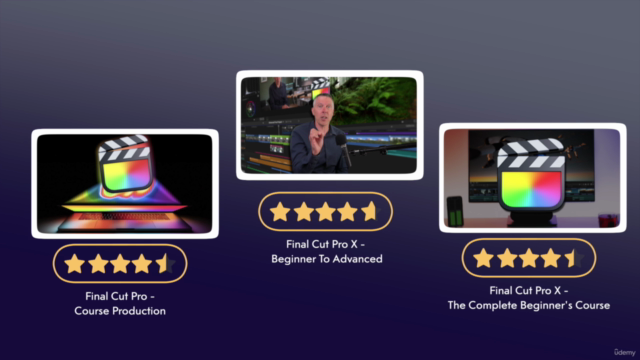


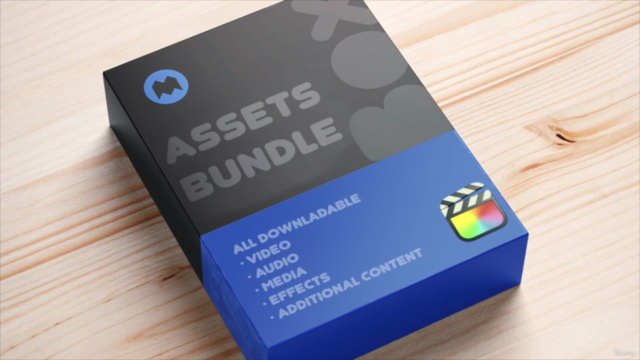
Loading charts...
Comidoc Review
Our Verdict
With a comprehensive syllabus, FCP MASTERY 2025 is an effective beginner-to-advanced resource for those looking to edit video contents professionally. The instructor's engaging style and practical challenges, however, are somewhat held back by minor inconsistencies in resources and editing issues that call for improved organization and precision.
What We Liked
- Covers a wide range of topics, from basic to advanced techniques, including color grading, keyframing, masking, and tracking
- Includes real-world challenges that help build confidence in managing both small and large projects and using personal media files
- The instructor's teaching approach is engaging, enthusiastic, and passionate about FCP
- Valuable resources section that compliments the lectures well
Potential Drawbacks
- Some users mention occasional spelling mistakes in the pop-up slides, indicating a need for better proofreading
- The links to resources might be confusing for beginners due to inconsistencies or mismatches with demonstration media
- A few sections of the course may require watching multiple times or extensive practice to fully grasp