Comprehensive Guide to Final Cut Pro: Part Three

Why take this course?
Part Three: Dive Deep into Titles, Generators, Effects, and Transitions in Final Cut Pro
🚀 Unlock the Full Potential of Final Cut Pro!
Are you ready to elevate your video editing skills to new heights? Our Comprehensive Guide to Final Cut Pro series is here to take you through an exciting journey, where every lesson is designed to make you a pro in no time. 🎬✨
Overview:
Welcome to the third installment of our in-depth exploration of Final Cut Pro! Whether you're a novice or a seasoned editor looking to refine your craft, this course will guide you through the intricate world of Titles, Generators, and Transitions. With the power of Final Cut Pro at your fingertips, you'll be able to create stunning videos that captivate your audience. 🌟
What You'll Learn:
📑 Titles Galore:
- Master the art of adding and customizing titles.
- Discover how to adjust text and explore face and outline controls.
- Learn to add glows and drop shadows for that cinematic touch.
- Utilize preset text styles to maintain consistency across your projects.
- Find and replace text with ease.
- Play with color and gradient controls to create the perfect look.
🎞️ Generators Unpacked:
- Insert placeholders or gaps with precision.
- Learn to use generators effectively in your projects.
- Understand how to resize, move, and rotate graphics.
- Trim and crop footage for a polished look.
- Apply pans, zooms, skew, and distort effects for dynamic compositions.
💫 Video Effects Mastery:
- Add and adjust video effects to enhance your visual storytelling.
- Remove effects when necessary to focus on key elements.
- Copy and paste effects to streamline your editing process.
- Save and share presets for time-saving efficiency in future projects.
- Stabilize shaky footage and reduce noise for clean, professional videos.
🔄 Smooth Transitions:
- Add transitions to seamlessly connect your clips.
- Set default transitions for a consistent look throughout your project.
- Trim and move transitions to perfect the timing.
- Copy and paste transitions between clips.
- Edit transitions in the viewer and inspector for fine-tuned control.
- Utilize special multi-clip transitions to add variety and interest.
- Erase jump cuts with the flow transition to keep your story flowing smoothly.
What's Next?
After mastering the art of Titles, Generators, Effects, and Transitions, it's time to delve into even more advanced features in Part Four of our course. We'll cover:
- Keyframes and Speed Tools for precise timing and motion.
- Effect Masks, Shape and Color Masks for controlled effects.
- Compound Clips and Storylines to streamline your editing process.
- Auditions to find the perfect clips without committing to them.
Elevate Your Editing with Pixel Film Studios!
Don't miss out on enhancing your projects with our extensive library of Final Cut Pro plugins at Pixel Film Studios. With over 2000+ plugins, you'll find the perfect tool to take your videos from good to extraordinary. 🚀
Join Us and Transform Your Video Editing Skills!
Embark on this learning adventure and become a Final Cut Pro virtuoso. Sign up for our course today and start creating videos that will captivate and inspire your audience. Let's make magic together! 🎞️✨
Course Gallery
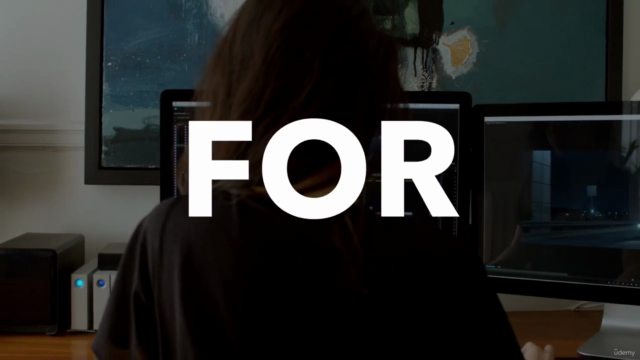
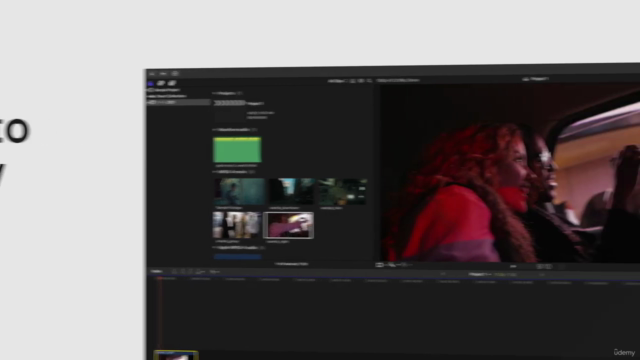
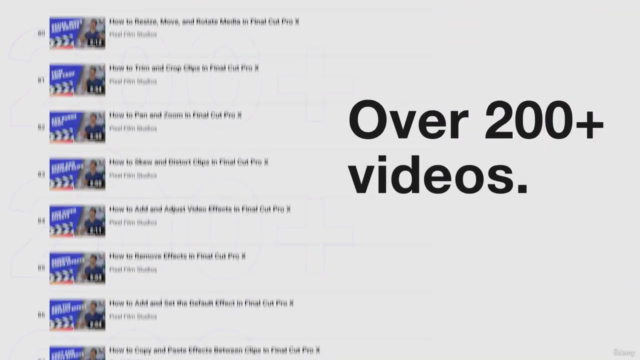
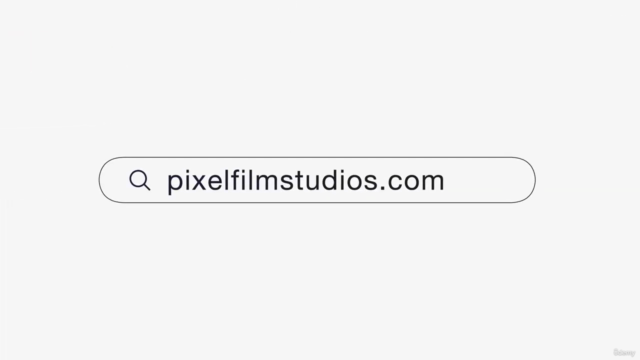
Loading charts...