NEW Figma 2024: Getting started the Beginner to Pro Class

Why take this course?
🚀 Welcome to the NEW Figma 2024: Getting Started – The Beginner to Pro Class! 🎓
Are you eager to dive into the world of UI Design and master Figma? This is the course for YOU! Designed for absolute beginners or those looking to transition from other design software, this comprehensive guide will transform your skills from novice to advanced in just under 4 hours! 🌟
Course Essentials:
- Comprehensive Introduction: Journey from Figma setup to mastering advanced features.
- Hands-On Learning: Engage with step-by-step exercises and practical tips.
- Real-World Application: Complete an optional course project that showcases your new skills.
- Instructor-Led: Learn directly from the expert, Christine Moon of moonlearning.
Course Breakdown:
📝 Getting Started with Figma
- Registration and account setup
- Navigating Figma in the browser vs. the desktop app
- Exploring your design files' home base
- Creating and organizing your design files
🚀 Figma Basics
- Frames, shapes, colours, text, and much more!
- Shortcuts and design file overview to kickstart your creativity
- Nested frames, groups, and understanding the layout
- Dive into typography with styles and variables documentation
📱 Responsive Design
- Understanding auto layout and constraints
- Making your designs adaptable to any screen size
- Prototyping interactions and animations
- Previewing on your device with Figma Mirror
🤝 Sharing with Others
- Inviting team members and setting up thumbnails
- Utilizing shared team libraries
- Sharing designs, components, styles, and variables with developers in "Dev Mode"
Key Features:
- Innovative Tools: Learn to use the latest features of Figma 2024.
- Responsive Design: Master responsive design principles and techniques.
- Prototyping: Understand how to bring your designs to life with interactive prototypes.
- Collaboration: Discover how to work efficiently with teams and developers.
What You'll Gain:
- A solid understanding of Figma UI/UX Design principles.
- The ability to create responsive, adaptive designs that work across devices.
- Practical experience in prototyping to demonstrate your design ideas.
- Collaboration skills for seamless integration with development teams.
Who Is This For?
- Aspiring UI/UX Designers
- Web Designers looking to transition to Figma
- Product Managers who wish to understand the basics of Figma design
- Anyone interested in learning how to create and prototype designs in Figma
🎁 Exclusive Bonus: Complete the optional course project and elevate your portfolio with real-world UI designs.
Embrace the opportunity to elevate your career prospects in UI/UX Design, User Interface, User Experience Design, or Web Design by mastering Figma. Enroll now and start your journey to becoming a pro with Christine Moon from moonlearning! 🌟💻
Sign up today and unlock your design potential with Figma 2024! 🚀✨
Course Gallery
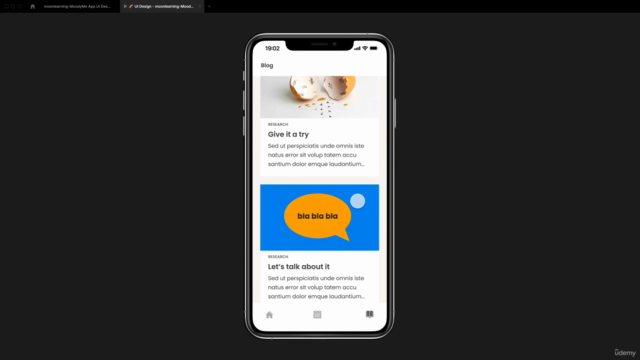
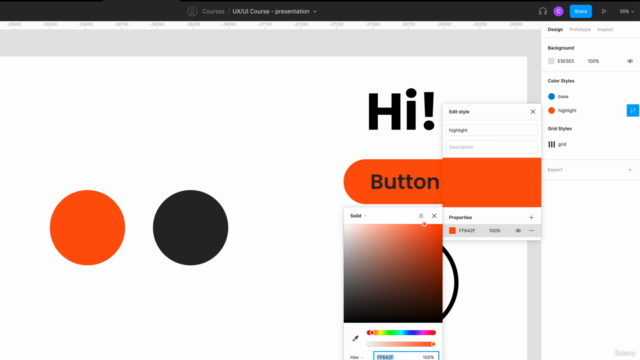
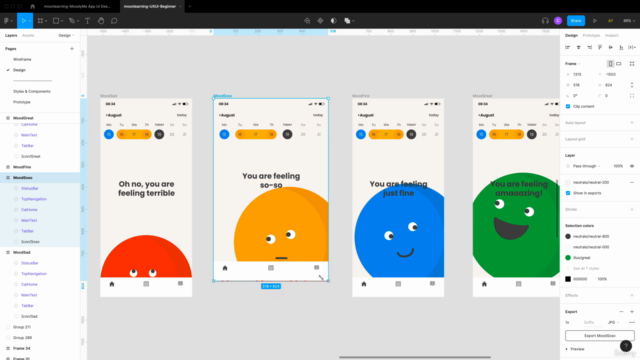
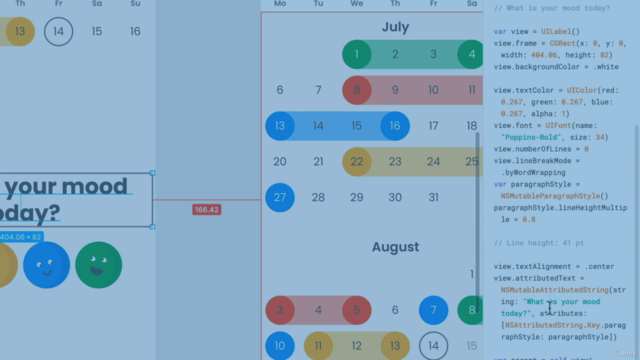
Loading charts...