An Easy Introduction to FEA with Applications using CAE
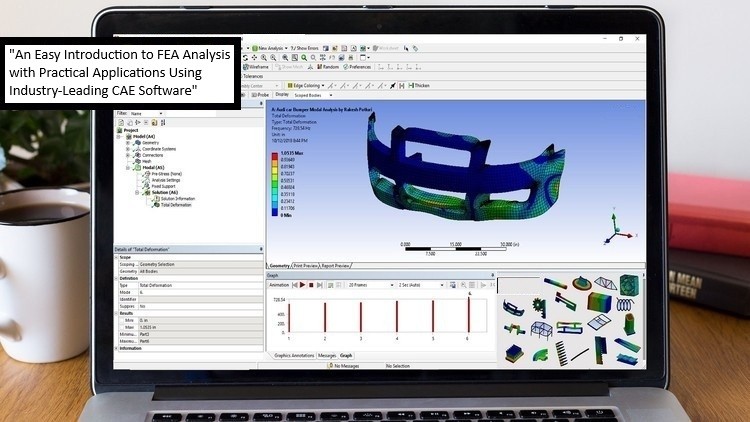
Why take this course?
🎓 Course Title: ANSYS Training: An Easy Introduction with Applications
🎉 Headline: Essential training on solving Engineering Problems from start to finish using Ansys Workbench with examples!
Course Description
What is Ansys Workbench?
Ansys Workbench stands as a robust Finite Element Analysis (FEA) software, an indispensable tool in the Industry and Academia. It's a versatile platform that enables engineers to simulate the behavior of their designs under various conditions before the actual product is manufactured. This virtual simulation capability is a game-changer for ensuring the integrity and optimal performance of products through a process known as simulation and optimization.
Application Across Disciplines
With Ansys Workbench, you can explore problems in diverse fields such as:
- Structural Analysis
- Vibrations Analysis
- Heat Transfer Simulation
- Fluid Flow Analysis
- ...and more!
Course Overview
This course is meticulously designed to equip you with the essential skills needed to use Ansys Workbench effectively. By the end of this course, you will confidently:
- Perform Meshing of geometries,
- Conduct Static Structural analysis,
- Execute Modal Analysis,
- Undertake Thermal Analysis (Conduction, Convection, Radiation, Mixed Mode),
- Perform Thermo-Structural Analysis,
- Analyze for Buckling,
- Complete a Contact Analysis,
- Work with the Engineering Data Manager and Design Modeler.
Theoretical & Practical Sessions
Our course is structured into two key parts:
Theoretical Session
Here, you will be introduced to the fundamental theoretical concepts of FEA, focusing on Meshing, Static Structural, Modal, Thermal, Thermo-Structural, and buckling analysis. This foundation is crucial for understanding the principles behind the simulations.
Practical Session
In this hands-on part, you will apply your theoretical knowledge to real-world examples using Ansys Workbench software. These practical sessions cover a range of simulation types including:
- Static Structural Analysis (3-D, 2-D, and 1-D)
- Modal Analysis (Free Vibration, Forced Vibration - Pre-Stressed)
- Thermal Analysis (Conduction, Convection, Radiation, Mixed Mode)
- Thermo-Structural Analysis
- Buckling Analysis (Structural and Thermal Buckling)
- Contact Analysis
- Meshing with different versions of Ansys Workbench
- Exploring the Ansys Workbench Interface for various versions
- Utilizing the Engineering Data Manager and Design Modeler
- Diving into FEA Theory and its practical implications
Continuous Learning Journey
This course is not a one-time learning experience. New sections, examples, and updates are regularly added to keep you at the cutting edge of Ansys Workbench capabilities. So, Stay Hungry to Learn new topics and examples!
Course Benefits
- Gain a comprehensive understanding of Ansys Workbench software and its applications in engineering problems.
- Learn how to generate quality meshes to ensure accurate simulations.
- Master the Design Modeler Module and other key modules within Ansys Workbench.
- Enhance your problem-solving skills by applying FEA analysis techniques effectively.
Join us in this enlightening journey to master Ansys Workbench and elevate your engineering analysis skills! 🚀✨
Course Gallery
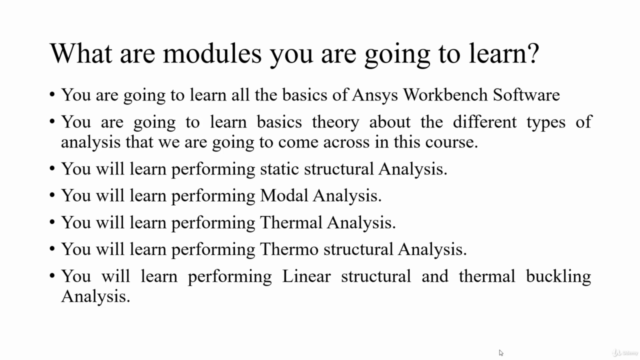
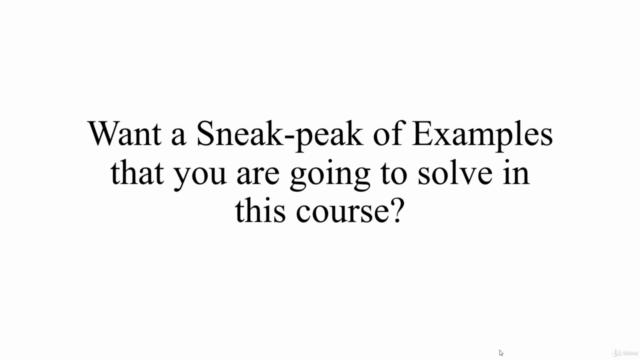
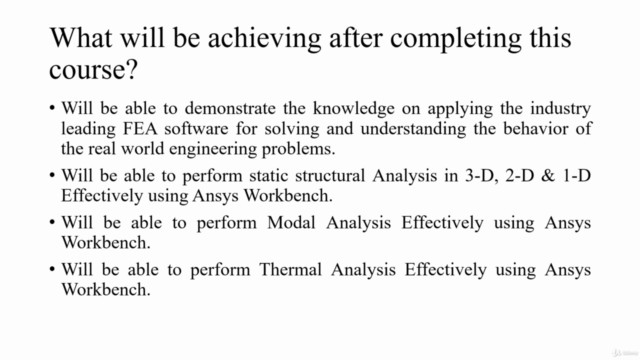
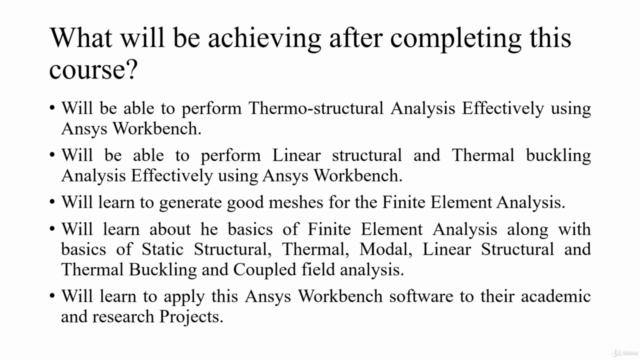
Loading charts...
Comidoc Review
Our Verdict
An Easy Introduction to FEA with Applications using CAE provides a solid foundation in finite element analysis concepts using Ansys Workbench. While there is room for improvement in presentation style and topic coverage, it remains an accessible option for beginners seeking hands-on experience in solving engineering problems.
What We Liked
- Comprehensive coverage of Ansys Workbench, including static structural, modal, thermal, and thermo-structural analysis
- Complimentary CAE software resources that reinforce the theoretical lessons
- Well-organized curriculum, structured to help beginners grasp FEA concepts with ease
- Practical examples and exercises support the learning process
Potential Drawbacks
- Monotone presentation style lessens engagement; speech pace can be slower at times
- Lacks thorough explanation for some critical topics, including midsurfaces and geometry cleanup
- Absence of extensive projects to provide deeper insights and practical experience
- Minor grammatical errors detract from the course's credibility