Excel Mastery: Formulas and Functions

Why take this course?
🌟 Course Title: Excel Mastery: Formulas and Functions 🚀
Headline: 📊 Dive into the World of Excel with "Excel Mastery: Formulas and Functions"! 🚀
Unlock Your Excel Potential!
In this course, you'll gain comprehensive knowledge to become proficient in writing formulas and using functions in Excel. This is not just another spreadsheet tutorial; it's a deep dive into the core of data manipulation and analysis. Let's embark on this journey together!
Mastering Formulas: A Step-by-Step Guide 📖
Section 1: The Foundations of Formulas 🧱
-
Basics ✏️: We kick off with the basics of formulas, learning how to write simple formulas that lay the groundwork for more advanced functions. This is where you'll build your foundation.
-
Relative and Absolute Referencing🔄: Next, we explore the critical concepts of relative and absolute cell referencing. You'll understand when to use each one to create dynamic and accurate spreadsheets.
-
Named Ranges 📚: Discover how to leverage named ranges for greater efficiency in your spreadsheet creation and maintenance. Learn how they can make your data analysis faster and more precise.
-
Aggregate Functions 📊: Get familiar with essential functions like IF and IFS, which are invaluable for analyzing groups of data. We’ll cover SUMIF, COUNTIFS, etc., to perform conditional calculations efficiently.
Section 2: Your Excel Toolkit Expanded 🛠️
-
Most Utilized Functions 💫: Begin with an introduction to 11 of the most utilized functions in Excel, and one bonus function that's just for fun. These fundamental functions are crucial for data analysis and manipulation.
-
Text Splitting and Duplicate Removal 🗝️: Learn how to split text from one column into many, a skill essential for cleaning and organizing data. We’ll also cover methods for removing duplicates to ensure your datasets are accurate and streamlined.
-
IF Statement ❓: Understand the versatile IF statement, which allows you to perform different actions based on specified criteria, making your spreadsheets smarter and more responsive.
-
Lookup Functions 🔍: Delve into lookup functions such as XLOOKUP, VLOOKUP, and INDEX/MATCH. We'll cover why XLOOKUP is the go-to for most scenarios, but also ensure you're equipped to use VLOOKUP and INDEX/MATCH for compatibility with older spreadsheets.
By the end of this course, you'll have the confidence and skills to master formulas and functions in Excel. Whether you're managing personal finances, handling business data, or conducting complex analyses, you'll be equipped to tackle any challenge Excel throws your way. 🏆
Join us on this journey to become an Excel Maestro! 🚀✨
Course Gallery
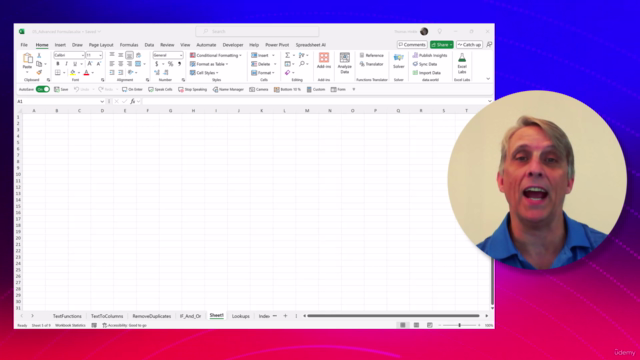
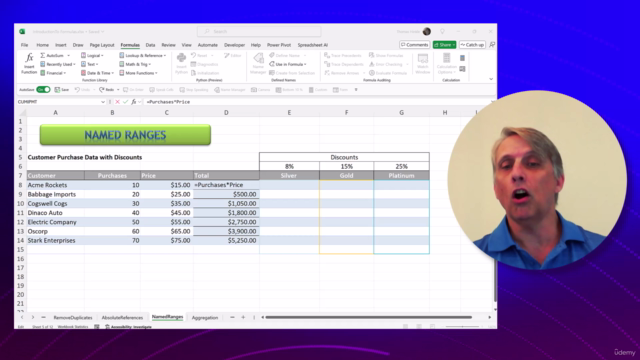
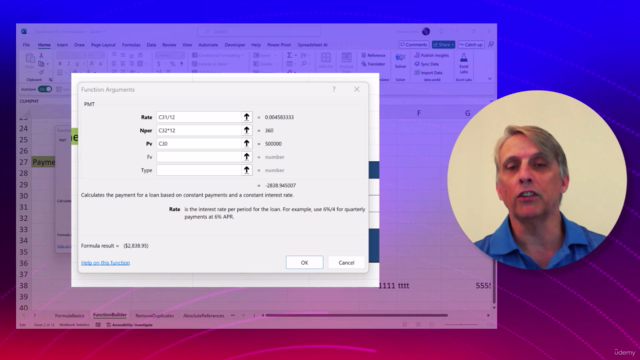
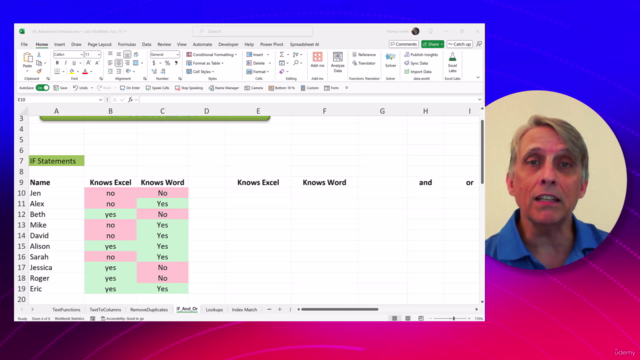
Loading charts...