Excel For Beginners & Refresher For All

Why take this course?
🌟 Master the Basics - Formulas, Referencing, Printing, VLOOKUP, Pivot Tables, Charts, Basic Analytics & More 🌟
Course Title: Excel For Beginners & Refresher For All
Course Headline:
Transform Your Data Like a Pro!
Course Description:
Are you new to Excel and looking to build a strong foundation in this powerful software? 🤔 Look no further! Our Excel for Beginners course is designed to provide you with the essential skills and knowledge needed to confidently navigate and utilize Excel for your everyday tasks.
Master the Fundamentals:
Whether you're a business user, owner, executive, student, or teacher, you'll quickly become more competent and comfortable using Excel. You'll understand when and why to use different buttons and menus, and you'll learn how to:
- Quickly navigate Excel,
- Customize Excel to suit your needs,
- Create, rename worksheets and workbooks,
- Utilize Keyboard Shortcuts for faster data entry and editing,
- Write Formulas and Functions that will save you time,
- Master VLOOKUP & XLOOKUP for finding and retrieving data,
- Use Tables in Excel for organizing your data with ease,
- Sort & Filter data confidently to quickly find the information you need,
- Use Pivot Tables to summarize and analyze data quickly.
What You Get:
Course Highlights:
- Efficient Data Management: Learn how to handle large datasets with ease.
- Professional Spreadsheet Creation: Understand the principles behind creating spreadsheets that are both functional and visually appealing.
- Data Analysis: Explore the power of Pivot Tables and Charts to turn raw data into actionable insights.
- Advanced Function Knowledge: From basics like SUM, AVERAGE, and COUNT to more complex functions that will automate your tasks.
- Time-saving Shortcuts: Discover keyboard shortcuts that speed up your workflow significantly.
- Real-world Examples: Apply your skills to real-life scenarios to better understand how Excel can be used in various industries.
Join our Excel for Beginners & Refresher For All course now and unlock the full potential of your data! 📊🚀
Course Gallery

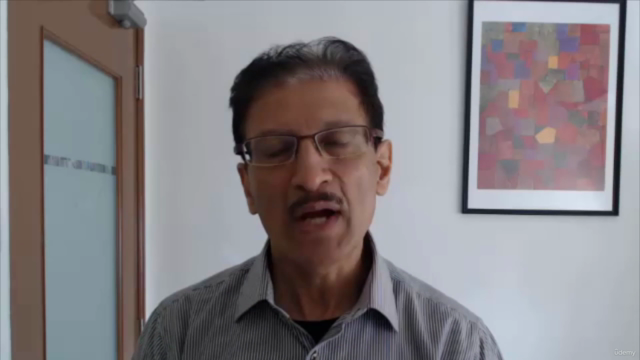
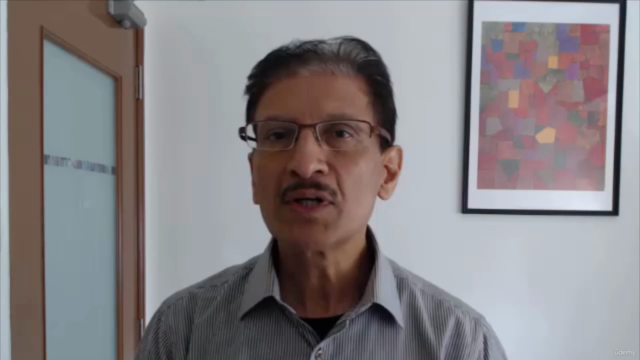
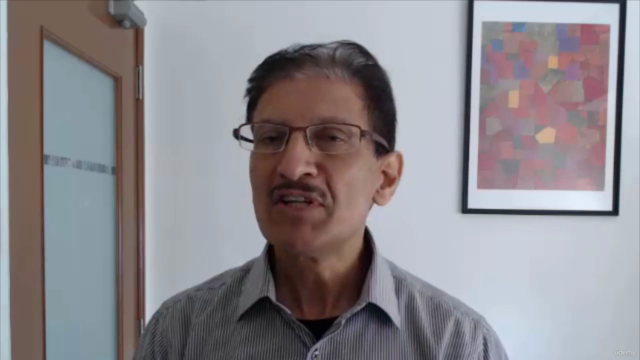
Loading charts...