Complete Excel Course - Beginner to Expert

Why take this course?
🎓 Complete Excel Course - Beginner to Excel Master 🚀
Headline: ✨ Become an Excel Expert in Just 20 Hours with 130 Videos 💻
Course Description:
Are you ready to unlock the full potential of Microsoft Excel and transform the way you handle data? With "Complete Excel Course - Beginner to Expert," you're embarking on a journey that will elevate your skills from novice to professional, all within the comfort of your own pace and schedule.
🔍 My Personal Learning Odyssey: I've been where you are now—scouring through books, online tutorials, and endless YouTube videos in a quest to master Excel. It took me years to piece together the puzzle of Excel's capabilities. But now, I've distilled all that knowledge into one comprehensive course, so you don't have to spend years figuring it out like I did. This is the course I wish I had when I started.
📚 Course Content Breakdown: Every aspect of Excel is covered in this extensive course—except for VBA/Macros, which deserves its own dedicated study. From fundamental concepts to advanced formulas and features, you'll get hands-on with real-world examples and practical applications.
👍 For Beginners & Advanced Users: No matter where you are on your Excel journey, this course has something for you. Beginners will appreciate the foundational video at the start that teaches Excel from scratch. Advanced users will also find the in-depth coverage of complex topics invaluable.
⏱ Flexible Learning at Your Own Pace: With over 130 videos and 20 hours of content, you have the freedom to learn as quickly or slowly as you like. The course is logically structured, but you can watch the videos in any order. If one video builds on the knowledge from another, I'll let you know so you can review that section first.
🌟 Why You'll Love This Course:
- Learn everything you need to know about Excel in a fraction of the time it takes traditionally.
- Save precious hours and increase your efficiency drastically.
- Open up new career opportunities by mastering Excel.
- Become the go-to person for Excel in your office or among your friends.
Course Highlights:
- Fundamentals: Learn the basics, including navigation and basic formulas.
- Formatting: Make your data visually appealing and easy to interpret.
- Working With Data: Manage large sets of data with ease.
- Formulas & Functions: Master the art of complex calculations and problem-solving.
- Arrays: Discover the power of array formulas for complex operations.
- Pivottables: Transform and analyze your data like never before.
- Charts: Visualize your data with compelling and insightful charts.
- Print, Page Setup & View: Ensure your printouts are exactly as you want them.
- Proofing, Sharing & Protection: Keep your documents secure and collaborate effectively.
- Shortcuts: Work more efficiently with keyboard shortcuts that save time.
- Other Useful Tips: Get additional advice to enhance your Excel experience.
- File, Ribbon & Quick Access Toolbar: Customize your workspace for optimal productivity.
📁 All Course Materials Available to Download: You'll have access to all the course materials, which you can download and keep for future reference.
Join me, Jarrod Hill, on this Excel adventure and transform your data management skills from average to extraordinary. With just 20 hours of investment, you could be well on your way to becoming an Excel expert! 🌟
Enroll now and take the first step towards becoming an Excel guru among your friends & colleagues!
Course Gallery

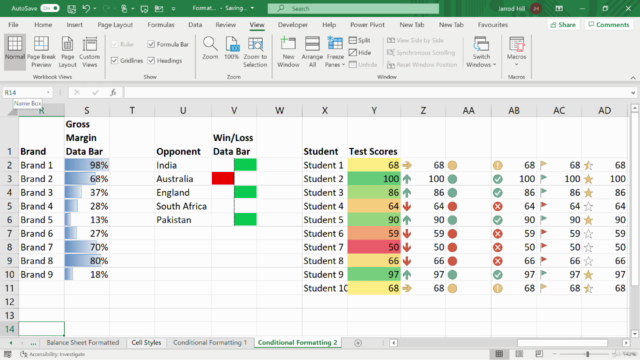
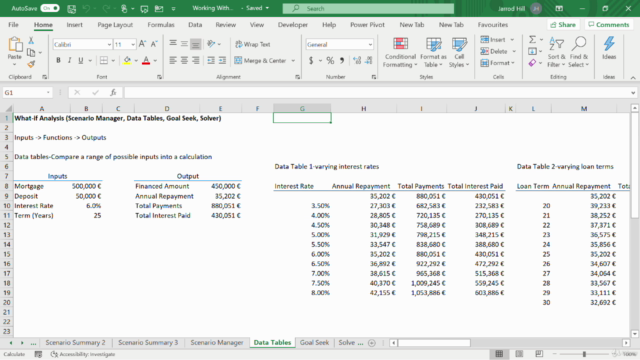

Loading charts...