Tools for Working From Home - Google Apps, Trello & Zoom

Why take this course?
🎉 Course Title: Tools for Working From Home - Google Apps, Trello & Zoom 🏠✨
Headline: Master the Art of Remote Work with Free Tools! 🚀
Course Description:
Are you on the hunt for a comprehensive Work from Home course to amplify your productivity and efficiency while working remotely? Look no further, because this is the course you've been searching for!
What You'll Learn:
This course is a treasure trove of knowledge for remote workers. It will guide you through mastering the use of free tools that are essential for staying productive and connected when working from any location. By the end, your team's synchronization and harmony will be in full swing! 🌟
Overview:
-
Google Drive: A secure cloud storage solution to keep all your files in one place. Share documents, spreadsheets, and presentations easily and access them from any device. Perfect for reporting on metrics and keeping everyone on the same page.
-
Google Docs: The web-based word processor within Google Drive, ideal for collaborative document creation, editing, and sharing. 📄
-
Google Slides: Create visually appealing presentations with this free tool, also part of the Google Drive suite, to effectively communicate your ideas.
-
Google Sheets: A powerful spreadsheet program similar to Excel, integrated within Google Drive, allowing for real-time collaboration on data and analysis. 📊
-
Trello: A user-friendly project management tool that simplifies task tracking, making it easy to assign tasks, label, set deadlines, and manage workload with a visually intuitive interface.
-
Zoom: A robust video conferencing tool that supports large meetings with up to 500 participants, ensuring clear communication for teams spread across different locations.
Benefits of the Course:
- Learn how to utilize popular free online tools effectively.
- Enhance collaboration and productivity while working from home.
- Understand how to manage tasks efficiently with Trello.
- Master video conferencing with Zoom to stay connected with your team.
- Receive a Verifiable Certificate of Completion upon finishing the course. 🏆
Our Commitment:
We at Start-Tech Academy are dedicated to educating our students and providing support whenever needed. If you have any questions about the course content, don't hesitate to reach out through the course platform or directly message us. We're here to ensure your learning experience is as smooth as possible.
Conclusion:
With hands-on instruction and practical advice, this course will equip you with the knowledge and skills necessary to immediately see benefits in your remote work. So why wait? Click the "Enroll Now" button and join us for an enriching learning journey. Let's get started on making your remote work experience as productive and successful as can be! 🚀
Enroll Today & Transform Your Remote Work Experience!
Cheers, Start-Tech Academy 🎓✨
Course Gallery



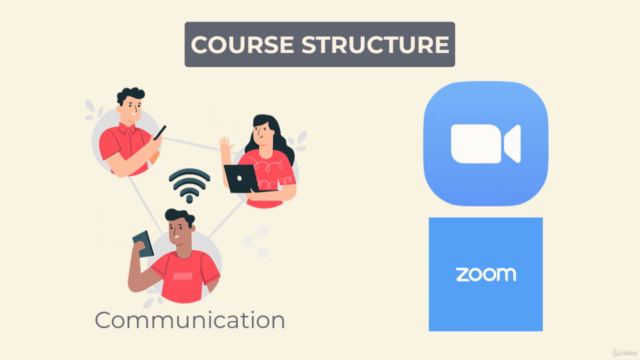
Loading charts...