Create e-Sports Graphics w/ Canva

Why take this course?
_Course Title: Create e-Sports Graphics with Canva_
_Course Headline: Unleash Your Creativity with Pro e-Sports & Twitch Banner Designs 🎮✨
Unlock Your Inner Designer with Canva!
Are you passionate about e-sports and looking to make your mark in the digital world of gaming? Or perhaps you're a content creator aiming to elevate your Twitch channel with eye-catching graphics? This is your chance to stand out from the crowd with professional-looking designs created using Canva, the user-friendly graphic design platform!
Course Description:
Welcome to the ultimate guide for creating stunning e-sports graphics and captivating Twitch banners using Canva – without the need for expensive software or complicated design skills. Create e-Sports Graphics with Canva is crafted for individuals who wish to:
- 🎨 Brand themselves professionally on a budget,
- 🆒 Design their own e-sports and gaming content,
- 🛠️ Simplify the design process with an intuitive interface.
Why Canva? With its drag-and-drop functionality and extensive library of elements, Canva has revolutionized how we approach design. It's perfect for creating everything from social media graphics to detailed illustrations – all without the steep learning curve associated with traditional graphic design software like Photoshop.
What You'll Learn:
-
The Basics of Canva: Navigating the interface, understanding the toolbar, and getting familiar with essential features.
-
Designing for e-Sports: Crafting graphics that resonate with e-sports enthusiasts, from team branding to event promotions.
-
Twitch Banner Mastery: Creating banners that captivate your audience and represent your Twitch channel's personality.
-
Thumbnail and Stationary Layouts: Designing thumbnails that stand out in a sea of content, ensuring viewers click on your videos or streams.
-
Custom Templates for e-Sports: Building your own templates that can be used time and again with just a few tweaks.
Course Features:
-
📚 Step-by-step tutorials to guide you through the process of creating engaging designs.
-
🖥️ Real-life projects that allow you to create your own e-sports graphics and Twitch banners during the course.
-
🎓 Expert insights from Andrew Magdy Kamal, an experienced course instructor with a proven track record in graphic design and online marketing.
-
🤝 Access to exclusive resources, including customizable templates and design elements tailored for e-sports.
-
👫 Peer collaboration opportunities to exchange ideas and feedback with fellow students.
By the End of This Course, You'll Be Able To:
-
🚀 Launch your own e-sports brand or enhance an existing one with professional graphics.
-
🎬 Design compelling Twitch banners that draw viewers into your channel.
-
🤳 Develop a design process that's both efficient and effective for future projects.
-
👨💻 Confidently use Canva as a tool for creating diverse graphics for various platforms and uses within the e-sports industry.
So, if you're ready to dive into the exciting world of e-sports graphics design with Canva, join us now! Let's create something that will not only look amazing but also captures the essence of the e-sports culture and your unique personality as a content creator. Enroll in "Create e-Sports Graphics with Canva" today and transform your ideas into stunning visuals! 🚀🎮✨
Course Gallery

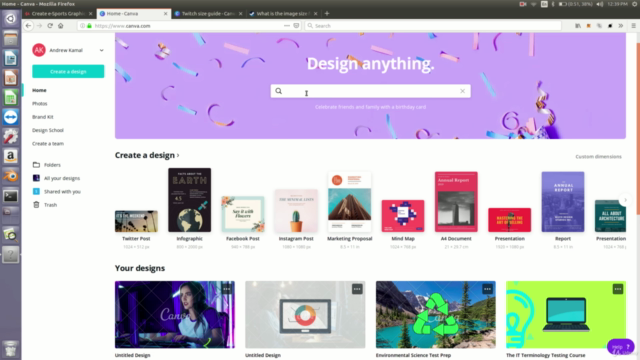


Loading charts...