Drawing and Painting on the iPad with Procreate

Why take this course?
🚀 Course Headline: 🎨 "Unlock Your Creativity with Procreate on the iPad! A Comprehensive Course for Artists of All Levels"
🔥 Course Description:
Ever since Steve Jobs unveiled the iPad, I've been captivated by the vision of artists everywhere drawing directly onto this sleek, innovative device. With the advancements in both hardware and software, the iPad has blossomed into a powerful and portable art studio that fits right in your bag or on your desk.
Why This Course? 🌈 Procreate has consistently been at the forefront of drawing apps for the iPad, offering an array of features that rival desktop applications. As the official app for Apple Pencil, Procreate's intuitive interface and robust toolset make it an ideal choice for both beginners and seasoned artists looking to transition to a digital medium.
What You'll Learn: 📚
- Hands-On Learning: We believe in learning by doing. Throughout the course, you'll engage in drawing exercises tailored to help you master Procreate's tools.
- Tool Mastery: From brushes to layers, we'll explore every tool and shortcut Procreate has to offer, ensuring you're equipped with a comprehensive skill set.
- Drawing Sessions: Our sessions are designed for beginners yet packed with valuable insights for more experienced artists. We start simple and build up your confidence and proficiency.
- Comic Creation: Step by step, we'll take you from drawing panels to the final inks and colors—a great project to develop your skills.
- Final Painting Project: Combine all the techniques you've learned to create a stunning final piece that showcases your newfound digital art capabilities.
Course Breakdown: 🎥
- Introduction to Procreate Tools: Get familiar with the interface and tools that make Procreate stand out from the rest.
- Practical Drawing Exercises: Put your knowledge into practice with guided drawing sessions, ensuring you understand how each tool operates.
- Comic Strip Creation: Learn how to craft a comic strip from start to finish, covering panel layouts, pencil sketches, inking, and coloring.
- Shortcuts and Options: Dive into the advanced features of Procreate, including shortcuts that will speed up your workflow and options for customizing your drawing experience.
- Final Project: Apply all the skills you've acquired to create a final painting that demonstrates your growth as a digital artist.
Who Is This Course For? 👤
- Beginners: If you're new to drawing and want to learn how to use Procreate on the iPad, this course is your stepping stone to creativity.
- Illustrators: Whether you're looking for a digital upgrade or seeking to refine your skills with Procreate, this course has something for you.
- Digital Art Enthusiasts: If you already love sketching and want to take your digital art to the next level, join us and elevate your technique.
Course Update: 🎊 This course is now updated for Procreate 5, ensuring you're learning with all the latest features and enhancements that make this app a favorite among artists worldwide. Enroll today and transform your iPad into a canvas of endless possibilities!
Course Gallery
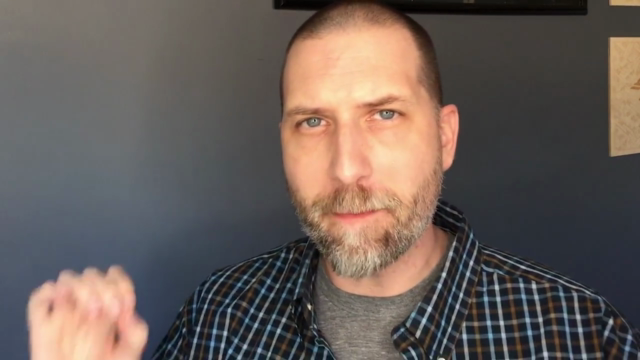

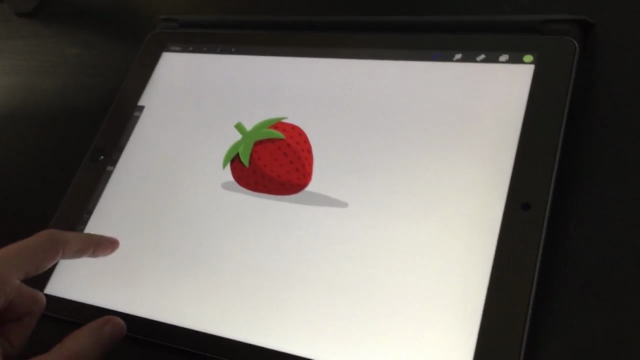

Loading charts...
Comidoc Review
Our Verdict
Boasting an impressive 4.71 global rating and over 82,000 subscribers, this Procreate course digs deep into the app's functionalities. Students appreciate its emphasis on beginner-friendly content and gradual progression towards advanced topics. However some aspects such as timely updates to match newer versions of Procreate or elaborating more on certain advanced features might further enhance user experience.\n
What We Liked
- The course covers Procreate in great detail, making it easy to understand the app's functions.
- It starts with the basics and gradually progresses to advanced topics, allowing learners to build upon their skills.
- The instructor is clear and thorough in explanations, creating a user-friendly learning experience.
- The course includes bonus videos on drawing on a grid, which are useful for technical drawings.
Potential Drawbacks
- Some users may find the course slightly outdated due to Procreate updates, but the instructor regularly adds new content.
- A few users have noted repetition in voiceovers and would appreciate editing for clarity.
- Certain advanced features like 'Overlay' are not explained thoroughly; however, this could be improved in future updates.