Desktop Support Engineer Interview Questions Practice Test
Desktop Support Engineer Interview Questions and Answers Practice Test | Freshers to Experienced | Detailed Explanations

2 182
students
649 questions
content
Jun 2024
last update
$19.99
regular price
Why take this course?
🚀 Course Headline:
🎓 Desktop Support Engineer Interview Questions and Answers Practice Test | Freshers to Experienced | Detailed Explanations
🎉 Course Description:
🖥️ Course Structure:
Section 1: Hardware Troubleshooting 💻
- Understand common hardware issues and solutions.
- Learn to diagnose and fix problems with desktop hardware components.
- Get familiar with hardware maintenance best practices.
Section 2: Operating Systems 🐧💫
- Gain knowledge across various operating systems, including Windows, macOS, and Linux.
- Practice installing, configuring, and troubleshooting common OS issues.
- Explore user account management, software installation, and system updates.
Section 3: Networking Basics 🌐
- Dive into the fundamentals of network configuration and troubleshooting.
- Understand TCP/IP, VPNs, Wi-Fi, and wired connections.
- Learn to set up routers, switches, and access points.
Section 4: Software Support 🛠️
- Master software installation, updates, and troubleshooting for popular applications.
- Navigate through application settings and user permissions.
- Learn to resolve common software issues with step-by-step troubleshooting.
Section 5: Customer Service Skills 🗣️
- Enhance your communication and problem-solving skills.
- Practice effective listening, empathy, and technical explanations.
- Learn to manage user expectations and deliver a positive user experience.
Section 6: IT Security 🔒
- Understand the principles of IT security and best practices for maintaining system integrity.
- Identify common security threats and vulnerabilities.
- Explore preventative measures, security protocols, and response strategies.
🎯 Why Enroll?
Ready to elevate your Desktop Support Engineer interview game? Sign up now and start your journey to success! 🌟
Course Gallery
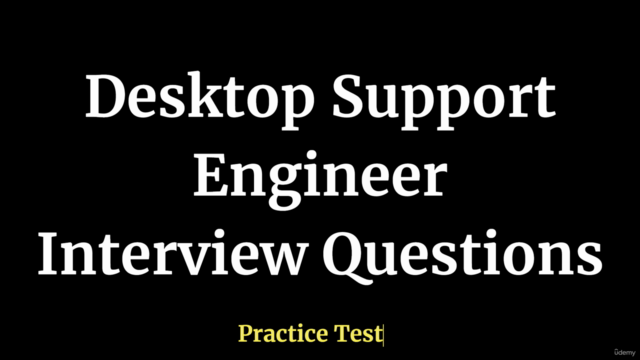
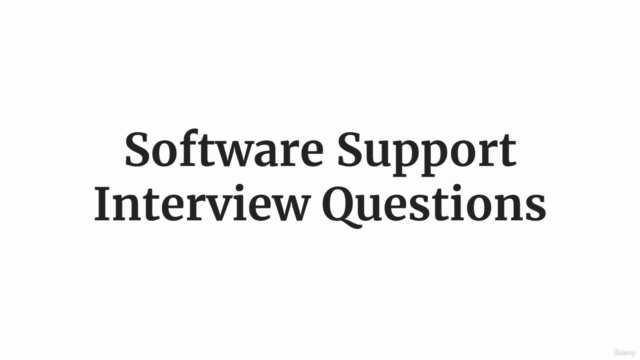
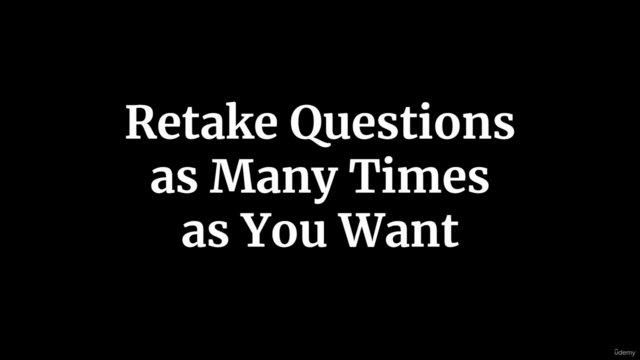
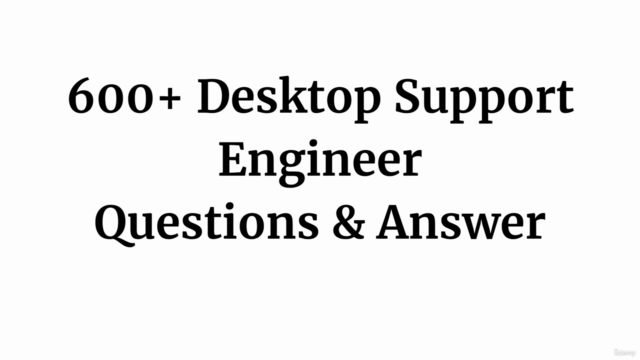
Loading charts...
6046078
udemy ID
27/06/2024
course created date
27/06/2024
course indexed date
Bot
course submited by