DaVinci Resolve Mastery: Video Editing From Beginner to Pro

Why take this course?
🎬 DaVinci Resolve 2024 Beginner to Advanced Course: Master Video Editing, Compositing, Color Grading & Color Correction
Course Headline:
Learn Complete Davinci Resolve Software (18.5) for Video Editing, Compositing, Color Grading & Color Correction
Hello, aspiring video editors and graphic designers! 👋
My name is Faizan Amjed, and I've been a professional video editor since 2012. My passion for video editing has led me to master the art of storytelling through visual media. Now, as an educator, I am excited to share my knowledge with you and help you unlock your potential in the world of video editing and graphic design.
Are you ready to dive into the world of Davinci Resolve 18? This comprehensive course is designed for self-taught enthusiasts who are eager to learn everything about DaVinci Resolve's powerful node system, from the basics to advanced techniques. Whether you're intimidated by the node system or not, this course will guide you step-by-step, ensuring that by the end, you'll have a firm grasp of this complex yet rewarding tool.
🎨 What You Will Learn:
-
📥 Software Installation & Setup
- Downloaded Davinci Resolve 18.5 and installed it on your system.
- Understood the first-time launch process and initial setup.
-
💾 Project Management
- Created and navigated through projects.
- Discovered where your projects are stored.
-
🚀 DaVinci Resolve Basics & Overview
- Gained a foundational understanding of the software.
- Explored the different pages: Media, Cut, Edit, Fusion, Fairlight, Color, and Deliver.
-
🎬 Edit Page Mastery
- Edited videos within the Edit page.
- Applied effects, transitions, titles, and more.
-
✨ Fusion Integration
- Introduced to Fusion and its node system.
- Created complex node effects, added templates, and utilized 3D text and light nodes.
- Animated with keyframes and removed background noise.
-
🎧 Fairlight Audio Editing
- Improved audio within Fairlight.
- Applied audio effects for a polished sound.
-
🎨 Color Page Wizardry
- Explored the Color page's nodes, wheels, bars, logs, curves, and more.
- Utilized the Mask and Key Selection windows, Tracker, Scopes, Node Mixers, and exported stills or saved custom LUTs.
-
🚀 Deliver & Export
- Learned how to deliver your project by exporting audio, multple timelines/projects, and graphics without backgrounds.
-
🔧 Advanced Techniques
- Created an audio waveform visualizer.
- Edited pictures within the Color page.
- Implemented masking transitions, custom tools, expressions, and worked with green screen footage.
- Explored modifiers and much more!
This course is your comprehensive guide to becoming proficient in Davinci Resolve 18. Whether you're a beginner or looking to enhance your skills, this journey will empower you to tackle any video editing project with confidence. 🌟
Join me, and let's embark on this creative adventure together! Sign up now and start transforming your video editing and graphic design capabilities today!
Course Gallery
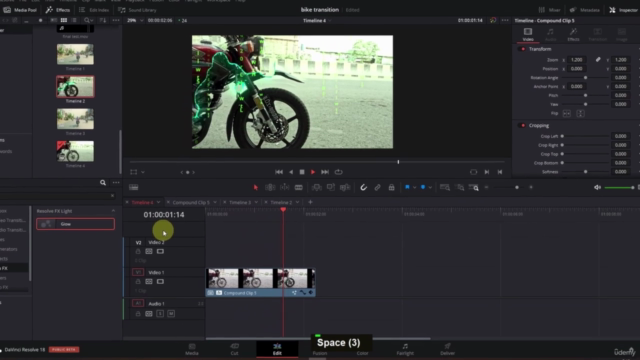

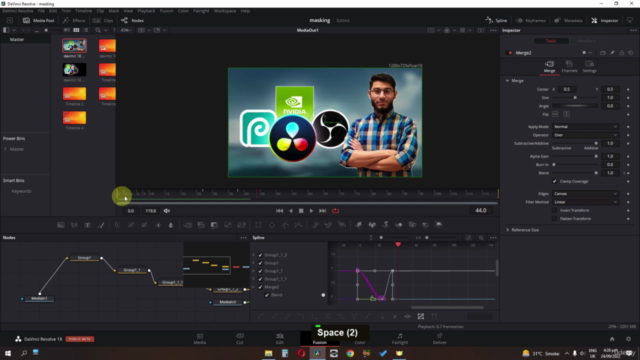
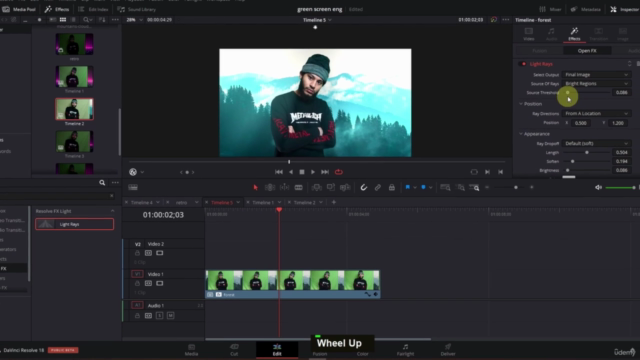
Loading charts...