Learn PCB Design By Designing an Arduino Nano in Altium

Why take this course?
🚀 Course Update: Don't wait! The cost of this course is set to increase to $200 as of 1st June 2020 from its current price of $190. Secure your spot now and benefit from the early bird pricing. 🏁
What is Learn PCB Design By Designing an Arduino Nano in Altium?
Dive into the world of Printed Circuit Board (PCB) design with our comprehensive online course! Designed for beginners and intermediate learners, this course will guide you through creating your own custom Arduino Nano PCB using Altium Designer – one of the most sought-after PCB design tools in the industry. By completing this course, you'll gain the skills needed to embark on a freelancing career or land a job in PCB design. 🌟
What You Will Learn:
✅ Getting Started with PCB Design: We'll begin by familiarizing you with the basics of PCB design and how to navigate Altium Designer.
✅ Installing Altium Designer: Step-by-step instructions on downloading and setting up the software, making sure you're ready to start designing.
✅ Creating a Component Library: Learn how to create your own components, an essential skill for custom PCB design.
✅ Adding 3D Models to Components: Discover how to enhance your designs with realistic 3D models and get access to a treasure trove of component models.
✅ Recreating the Arduino Nano Schematic: Follow along as we recreate the iconic Arduino Nano schematic within Altium Designer.
✅ Transferring to PCB View: Understand how to transition your schematic into the PCB layout view and define the board shape.
✅ Placing Components on the Board: Learn the art of placing components effectively, especially for a 6-layer board design.
✅ Routing Between Layers: Master the technique of routing connections between layers, which is crucial for complex designs.
✅ Auto-Routing for Complex Designs: Save time and effort by learning when and how to use auto-routing features effectively.
✅ Eliminating Design Errors: Avoid costly mistakes by catching and correcting design errors before sending your design to manufacturing.
✅ Creating Gerber Files: Finalize your design and produce the necessary Gerber files for your PCB manufacturer.
Course Features:
-
Regular Updates: The course content is continuously enriched with new lectures, resources, quizzes, and more to keep you at the cutting edge of PCB design.
-
Money-Back Guarantee: Your satisfaction is guaranteed. If you're not satisfied with the course, Udemy offers a 30-day money-back guarantee. I'm committed to your success and am here to support you every step of the way, just as I have for thousands of my other students.
Enroll now and start your journey into the fascinating field of PCB design with Altium Designer! 🎓✨
Course Gallery
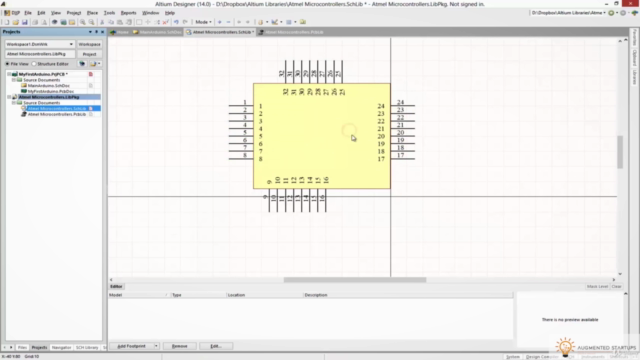

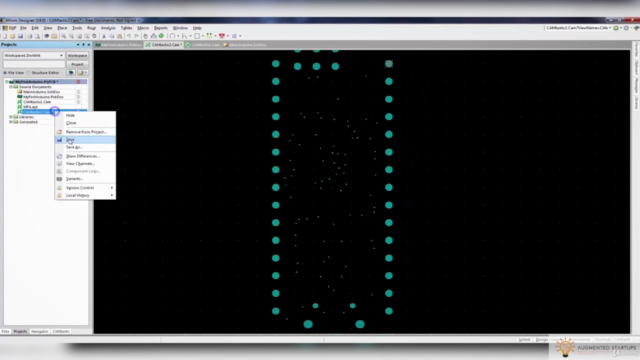

Loading charts...
Comidoc Review
Our Verdict
Learn PCB Design By Designing an Arduino Nano in Altium course is a solid starting point for those already familiar with Altium or looking to expand their skillset. Despite minor drawbacks such as occasional fast pacing and slightly outdated content, users generally find value in the practical, project-based approach. Enhance your understanding by cross-referencing specific topics with up-to-date resources where necessary. Dive into this course to improve your Altium Designer abilities while creating an Arduino Nano PCB design.
What We Liked
- Comprehensive coverage of Altium Designer, from schematic creation to PCB autorouting
- Instructor provides a practical project-based approach using an Arduino Nano design
- Covers creating custom components and libraries, useful for unique designs
- Includes tips on eliminating errors and reducing manufacturing board iterations
Potential Drawbacks
- Some users find the course pace too fast and could benefit from slower delivery
- A few users mention a lack of in-depth explanations on certain topics requiring external resources
- Course content and Altium version may be somewhat outdated, leading to possible confusion
- Shortcuts and parameters for design are not always specified clearly