Computer Hardware, Operating System and Networking - TAMIL
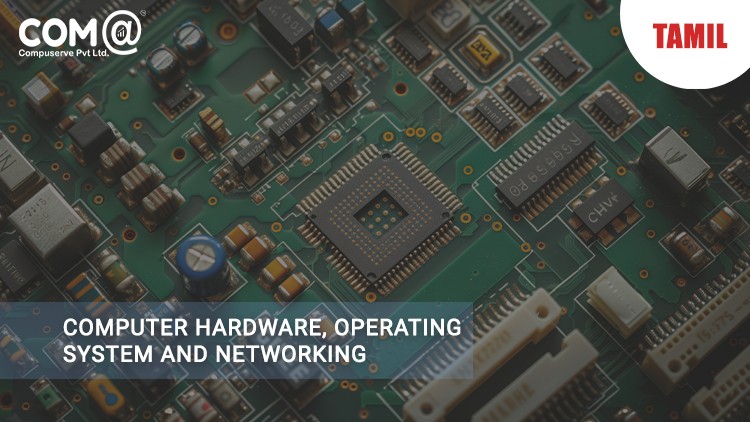
Why take this course?
🎓 [@CourseTitle Computer Hardware, Operating System and Networking - TAMIL]
Who Can Benefit from this Course?
Entry Level L1, Desktop Support, Service Engineer, Customer Support Engineer, FM Engineer, Hardware Engineer and IT Support Specialist This course is designed for anyone looking to enter the field of IT support or to enhance their current skills in hardware, operating systems, and networking. It's perfect for:
- 🎓 Graduates/Engineering/Diploma/Arts & Science Students
- 🏠 Freshers
- 👩💼 Home Users
- 🛠️ Desktop Support Professionals
- 📡 FM (Facility Management) Engineers
- 🖥️ Hardware Engineers
- ☎️ IT Support Specialists
Course Overview 🧐
This course will provide you with a comprehensive understanding of the fundamentals of computer hardware, operating systems, and networking. You'll learn about:
- Computer Hardware & Networking Introduction: Gain insights into the basics of computer components and networking concepts.
- Understanding Computers Architecture: Dive deep into the architecture of computers and how they function.
- Motherboard Technologies: Explore the different motherboard technologies and their importance in system performance.
- Processor Technologies: Learn about processor types, functions, and selection criteria.
- Memory Technologies: Understand the types of memory and their roles in data storage and retrieval.
- Storage Technologies: Get to know various storage solutions and how they differ from one another.
- Switch Mode Power Supply (SMPS): Discover how power is supplied to computers efficiently and safely.
- BIOS & Power On-Self Test (POST): Learn about the BIOS setup utility and the POST process.
- Optical Storage Technologies: Understand the workings of CDs, DVDs, and Blu-ray discs.
- Printer & Scanner Technologies: Explore how printers and scanners interact with computers and networks.
- Computer Assembling: Step-by-step guidance on assembling a computer from scratch.
- Windows 10 OS Installation & Features: Learn how to install, configure, and manage Windows 10 on various devices.
- VMware Workstation: Get hands-on experience with virtual machines using VMware Workstation.
- Windows Patch Management in Endpoints: Understand the importance of maintaining up-to-date software on client systems.
- Disk Management in Windows 10: Master disk management and optimization techniques.
- User Account Management: Learn how to create, manage, and secure user accounts.
- Local Security Policies: Discover how to implement and manage local security policies for enhanced system security.
- Network Topologies & Interconnecting Devices: Gain knowledge about different network topologies and devices that interconnect networks.
- OSI Layers: Understand the seven layers of the OSI model and their functions in data communication.
- IP Address Management: Learn how to manage IP addresses within a network for optimal performance and security.
- Antivirus Management: Understand the importance of antivirus software and how to manage it effectively.
Course Outcome 🏅
Upon completion, you will have a solid foundation in computer hardware, operating systems, and networking. This knowledge is crucial for anyone seeking to pursue a career in IT support or to enhance their skill set within the field of technology. You'll be well-equipped to troubleshoot common issues, configure software, and manage both hardware and software within a networked environment.
Certification Path 🎫
To receive the CompTIA A+ certification, which is an industry-recognized credential for IT support professionals, you will need to pass two exams:
- Core 1 (220-1001): Covering all the fundamental aspects of hardware and operating systems.
- Core 2 (220-1002): Focusing on more complex IT support issues and tools.
This course will prepare you for these exams and ensure you have a deep understanding of the material covered.
📆 Enroll Now and take the first step towards a rewarding career in IT support! 🚀
Note: This course is taught in Tamil, offering an excellent opportunity for Tamil-speaking learners to gain proficiency in IT support fundamentals.
Loading charts...