Computer Basics For Seniors: The Easy Way To Learn Computers

Why take this course?
🎉 Welcome to Computer Basics for Seniors: The Easy Way to Learn Computers! 🚀 GroupLayout Your Fear of Technology and Embrace the Digital World with Ease!
Are computers giving you a headache? 🤯 Do you find yourself overwhelmed by the complexity of modern technology? You're not alone! Many seniors feel this way, but it doesn't have to be this way. With our expertly designed course, Computer Basics for Seniors, you can turn your computer from a mysterious box into a powerful tool that enhances your daily life.
Course Highlights: ✨
- No More Intimidation: We start by demystifying the terminology and explaining concepts in simple, easy-to-understand terms.
- Step-by-Step Learning: Our course takes you through each step, from turning on your computer to mastering essential tasks like managing files and understanding software programs.
- Real-World Examples: We provide practical examples that show how the skills you learn can be applied to real-life situations, making learning relevant and engaging.
- Gift of Confidence: This course is perfect for gifting a loved one who has been struggling with their PC. Equip them with the knowledge they need to navigate the digital world confidently.
Course Structure: 📚
- Understanding Your Computer - Learn about the parts of your computer, what each icon means, and how to use your operating system.
- Basic Navigation - Find out how to open programs, create documents, and save your work without the fear of losing it.
- Internet Essentials - Explore the web safely, learn how to find information, and understand online privacy.
- Email Mastery - Send and receive emails with confidence, attach files, and avoid common scams.
- Managing Files - Organize your documents, photos, and music with ease, and understand backup solutions to keep your data safe.
- Software Skills - Install new software, update programs, and troubleshoot common issues when things don't go as planned.
- Staying Secure Online - Protect yourself from viruses, malware, and other online threats with our security best practices.
Why Choose This Course? 🎓
- Expert Instructor: Eric Eisenmann brings years of experience in making technology approachable for everyone.
- User-Friendly Approach: We focus on simplicity and clarity to ensure you can follow along with ease.
- Supplemental Materials: Download additional resources to complement your learning experience.
- Risk-Free Investment: With Udemy's full 30-day money-back guarantee, there's no risk in trying the course. If you're not satisfied, get a full refund, no questions asked.
Don't let computers intimidate you any longer! Join us in Computer Basics for Seniors and start your journey to becoming technology-savvy. Enroll today and unlock the full potential of your computer. It's time to embrace the digital revolution at your own pace, with support every step of the way. 💻💪
Enroll now and take the first step towards a more connected and empowered digital life! 🚀🌟
Course Gallery
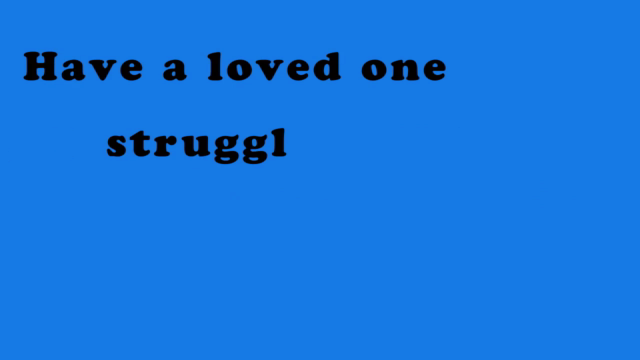
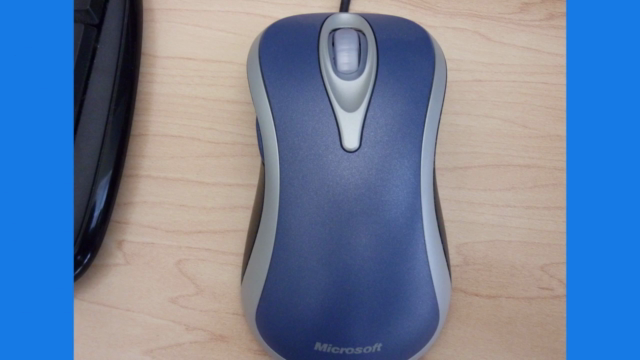

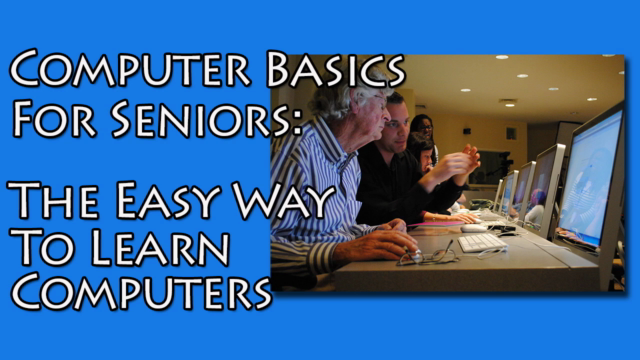
Loading charts...