Power Apps - Complete Guide to Microsoft PowerApps

Why take this course?
🎓 Course Overview: Mastering Microsoft PowerApps - A Comprehensive Guide
🚀 Why Take This Course?
- Complete Guide: This is the definitive course that takes you from zero to hero in PowerApps, with no other course offering a complete walkthrough from start to finish.
- Fully Instructional: Not just a theoretical overview but a hands-on experience where we build applications together, ensuring you understand each concept deeply.
- Learn to Learn: We tackle real-world scenarios and learn how to use official documentation to solve problems on your own, making you an independent PowerApps developer.
- Prompt Support: With a commitment to respond within 8 hours, any questions or additional topics you wish to learn will be addressed promptly.
- Great Resources: Access to example data, detailed resources, and further reading to support your learning journey.
🧩 Course Structure
-
Introduction to PowerApps
- Understanding where PowerApps fits in Microsoft's suite of tools.
-
Environment Setup
- Setting up your Power Apps account and importing sample data.
-
Basic: Understanding PowerApps Concepts
- Building and running your first application using the Data Locker.
-
Beginner: Canvas Apps
- Exploring Canvas App basics like layout, galleries, forms, functions, and formulas.
-
Intermediate: Canvas Apps
- Advanced Canvas features such as navigation, screens, variables, filters, lookups, data validation, multiple data sources, and placing phone calls within your app.
-
Expert: Canvas Apps
- Diving deeper into Canvas Apps with grouping, complex functions, cascading dropdowns, and reading the documentation for troubleshooting.
-
Expert: Common Data Service Integration
- Understanding how to integrate your data with Microsoft's Common Data Service.
-
Advanced: Canvas Apps
- Mastering Canvas Apps with features like image inputs, camera, videos, option sets, and advanced charting.
-
Advanced: Model-Driven Apps
- Building Model-Driven Applications tailored to your organization's needs.
-
Reference Material
- Sample data and other items used throughout the course for reference.
- Further Reading
- Additional resources to expand your knowledge beyond the scope of this course.
🎯 Why Learn PowerApps?
- Create Impact Fast: Power Apps allows you to build scalable applications quickly, enhancing productivity and efficiency.
- Increase Your or Your Organization's Productivity: Replace paper processes or shared Excel files with data-driven applications that are more efficient and easier to manage.
- Employability: PowerApps is a highly sought-after skill in the job market, especially within Microsoft-centric environments.
- Improve Your Toolkit: Add PowerApps to your list of Microsoft skills, which integrates well with other Microsoft products like Office 365, Power BI, Azure, and more.
🚀 Take the Next Step Are you ready to unlock the full potential of your data and create custom applications that streamline your processes? Enroll in this course today and join a community of professionals who are leveraging Microsoft PowerApps to make an impact. Let's embark on this journey together and master PowerApps!
[Music by Bensound]
Course Gallery

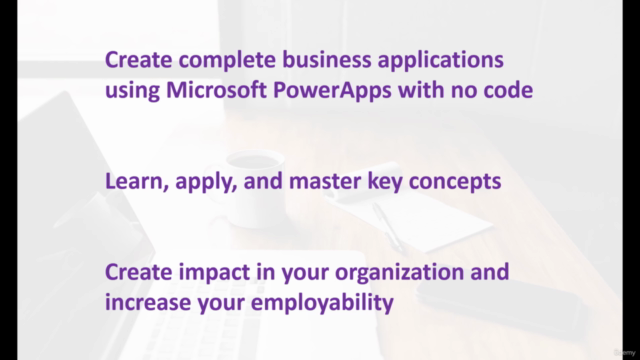
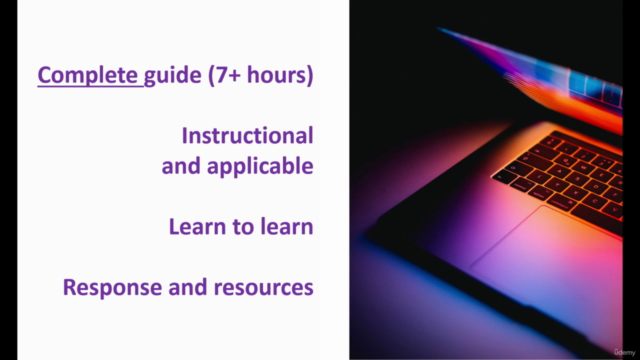
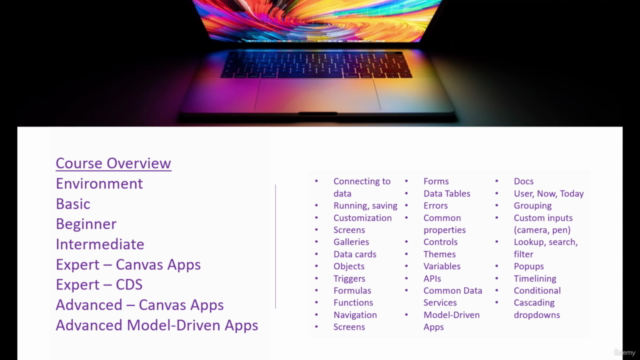
Loading charts...
Comidoc Review
Our Verdict
This PowerApps course offers extensive content that covers essential concepts and techniques. While there are some issues with outdated material and disorganized structure, overall it provides strong foundational knowledge for those willing to adapt to slight incongruities between the course and current PowerApps versions. To maximize your learning experience, be prepared to research newer features or adjust to a slightly disparate user interface.
What We Liked
- Covers both Canvas and Model-Driven applications, offering a comprehensive approach to Microsoft PowerApps
- Comprehensive course content, from basics to advanced concepts, enabling students to gain extensive knowledge in PowerApps
- Hands-on exercises and practical examples that solidify understanding and equip students with applicable skills
- Instructor's clear explanations make complex topics more accessible for learners
Potential Drawbacks
- Outdated information on the course, causing confusion due to interface and functionality changes in the latest PowerApps versions
- The course structure feels disorganized at times, with abrupt jumps between topics and a lack of overview provided
- Speed of instruction can be too fast for some students, leaving them struggling to follow along and digest information