Complete Free Blender Course for Beginners - 2025

Why take this course?
🎨 Complete Free Blender Course for Beginners - 2025 🚀 Master the Basics of 3D Modeling, Shader, Lighting, and Animation in Blender 4.3 – Perfect for Beginners!
Welcome to Your Journey into the World of 3D Art with Blender!
Hey there, creative enthusiasts! I’m thrilled to introduce you to "Complete Free Blender Course for Beginners," a comprehensive guide tailored to kickstart your adventurous journey in the realm of digital art. With this course, you'll learn everything from the very basics to the advanced functionalities of Blender, the premier open-source tool for 3D modeling, animation, and more.
Course Overview:
- Beginner-Friendly: Designed with a step-by-step approach, each lesson is crafted to ease you into the world of 3D art without overwhelming you.
- Engaging Content: You’ll find a mix of video lectures and practical exercises that will transform your understanding of 3D production workflows.
- Free Access: Absolutely no cost to learn! This course is my gift to the budding artists out there who wish to explore the potential of Blender.
What You’ll Learn:
- Blender Interface: Get familiar with the Blender workspace, navigating the interface, and understanding how to efficiently use tools and menus.
- 3D Modeling Basics: Master the fundamentals of modeling from simple shapes to intricate designs.
- Shader & Materials: Explore the world of textures, shaders, and materials to give your models the visual appeal they deserve.
- Camera Animation: Learn techniques for camera animation, depth of field (DOF), and parenting objects to create dynamic scenes.
- Compositing & Rendering: Discover the secrets of compositing for eye-catching final images and delve into rendering settings to achieve high-quality outputs.
- Hand-Painting Techniques (Exclusive Bonus): Join my exclusive course bundle with over 45 hours of video lectures, where you'll learn professional hand-painting techniques that elevate your art to the next level!
Course Breakdown:
- Intro to Blender 4.3
- Navigating the Interface
- Viewport Shading, Overlays & Selectability
- Tool Bars & Object Manipulation
- Duplicating & Hiding Objects
- Edit Mode Mastery
- Using Snap Functionality
- Managing Transform Pivot Points
- Leveraging Modifiers for Efficiency
- Editing Meshes like a Pro
- Modeling Low-Poly Game Assets
- Creating Modern Buildings & Environments
- Modeling Trees with Proportional Editing
- Placing Objects in Context
- Adding Text & Camera Setup
- Shader Creation, HDRI setup, and Material Application
- Character Animation with the Timeline & Graph Editor
- Final Rendering Settings
- Compositing Techniques for Animated Renders
👨🎓 Your Educational Journey:
- Week 1 to 3: Unlock the secrets of Blender’s interface, viewport shading, and object manipulation.
- Week 4 to 6: Dive deeper into edit mode, snapping, transform pivot points, and modifiers for smoother workflow.
- Week 7 to 10: Transform your models with advanced mesh editing techniques, including the powerful Looptools add-on.
- Week 11: Bring your characters to life through animation or transform static scenes into dynamic storytelling elements.
- Week 12: Master rendering settings and learn compositing for a professional touch to your work.
📈 Course Enhancement & Your Involvement: Your subscription, likes, and feedback are crucial! They fuel my passion to refine this course and offer you even more valuable content. Share your progress, ask questions, and join a community of like-minded learners. Let's grow together!
Ready to Embark on This Creative Adventure? 🚀✨
Enroll now, grab your digital tools, and let’s create something breathtaking, one click at a time. Whether you’re dreaming of creating stunning games, architectural visualizations, or simply exploring the boundless possibilities of 3D art, this course is your gateway to turning those dreams into reality.
Join me, Art Studios, on this incredible learning journey with Blender – and let's make your creativity come alive! 🌟👍
Course Gallery
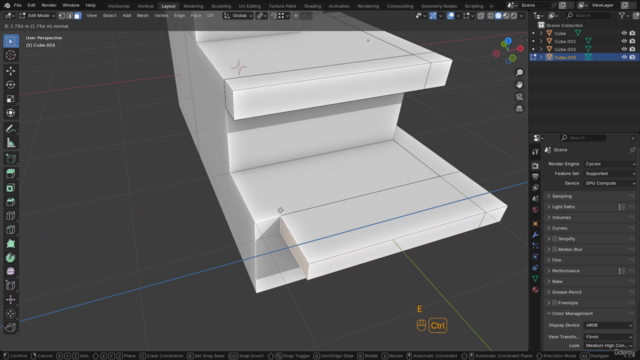
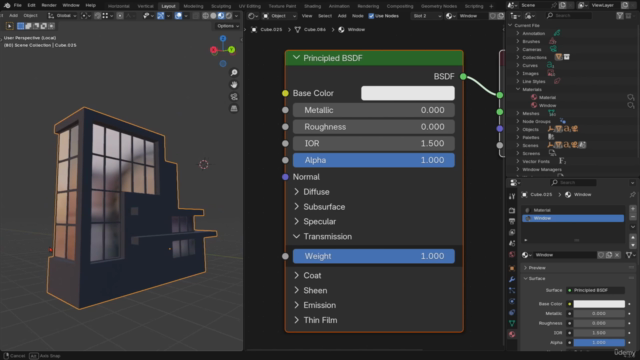


Loading charts...