Adobe InDesign CC Complete Masterclass: Learn Adobe InDesign

Why take this course?
🎓 The Complete Guide to Adobe InDesign Creative Cloud: Design a Poster, Lookbook, Annual Report, and More!
Welcome to the Ultimate Masterclass in Adobe InDesign CC!
Are you looking to master Adobe InDesign, the industry-standard for graphic design and publication? Whether you're a complete beginner or have some experience with the software, this course is designed to take you from novice to expert. 🌟
Course Overview:
- Contextual Learning: Instead of a dry list of tools and techniques, this course is structured around creating real-world projects. You'll design a poster for a local business, a lookbook for a ski resort, and an annual report for a camera company, among others.
- Hands-On Approach: By working on actual designs, you'll understand how to apply the principles and techniques covered in the course to create stunning visual content.
What You'll Learn:
- 🖼️ Fundamentals of InDesign: Placing and editing images, formatting text, mastering page layouts, and using master pages.
- ⚫️ Advanced Color Management: Mastering color theory, including the use of spot colors and process colors in your designs.
- 📑 Tables & Data Sets: A comprehensive guide to creating and formatting tables in InDesign for data presentation.
- 🖼️ Print Readiness: Understanding the preflighting and printing processes to ensure your designs are ready for print.
- 🤝 Integration with Photoshop & Illustrator: Learn how these Adobe programs complement InDesign to create seamless workflow.
Your Instructor:
I'm Chad Neuman, Ph.D., a seasoned graphic designer and full-time university professor with over 20 years of experience in the field. My professional journey has included roles such as internet development director, webmaster, advertising designer, and managing editor for graphic design magazines. This wealth of real-world experience allows me to connect the dots between theory and practice in InDesign.
Course Highlights:
- 🎓 Real-World Application: Learn how to apply InDesign principles to actual projects, making your learning experience relevant and practical.
- 🚀 Professional Experience: Leverage my decade of teaching InDesign at the university level to understand the most effective methods for mastering the software.
- 👩🎤 Interactive Learning: Engage with me and your peers by posting questions and sharing your designs in the Q&A section for feedback and inspiration.
By the End of This Course, You Will:
- Have a solid grasp of Adobe InDesign CC's tools and features.
- Have a portfolio full of diverse design projects like posters, lookbooks, and annual reports.
- Be ready to tackle any design challenge with confidence.
Join me on this journey to master Adobe InDesign CC! I can't wait to see the innovative designs you will create. Remember, if you have any questions or need assistance, I'm here to support your learning experience. 💡
Let's embark on this design adventure together and elevate your graphic design skills to new heights! Enroll in the course today and let the creativity flow!
Course Gallery


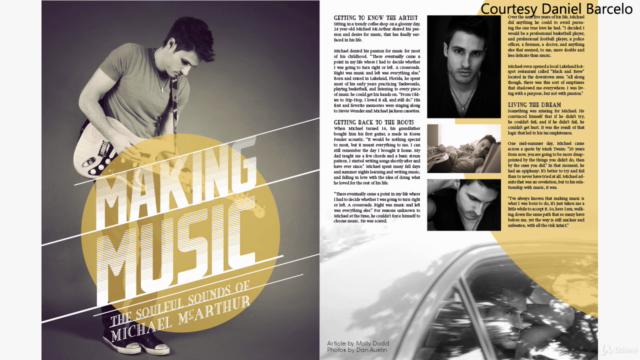
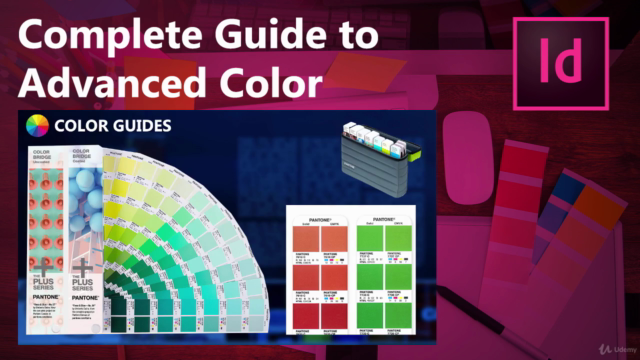
Loading charts...
Comidoc Review
Our Verdict
The Adobe InDesign CC Complete Masterclass: Learn Adobe InDesign course offers a thorough exploration of industry-standard design software, benefiting all experience levels. With lifetime access and meticulous instruction, it caters to those seeking career advancement or personal growth. However, be prepared for occasional updates addressing compatibility concerns. Additionally, some students may require extra attention in grasping the pacing, while others might feel underwhelmed aesthetically.
What We Liked
- In-depth coverage of Adobe InDesign features with 13+ hours of video lessons, suitable for both beginners and experienced users
- Comprehensive projects, such as lookbook, poster, and annual report design, provide a solid portfolio foundation
- Positive testimonials highlight the instructor's clear explanations, organization, professional approach, and methodical teaching style
Potential Drawbacks
- Some users find pacing challenging when working along with course materials, needing to rewind or adjust speed settings
- Less design-inspiring in comparison to other courses; limited focus on visuals and aesthetics
- Course requires occasional updates for compatibility with the latest Adobe InDesign changes