ChatGPT Masterclass - Build Solutions and Apps with ChatGPT

Why take this course?
¡Hola! It seems like you've provided a comprehensive overview of what OpenAI's API is, how it can be used to create business solutions or applications, and the platforms that can be integrated with ChatGPT. You also outlined the applications or solutions that will be built in the course, emphasized the importance of integrating AI into workflows, and explained why this course stands out from others.
To summarize:
-
OpenAI API: It's an interface that allows external software to access and use OpenAI's GPT-3 models, including ChatGPT, enabling the creation of a wide range of applications or solutions.
-
Integration Platforms: The course covers integrating ChatGPT into various platforms like Microsoft Outlook, Teams, Power Automate, Power Apps, Bubble, Airtable, and as an Azure Function, which can then be used in any application or solution, including React, Webflow, Zapier, Excel, etc.
-
Applications to Build: The course will guide you through building applications such as:
- Taker: A tool for generating cover letters automatically.
- StockPhotoPPT: An application that generates stock photos based on prompts.
- PolitelySayNo: An app designed to politely decline requests or proposals.
- TravelPlan: A travel itinerary planner that helps users plan their travel itineraries.
-
Course Overview: The course is structured to take you from understanding ChatGPT and setting up your environment, through creating a serverless wrapper API with ChatGPT, integrating ChatGPT with different platforms, and finally building full applications and solutions using ChatGPT integrated into these platforms.
-
Importance of Learning: The course not only teaches you about OpenAI's ChatGPT and how to use it but also guides you on how to resolve new features or errors encountered during the learning process.
-
Certification: Upon completion, students can earn a certificate signifying their understanding and ability to create enterprise-grade applications and solutions using ChatGPT and other platforms as mentioned above. The course sounds like an extensive learning experience that would equip learners with the skills necessary to integrate AI technologies like OpenAI's ChatGPT into real-world business applications and solutions. If you're interested in this field, the course seems to be a comprehensive resource for achieving that goal.
Course Gallery
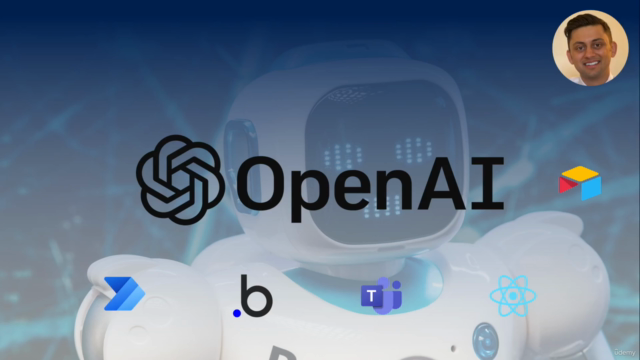

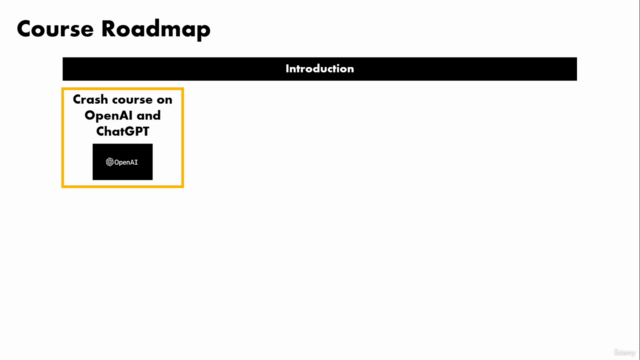
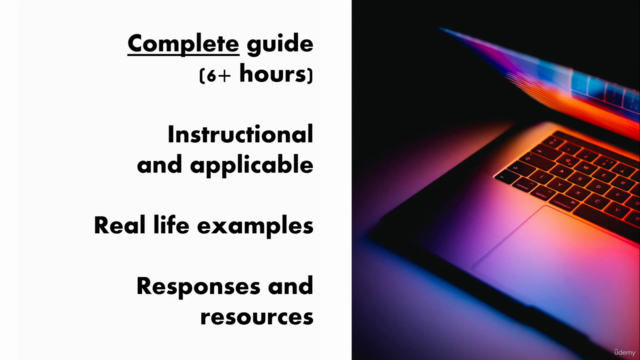
Loading charts...
Comidoc Review
Our Verdict
Learners should be aware that the ChatGPT Masterclass suffers from being outdated and occasionally misaligned with evolving technologies. However, the course still provides a thorough, real-world application-based understanding of integrating ChatGPT into no-code apps and various business platforms. Despite inconsistent support and technical limitations for certain users, enthusiasm and clear explanations from the instructor ensure an enjoyable and enriching learning experience with valuable insights on ChatGPT's capabilities and applications. To maximize value from this course, students must be comfortable updating code samples as needed and independently seeking solutions to potential integration issues arising from changing technology landscapes.
What We Liked
- The course provides a comprehensive overview of integrating ChatGPT into various business platforms and no-code applications.
- Real-world application examples such as creating a professional email reply bot, cover letter generator, and itinerary planner are covered in depth.
- The instructor explains concepts clearly with enthusiasm, making the learning experience enjoyable and enriching.
- Seamless integration demonstrations are provided for tools like Bubble and Airtable.
Potential Drawbacks
- The course suffers from being outdated; code samples and integrations need constant updates due to changes in OpenAI, Azure Functions, and other technologies.
- Lack of support for non-Windows users may hinder progress and overall experience.
- Prerequisite installations require administrator rights, causing issues for some learners.
- Limited support on Q&A causes frustration for those encountering problems, as many questions remain unanswered.