CapCut Video Editing for Social Media Beginner to Pro
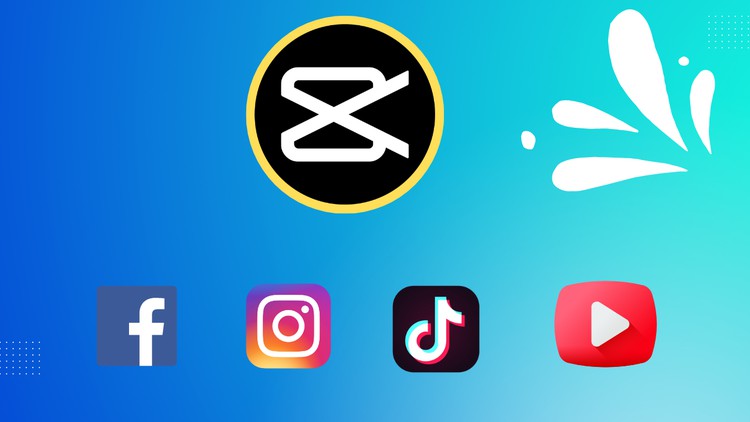
Why take this course?
🌟 CapCut Video Editing for Social Media: Beginner to Pro 🎬
🚀 Course Headline:
Create Viral Reels and TikTok and Go Viral on Social Media with Editing, Transition Techniques, Music, and Effects!
🌍 Course Description:
Captivate & Engage: Master CapCut Editing for Social Media Success 🚀
Become a social media pro with powerful, easy-to-use CapCut video editing skills! This comprehensive course empowers you to create eye-catching, engaging videos for platforms like Instagram Reels, TikTok, YouTube Shorts, and more, using the free and user-friendly CapCut app.
Why Join This Course? 🤔
- Master the CapCut Interface: Navigate the app with ease and understand its core functionalities.
- Import, Trim, and Edit Clips: Learn essential techniques for cutting, merging, and arranging your footage like a pro.
- Add Text, Stickers, and Overlays: Enhance your videos with captivating visuals and text elements that pop!
- Apply Stunning Effects and Transitions: Elevate your editing game with trendy effects and smooth transitions to make your video stand out.
- Incorporate Engaging Music and Sound Effects: Add the perfect soundtrack to bring your videos to life and keep viewers hooked.
- Export and Share Your Masterpieces: Learn how to export your edited videos in the right format for each social media platform, ensuring optimal performance and engagement.
🎓 What You'll Learn:
Course Breakdown:
-
Mastering CapCut: Navigate through the app with confidence and explore its powerful features.
-
Video Editing Fundamentals: Import, trim, and edit clips to create a cohesive narrative in your social media videos.
-
Visual Enhancements: Add Text, Stickers, and Overlays to convey your message effectively and make your content more interactive.
-
Special Effects Wizardry: Utilize a range of effects and transitions to add flair and professionalism to your videos.
-
Aural Magic with Sound: Integrate music and sound effects that complement your video's mood and message.
-
Optimization for Social Media: Understand the nuances of exporting your videos for each platform, ensuring maximum impact.
✨ Bonus Content!
-
CapCut Tips & Tricks: Discover hidden features and unleash the app's full potential with advanced techniques.
-
Creating Viral-Worthy Content: Learn strategies to grab attention, engage viewers, and stand out in a crowded social media space.
🎉 Course Conclusion:
By the end of this course, you'll be confident in creating professional-looking social media videos using CapCut. You'll captivate your audience with high-quality content, and take your social media presence to the next level!
Let's start creating amazing social media content! 📲✨
Enroll now and unlock your potential as a content creator. Elevate your videos, engage your audience, and go viral with CapCut Video Editing for Social Media!
Course Gallery
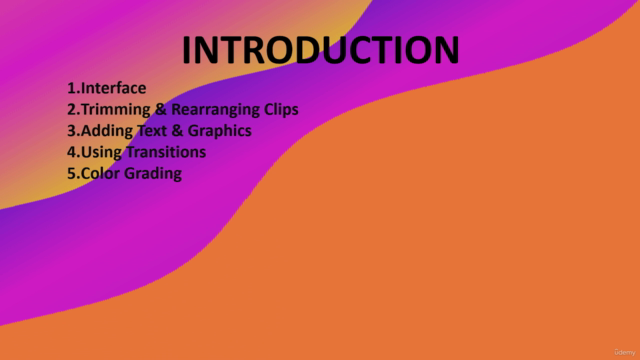


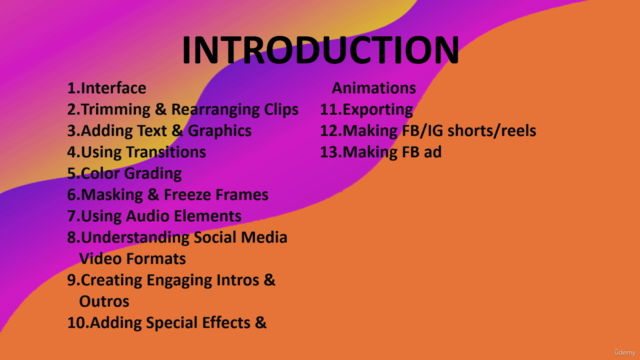
Loading charts...