Canva Social Media Video Editing MasterClass Edit Like a Pro
Learn to Create Stunning Social Media Videos in Canva Master Video Editing for Instagram Facebook YouTube Shorts, Reels

1 779
students
4 hours
content
Jul 2025
last update
$19.99
regular price
What you will learn
How to navigate Canva's video interface with ease, understanding all the essential tools and functionalities.
How to trim, cut, split, and arrange your video clips seamlessly for a professional flow.
Integrate text overlays, animated graphics, stickers, and elements to make your videos pop.
How to apply smooth transitions and captivating video effects to elevate your edits.
Learn the best settings to export your videos in crystal-clear quality, ready for sharing.
Course Gallery
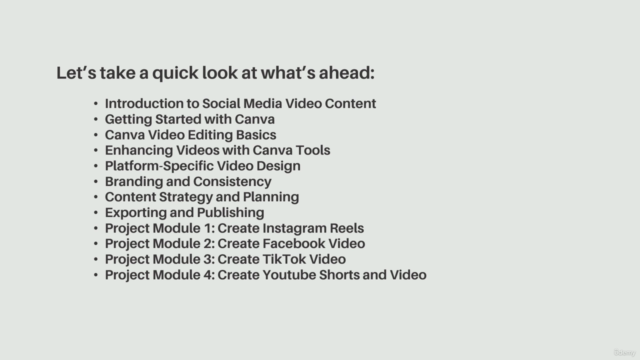
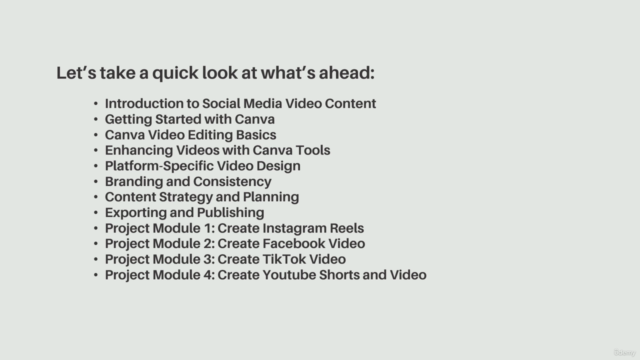
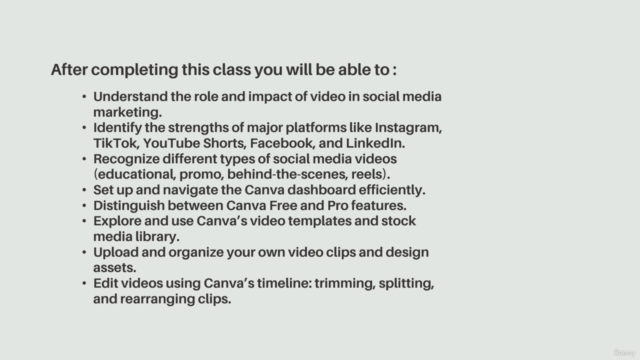
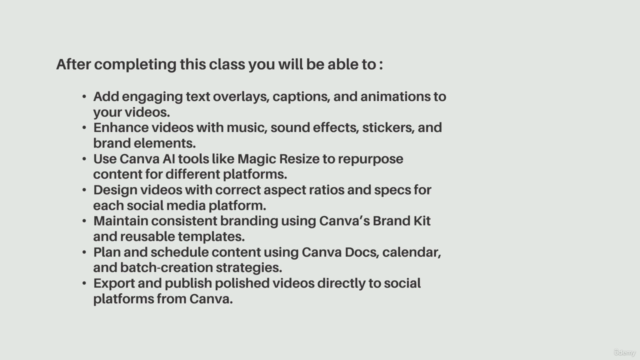
Loading charts...
6703445
udemy ID
04/07/2025
course created date
06/07/2025
course indexed date
Bot
course submited by