Graphic Designing With Canva

Why take this course?
🚀 Graphic Designing With Canva: Master the Art of Visual Creation! 🎨
Why This Course? Have you ever felt overwhelmed by the plethora of graphic design tools out there? Fear not! Our "Graphic Designing With Canva" course is designed to guide you from novice to skilled content creator, using the intuitive and powerful Canva platform.
- 📈 Dive into a World of Visual Storytelling: From creating engaging graphics for social media to designing interactive web pages, this course will equip you with the skills to craft visually compelling content.
- ✨ Elevate Your Brand's Presence: Learn how to design pitch deck presentations that will wow your audience and make your brand stand out in a crowded digital space.
- ⏱ Save Time, Maximize Efficiency: Discover how to utilize Canva's powerful features to create stunning designs quickly, allowing you to focus on what truly matters—your message and audience.
What You Will Learn? Our comprehensive course structure is tailored to take you from the basics to advanced techniques in graphic design using Canva. Here's a sneak peek of what's in store for you:
- 👩🏫 Get Started Quickly: Master the fundamentals and avoid time-consuming pitfalls with tips that will streamline your design process from day one.
- 🎨 Design Fundamentals: Learn how to apply design principles effortlessly within Canva, ensuring your creations are both aesthetically pleasing and effective.
- 🤔 Free vs. Paid Canva: Understand the differences and decide which version suits your needs best.
- 🛠️ Latest Features & Tools: Stay ahead of the curve by learning how to leverage the latest features Canva has to offer.
- 📁 Organize Your Brand Assets: Efficiently manage all your brand assets for easy and consistent use across your projects.
- 🧩 Project Interface Mastery: Gain a deep understanding of the Canva interface and its elements, making navigation intuitive and design execution smoother.
- ⏫ Templates & Collections: Save time with pre-designed templates and collections that are both reusable and customizable to your brand's needs.
- 🎬 Social Media Marketing Assets: Create engaging visuals for platforms like Instagram, including stories that take advantage of Canva's latest video features.
- ✨ Special Effects & More: Add professional touches with realistic drop shadows and photo frame popout effects to make your designs stand out.
- 📈 Presentations with Canva: Learn how to create compelling presentations that will capture your audience's attention.
- 🤝 Platform Integration: Integrate Canva with other platforms like Dropbox and Google Drive for seamless workflow.
- ⚫️ Download & Share Assets: Know how to export your designs in the format you need and share them with ease.
- 🔄 Template for Reusability: Discover how to create templates that can be reused over and over, saving you time and effort in the future.
- 📅 Content Planner for Social Media Marketing: Utilize Canva's new Content Planner to schedule your social media marketing directly from the app!
By the end of this course, you will have:
- A full set of consistent visuals that not only represent your brand but also help promote it.
- Mastery of Canva, enabling you to produce any kind of visual content you require in the future.
- The ability to save time and resources by creating reusable designs.
- Skills to design graphics, videos, GIFs, presentations, and even websites that will make your audience stop and take notice.
🎯 Enroll now and embark on a journey to becoming a graphic design expert with Canva! Whether you're an entrepreneur, marketer, or creative enthusiast, this course is the perfect stepping stone to elevate your visual communication skills. Let's create something amazing together! 🌟
Course Gallery

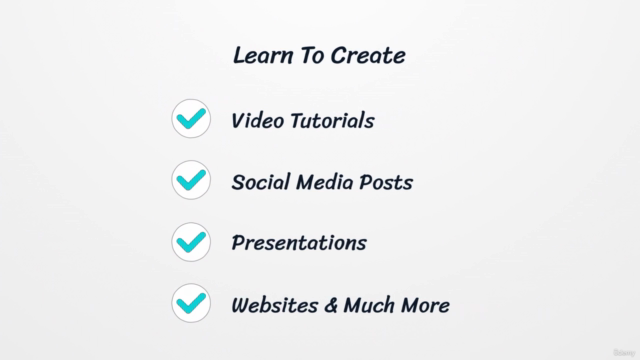


Loading charts...