Canva Crash Course 2025: Create Stunning Designs Fast!
Master Canva from Beginner to Pro: Create stunning designs, branding assets, videos, presentations & more using Canva.
3.60 (20 reviews)
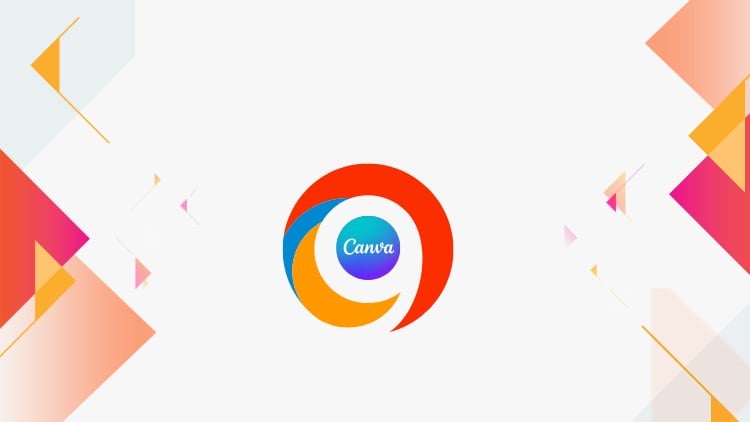
3 913
students
3 hours
content
May 2025
last update
$19.99
regular price
What you will learn
Learn How to Use ALL the latest AI features (Including Dream Lab)
Discover all the latest features now available in Canva
Use Canva to create 18 visuals you need to promote your business
Learn the fundamentals of Canva & graphic design while having fun
Build a strong brand identity & a brand style guide for your business
Discover how to make a positive first impression with all your designs
Learn Canva and the smart workflow approach that will continually save you time
Learn to create animated graphics, ebooks, videos, presentations, and much more
Learn graphic design fundamentals and how to easily apply them to your designs
Learn to create custom templates that will allow you to stay on top of your content marketing
Understand the differences between free and paid Canva and figure out which one is right for you
Learn how to organize and store all your brand assets for quick and easy use
Learn to create cool special effects like realistic drop shadows and photo frame pop-outs
Learn how to download your final assets and how to share your design templates with others
Learn the smart Canva workflow that will allow to create final assets that are reusable and that continually save you time!
Loading charts...
6580111
udemy ID
21/04/2025
course created date
21/04/2025
course indexed date
Nadia
course submited by