Canva Design Essentials

Why take this course?
🚀 Master Canva with Ease! 🎨
Welcome to the Canva Design Essentials Course! 🌟
Hey there, creative enthusiasts! Are you ready to unlock the full potential of Canva and elevate your design skills to new heights? Led by the ever-inspiring Daniel Walter Scott (Dan), a professional designer with 17 years of experience and countless teaching awards under his belt, this course is your golden ticket to mastering Canva and solidifying your foundation in design principles.
🚀 What You’ll Learn:
- Design Fundamentals: Understand the basics that will form the bedrock of your design expertise.
- Social Media & Marketing Graphics: Create compelling visuals that catch the eye and convey your message effectively.
- Logo Design & Branding: Design logos that represent a brand's identity and resonate with their target audience.
- Professional Documents & Presentations: Craft documents and presentations that exude professionalism and impact.
- Edit Video in Canva: Incorporate video into your designs, adding a dynamic element to your projects.
- Canva's AI Features: Utilize the latest AI tools like Magic Media, Background Remover, and more to enhance your design process.
🎓 This course is perfect for:
- Beginners: If you're just starting out with Canva, this course will give you a comprehensive understanding of its features.
- Business Owners: Easily create marketing materials, social media graphics, and professional presentations that capture your brand's essence.
- Creatives: Explore the vast range of design possibilities within Canva to expand your creative portfolio.
🤔 Why Should You Take This Course?
- Step-by-Step Guidance: Over 400 detailed video lessons that walk you through every aspect of Canva design, from beginner to advanced.
- Practical Application: Real-world projects that allow you to practice your new skills and build a portfolio of designs.
- Saves Time: Quickly create professional designs without the steep learning curve of other complex software.
- Flexibility: Learn at your own pace, from the comfort of your home or on the go, with our mobile app.
💻 Course Highlights:
- MoodBoard & Whiteboard Brainstorming: Start your design projects with a clear vision and strategy by using mood boards and whiteboards.
- Logo Competitor Analysis: Learn how to analyze competitor logos to ensure your designs stand out.
- Custom Logo Design: Create a unique logo from scratch, understanding the importance of typography, color theory, and brand identity.
- Template Logos & Brand Kits: Utilize Canva's powerful tools to maintain consistency across all your branded materials.
- Animated Video Creation for Social Media: Engage your audience with animated videos tailored for platforms like Instagram, Facebook, and YouTube.
📅 Course Outline:
- Understanding Canva's interface and usage of templates.
- Working with text styles, styling tables, and designing header banners.
- Mastering page transitions, animating elements, and creating charts in Canva.
- Utilizing dark mode, adjusting images, and applying video filters.
- Designing for print or digital formats, and much more!
🎥 Join Dan in this comprehensive course as he walks you through the entire Canva design process, from concept to completion. With each lesson, you'll gain confidence and skills that will set you apart as a designer.
👨💻 Enroll now and take your first step towards becoming a Canva pro! Whether you're creating for social media, branding your business, or just looking to sharpen your design skills, this course is your ultimate guide to success with Canva. 🎓
Don't miss out on this opportunity to transform your creativity into professional-grade designs. Enroll in the Canva Design Essentials Course today and become a design virtuoso tomorrow! 🌈✨
Course Gallery

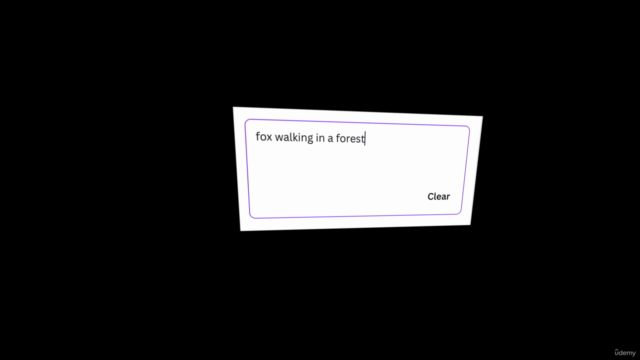

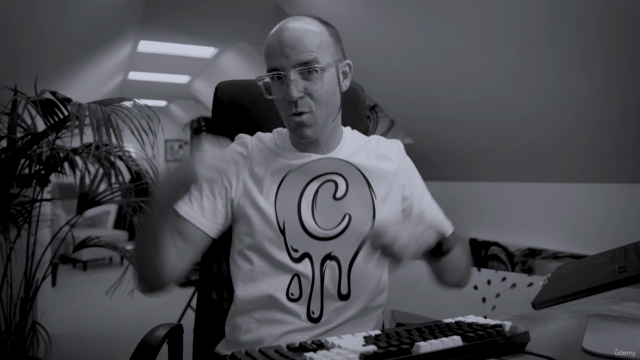
Loading charts...