Canva AI: Master Canva AI Tools & Canva AI Design (A to Z)
Master Canva AI tools and Canva AI-powered features to create stunning Canva Graphics, Images, Videos, Content, Designs.
4.34 (35 reviews)

4 140
students
3 hours
content
Apr 2025
last update
$19.99
regular price
What you will learn
Become a CANVA AI Hero in fraction of the Time and Transform Your Creative Journey, Productivity and Workflow.
Animate your designs effortlessly with Canva’s AI-powered motion tools to bring static visuals to life.
Learn how to use Canva AI tools to instantly create scroll-stopping visuals for social media, marketing, and content.
Turn text prompts into unique AI-generated images with Canva’s Text to Image feature — no design experience needed.
Design stunning YouTube thumbnails, Instagram posts, and Facebook ads with AI-powered speed and precision.
Build your personal or business brand by creating logos, banners, and brand kits using Canva AI automation.
Save hours by learning how to use Canva AI to batch-create content for clients, campaigns, or your personal brand.
Build a professional content portfolio using Canva AI — perfect for freelancers and job seekers.
Create high stunning Coloring Books with Canva’s design + AI automation.
Discover hidden Canva AI features that supercharge productivity and unlock new creative possibilities.
Learn how to repurpose one design into multiple formats with Canva AI tools.
Use Canva AI to generate Images and videos for visual inspiration for projects, clients, and creative sessions.
Create hand-drawn style explainer videos using Canva’s AI animation tools and sketch-style design features.
Design unique and professional logos using Canva AI’s smart branding and visual suggestion tools.
Generate eye-catching graphics and illustrations with Canva AI using templates, prompts, and automated styling.
Course Gallery



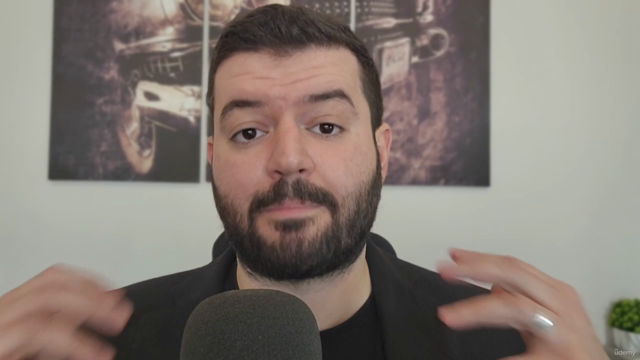
Loading charts...
6580249
udemy ID
21/04/2025
course created date
30/04/2025
course indexed date
Bot
course submited by